Question
Saving / printing multiple pages-per-sheet from PDF to PDF?
I have a 300+ page book, and I'd like to save multiple pages for quick reference, like so: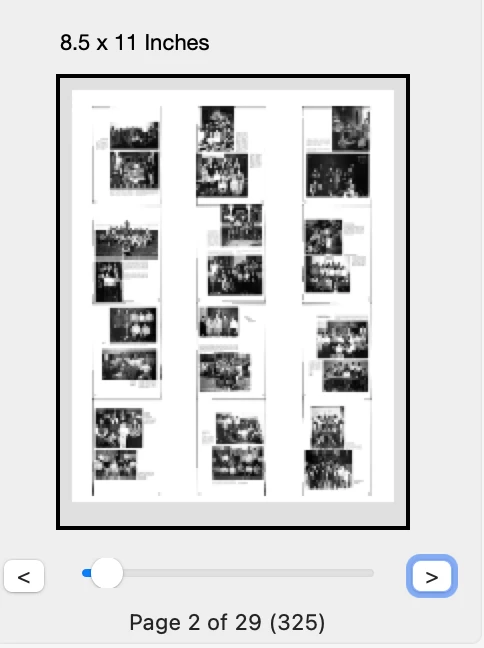
Is there a way to do this?
Also, is there a way to control space between?
thanks
I have a 300+ page book, and I'd like to save multiple pages for quick reference, like so: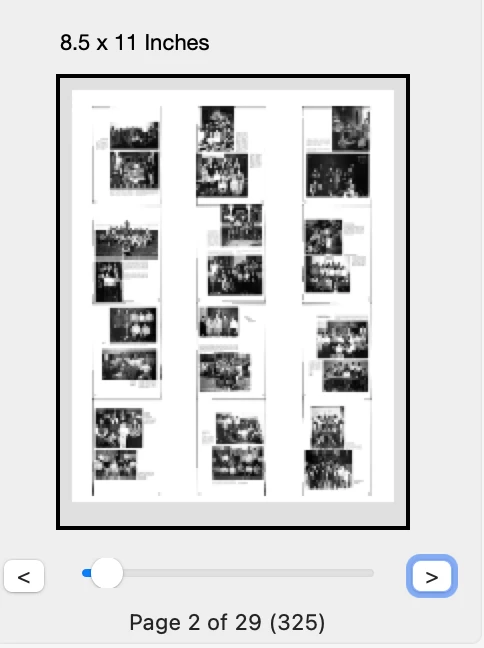
Is there a way to do this?
Also, is there a way to control space between?
thanks
Already have an account? Login
Enter your E-mail address. We'll send you an e-mail with instructions to reset your password.