Question
Screen cannot be displayed completed.
Dear sir,
the screen cannot be displayed completed.
I have checked with your staff in HK, it cannot be solved.
Please help to find the solution.
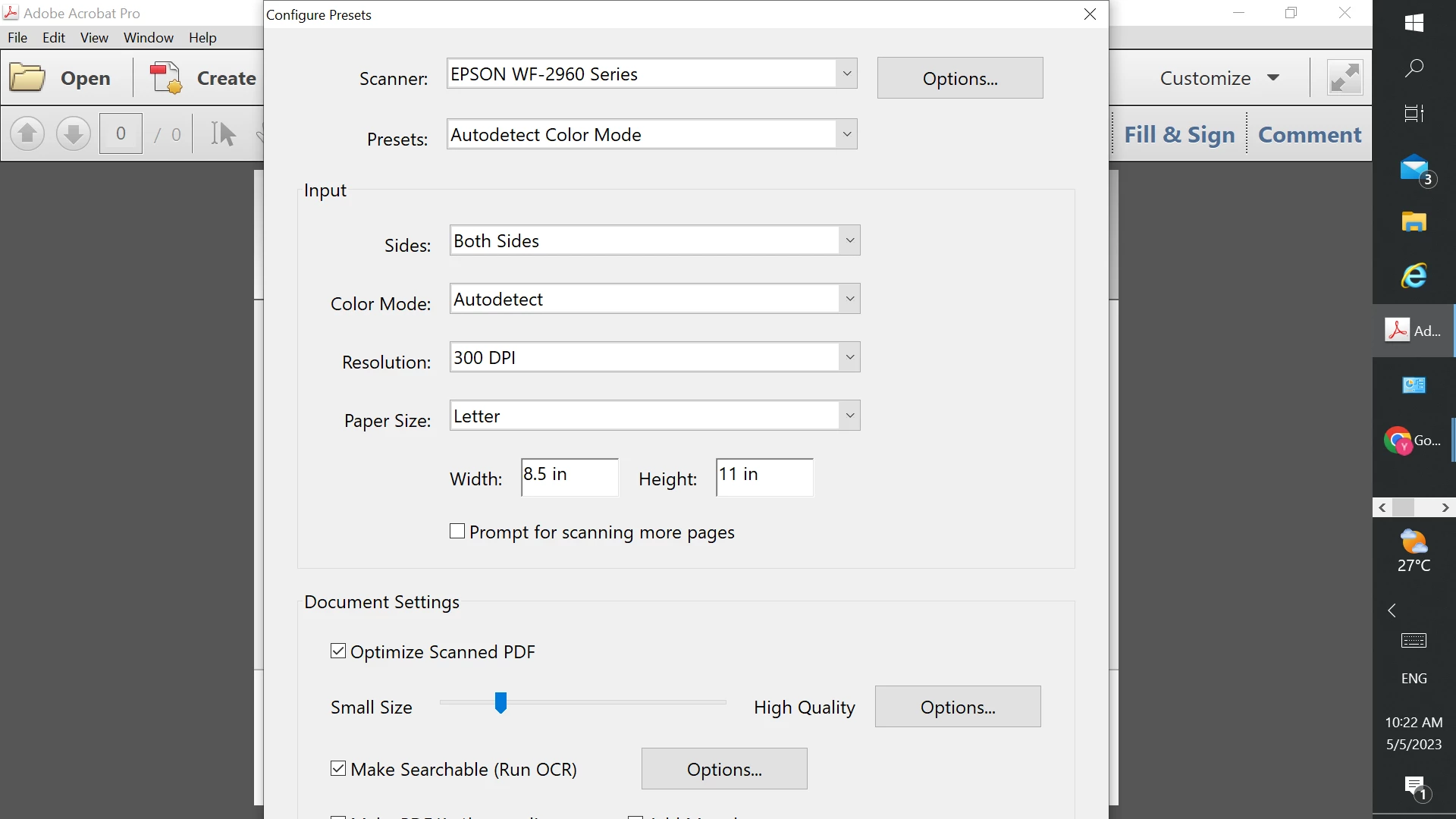
Regards,
Catherine Kwok
HK
Dear sir,
the screen cannot be displayed completed.
I have checked with your staff in HK, it cannot be solved.
Please help to find the solution.
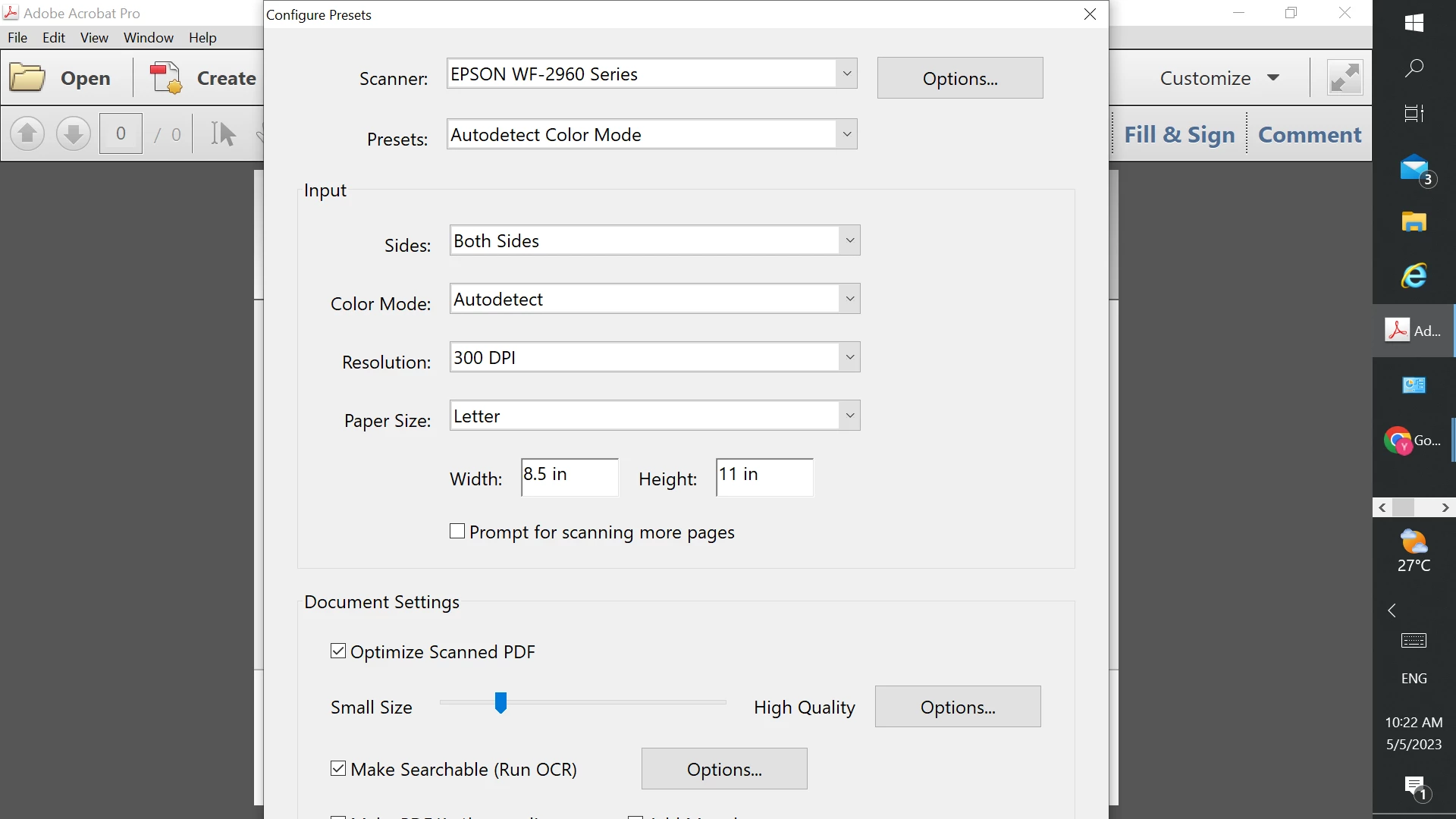
Regards,
Catherine Kwok
HK
Already have an account? Login
Enter your E-mail address. We'll send you an e-mail with instructions to reset your password.