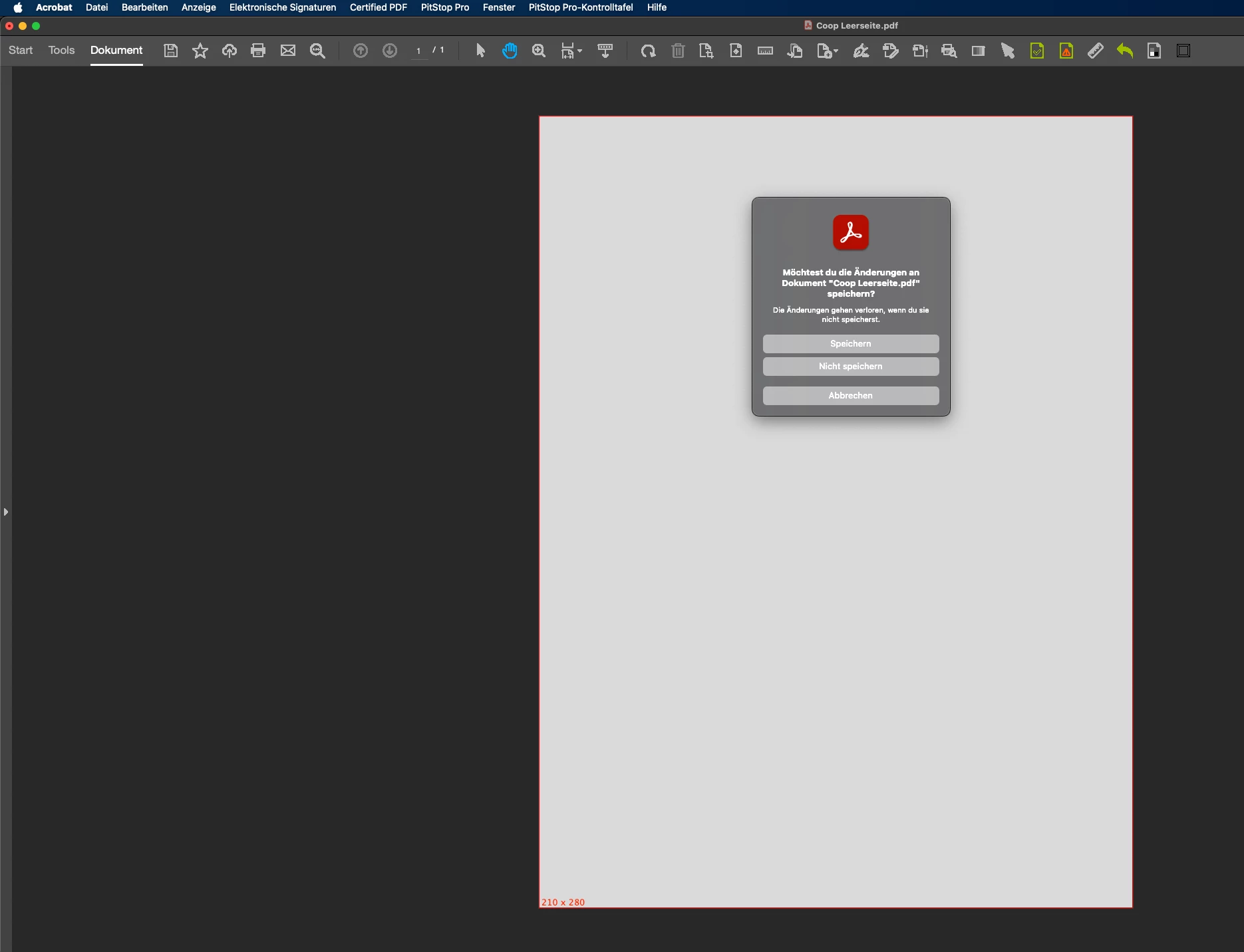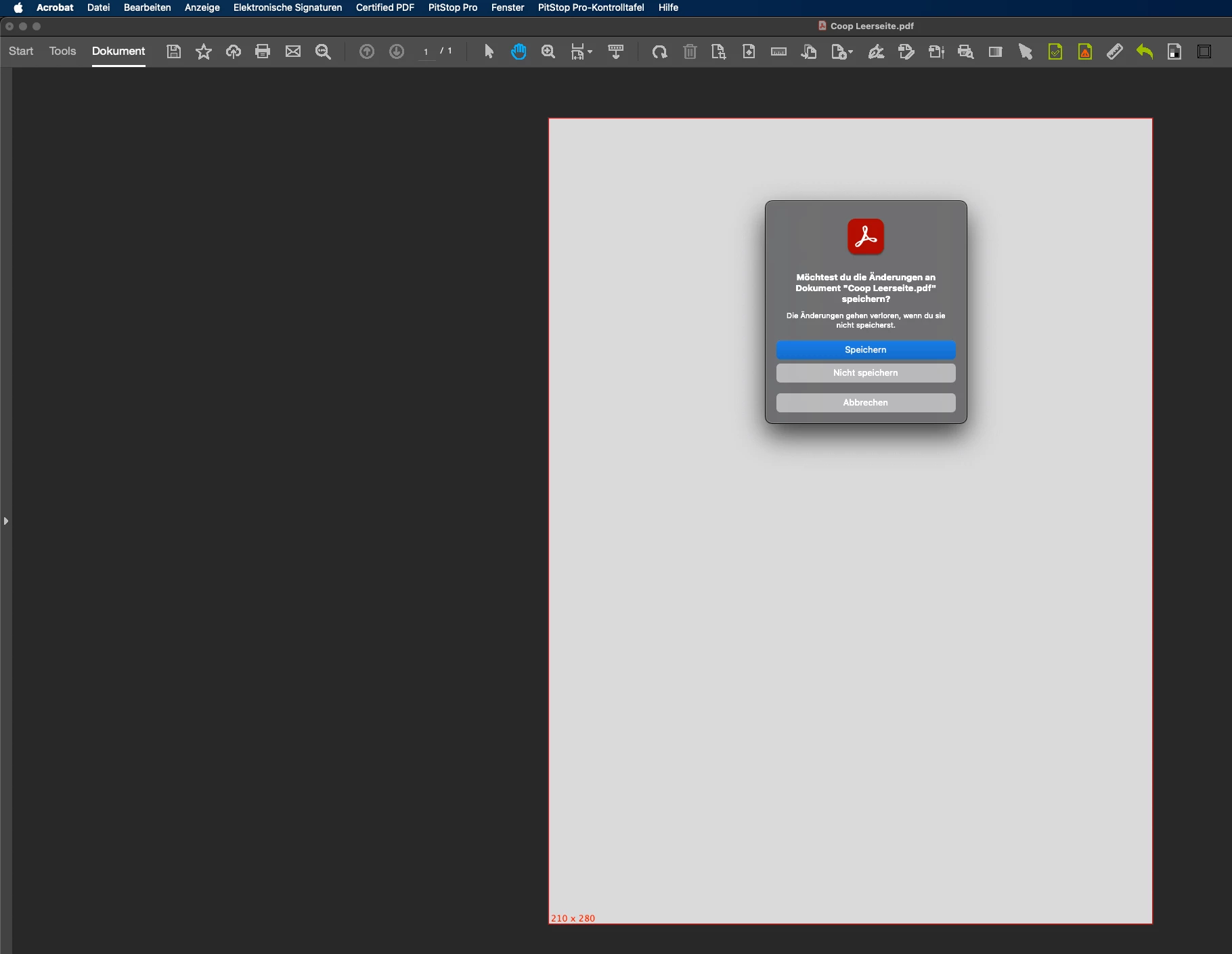Seit Sonoma ist der Schließen-Dialog in Acrobat nicht mehr per Tastatur steuerbar
Seit Update auf Sonoma ist der Schließen-Dialog in Acrobat nicht mehr per Tastatur (Enter für Sichern/Esc für Abbrechen) auswählbar. Man muß erst mit der Maus ins Dialogfenster klicken.
Habe ein Update von Monterey auf Sonoma (14.6.1) gemacht. Seit dem ist bei Betätigung von cmd-W der Schließen-Dialog (möchtest Du deine Änderungen speichern?) wenn er aufploppt nicht aktiv sondern grau wie im ersten Screenshot.
Dementsprechend kann ich dann auch nicht auf Enter drücken um zu speichern oder ESC zum Abbrechen, bzw. Tab-Leertaste zum Nicht speichern drücken. Muss erst mit der Maus in das Dialogfenster klicken, damit es aktiv wird. Dann wird "Speichern" blau und ich kann wieder die Tastatur benutzen (2. Screenshot).
Ist natürlich umständlich, wenn man mit etlichen Dokumenten arbeitet. In sämtlichen anderen (Adobe)-Programmen funktioniert der Schließen-Dialog wie gehabt. Acrobat ist auf dem aktuellsten Stand (Auto-Update). Hat jemand das gleiche Problem (gehabt) und evtl. eine Lösung?