send file icon not displaying on file tools toolbar Acrobat Pro 2019.021.20047 since 10/15/2019
How come send file icon not displaying anymore on file tools toolbar Acrobat Pro 2019.021.20047 since 10/15/2019 update even if I select it?
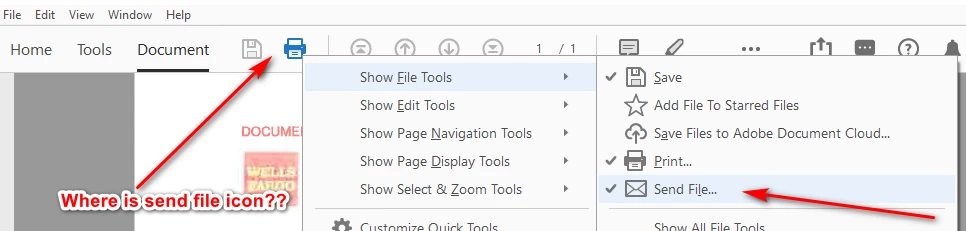
How come send file icon not displaying anymore on file tools toolbar Acrobat Pro 2019.021.20047 since 10/15/2019 update even if I select it?
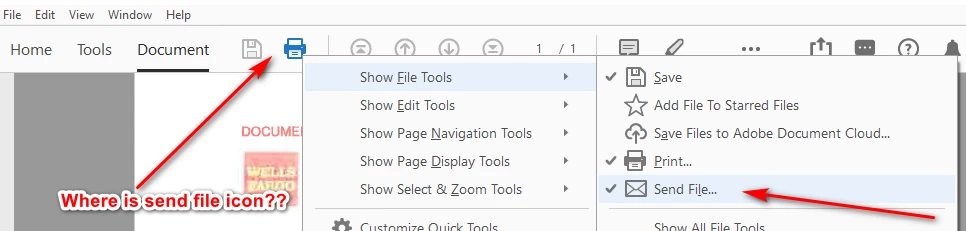
Hi,
Adobe Acrobat and Reader official update (19.021.20049) containing the fix for this issue is now available. This update will be automatically pushed to all existing installations of Acrobat and Reader. You may also manually trigger the update early by opening the application and going to Help > Check for Updates.
More information about this release is here: https://helpx.adobe.com/acrobat/release-note/release-notes-acrobat-reader.html
Please try it out and let us know your feedback!
Thanks for your patience and support!
Regards,
Arvind
Already have an account? Login
Enter your E-mail address. We'll send you an e-mail with instructions to reset your password.