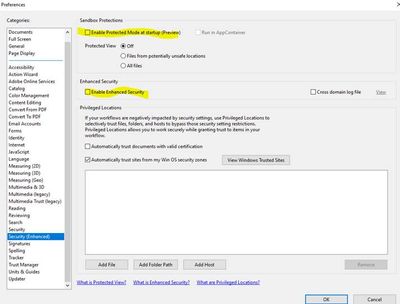- Home
- Acrobat
- Discussions
- Betreff: Shared Review creation issue.
- Betreff: Shared Review creation issue.
Shared Review creation issue.
Copy link to clipboard
Copied
Hello all,
we get an error when we try to inizialize a shared review.
The version is Adobe Acrobat XI.
Can you please help me?
Thanks
Roberta
Copy link to clipboard
Copied
Hello,
I have the same problem. I use Arobat Pro 2017. At the end of the year 2022 everything was still ok. In the new year we get the error.
Thanks
Stefan
Copy link to clipboard
Copied
Hello Stefan,
I contacted Adobe support, mybe is linked some Antivirus new version or some changes in the firewall.
I checked Symantec antivirus and now I see:
You can try to see if in you side some patch has been done.
In my case Shared Review worked fine sure until 6th of January. The issue has been reported since 9th of January.
Roberta
Copy link to clipboard
Copied
Thank you for your answer. I have another virus program. But that does not
seem to be the problem.
My guess is a Windows update.
Greetings
Stefan
Diese E-Mail kann vertrauliche und/oder rechtlich gesch?tzte Informationen beinhalten und ist ausschlie?lich f?r die im Verteiler genannten Personen bestimmt. Das unerlaubte Kopieren sowie die unbefugte Weitergabe dieser Mail sind nicht gestattet. Bitte benachrichtigen Sie uns gegebenenfalls telefonisch oder mit Antwort-Mail, falls Sie nicht der richtige Adressat dieser E-Mail sind. Bitte l?schen Sie diese Nachricht und alle Anh?nge dazu unverz?glich. Falls nicht ausdr?cklich vermerkt, ist diese E-Mail keine rechtlich bindende Vereinbarung.
Kommanditgesellschaft: JUMO GmbH & Co. KG, Sitz: 36039 Fulda, Amtsgericht Fulda HRA 302, Pers?nlich haftende Gesellschafterin: M. K. JUCHHEIM GmbH, Sitz: 36039 Fulda, Amtsgericht Fulda HRB 17, Gesch?ftsf?hrer: Dimitrios Charisiadis, Dr. Steffen Ho?feld
Ust.-Id.-Nr.: DE 112411234
Copy link to clipboard
Copied
Hi Stefan,
let me know that kind of Window update has been done.
Thanks
Roberta
Copy link to clipboard
Copied
Hi Roberta,
If it is due to the updates, it can only be these two.
Greeting
Stefan
Copy link to clipboard
Copied
Hello Stefan,
did you resolve the issue?
In my case the problem persists.
Thanks
Roberta
Copy link to clipboard
Copied
Hello Roberta,
the problem is still there for me as well. Even with the latest version of Acrobat DC PRO.
There is another entry here that might explain it. But do not have a solution yet.
https://community.adobe.com/t5/acrobat-discussions/unable-to-do-comment-enable-because-of-adobe-root...
Stefan
Copy link to clipboard
Copied
Hello Stefan,
I resolved my issue, now I'm able to create shared Review.
Adobe support has suggested to disable some option in Acrobat.
You can apply the following steps:
- Open Acrobat
- Click Edit -> Preferences -> Security (Enhanced) and deselect the checkbox in yellow
Restart PC.
About the previously Acrobat version (Acrobat X, XI ..) the Adobe support is expired.
It has suggested to install Acrobat Pro.
Let me know if this can help.
Regards,
Roberta
Copy link to clipboard
Copied
Hello Roberta,
after updating to Acrobat 2022 and your setting it works again for us. Thank you very much.
Greetings
Stefan
Get ready! An upgraded Adobe Community experience is coming in January.
Learn more