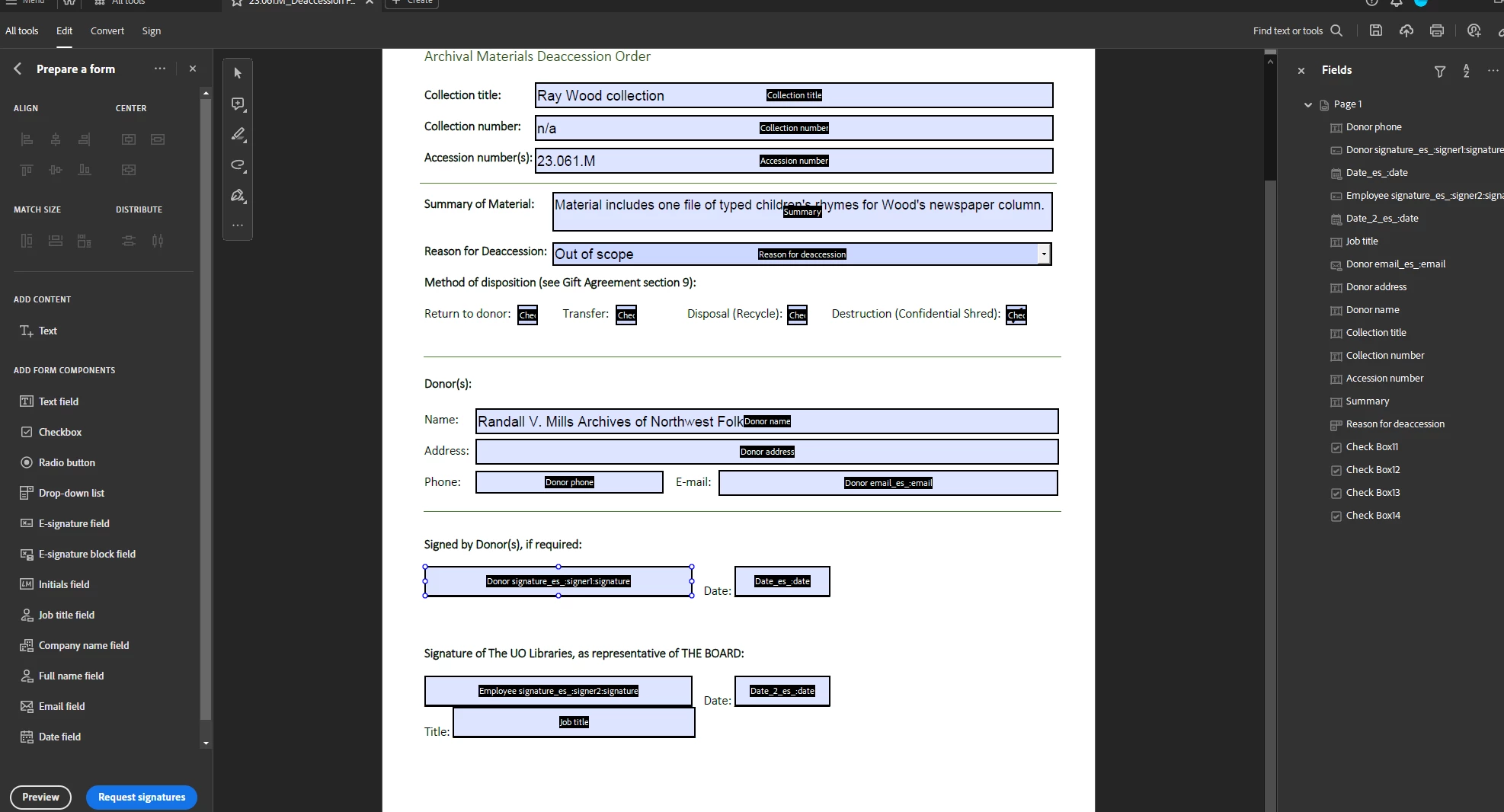Signature and Date fields not working
I've been creating a form (converted from word), and for some reason every single form component is behaving as a general text field, even when the Properties > Field Type has been accurately adjusted to accomodate different data types (e.g. signature, date). When I save, export, or preview, I can still only get free text in each field. I'm in the new 23 update.