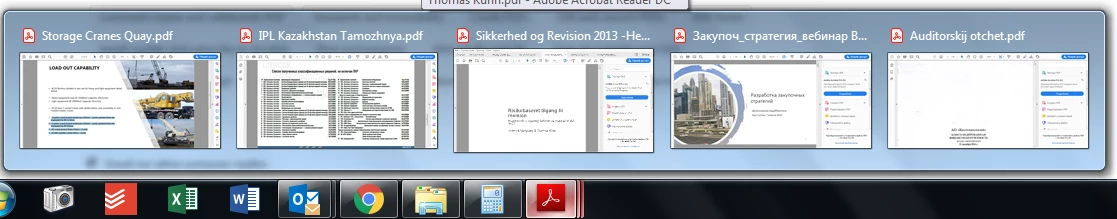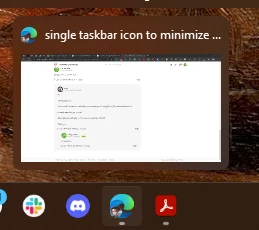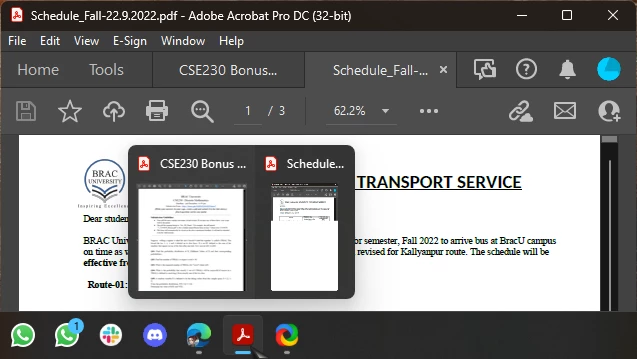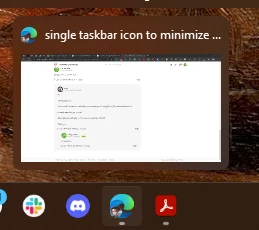
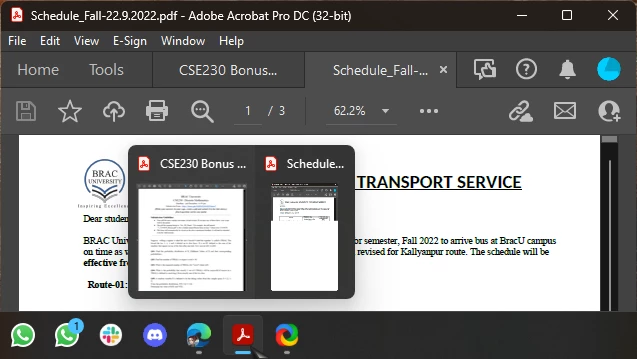
In web browsers like chrome and edge we get a single window preview if multiple tabs are in the same window. Which allows us to minimize and restore the app from the taskbar quickly. But in acrobat all the tabs get different preview windows in the taskbar. So, by clicking the taskbar icon, minimizing doesn't work and opening a tab gets very frustrating because if we have lots of tabs.
Well,
To my own dismay, and after researching and fiddleling enough with Windows, I have to answer this question like this: Adobe Acrobat is not a web browser.
The feature that we all have been longing for is called Tabbed Browsing,
We've been confusing design behaviors that are entirely different.
If we dig a little more about how computer programs are designed to interact with a specific operating system, it all becomes obvious.
That said, Not because we can group several PDFs documents opened in individual tabs inside of one Adobe Acrobat working space it means that this is "Tabbed Browsing".
While convenient, the experience of opening PDFs inside of an Acrobat window on its own tab, the same is not true for Microsoft Office programs (or any other software intended to run locally in a computer).
Let's try, for instance, opening Notepad.exe three times; and hover the mouse pointer over its icon on the task bar... what do you see?
Can you tab-browse that program like you would with Microsft Edge, Mozzilla Firefox or Google Chrome web browsers?
You'll soon realize that Each document (or instance of the program), they all will be opened (and handled by the operating system) as individual tasks.
Therefore the opened programs will be displayed in its own container window when you hover the mouse pointer over the corresponding icon in the task bar.