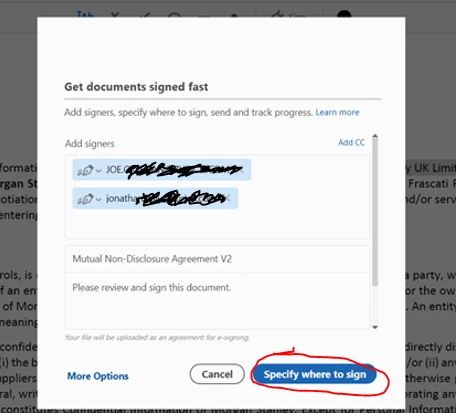'Specify where to sign' button not working on Request Signatures
Hi everyone, I'm facing an issue with the Request Signature feature in Adobe Acrobat. The button 'Specify where to sign' seems to be inoperand, I fill the people who I want to request but when I click on the button nothing happens literally. It used to work fine a couple of week ago but now seems to be inoperant. I already tried reinstalling Acrobat but the issue persists, has anyone seen something like that ?