stamp
can anyone say WHERE I create a personalized stamp here??
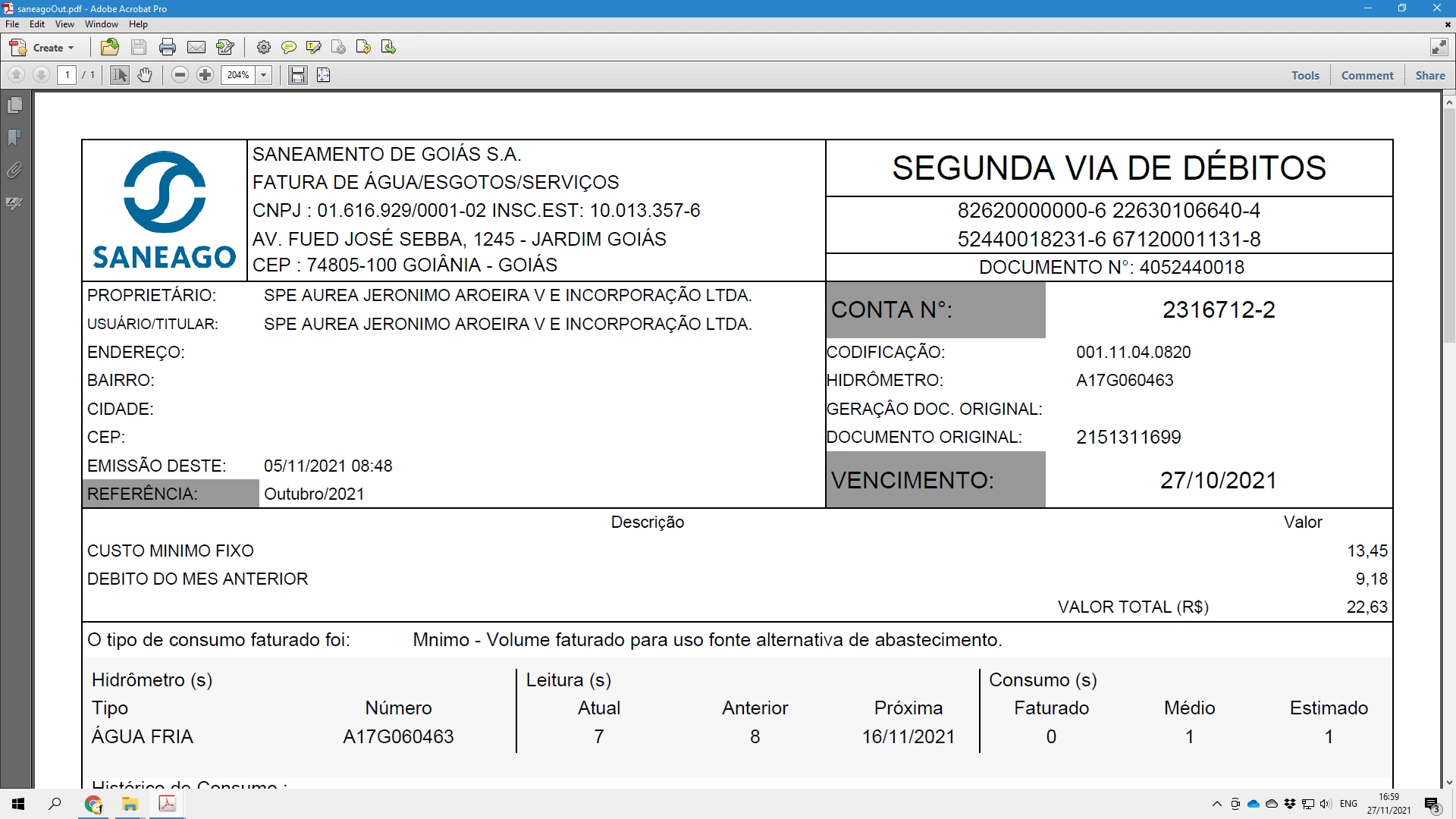
can anyone say WHERE I create a personalized stamp here??
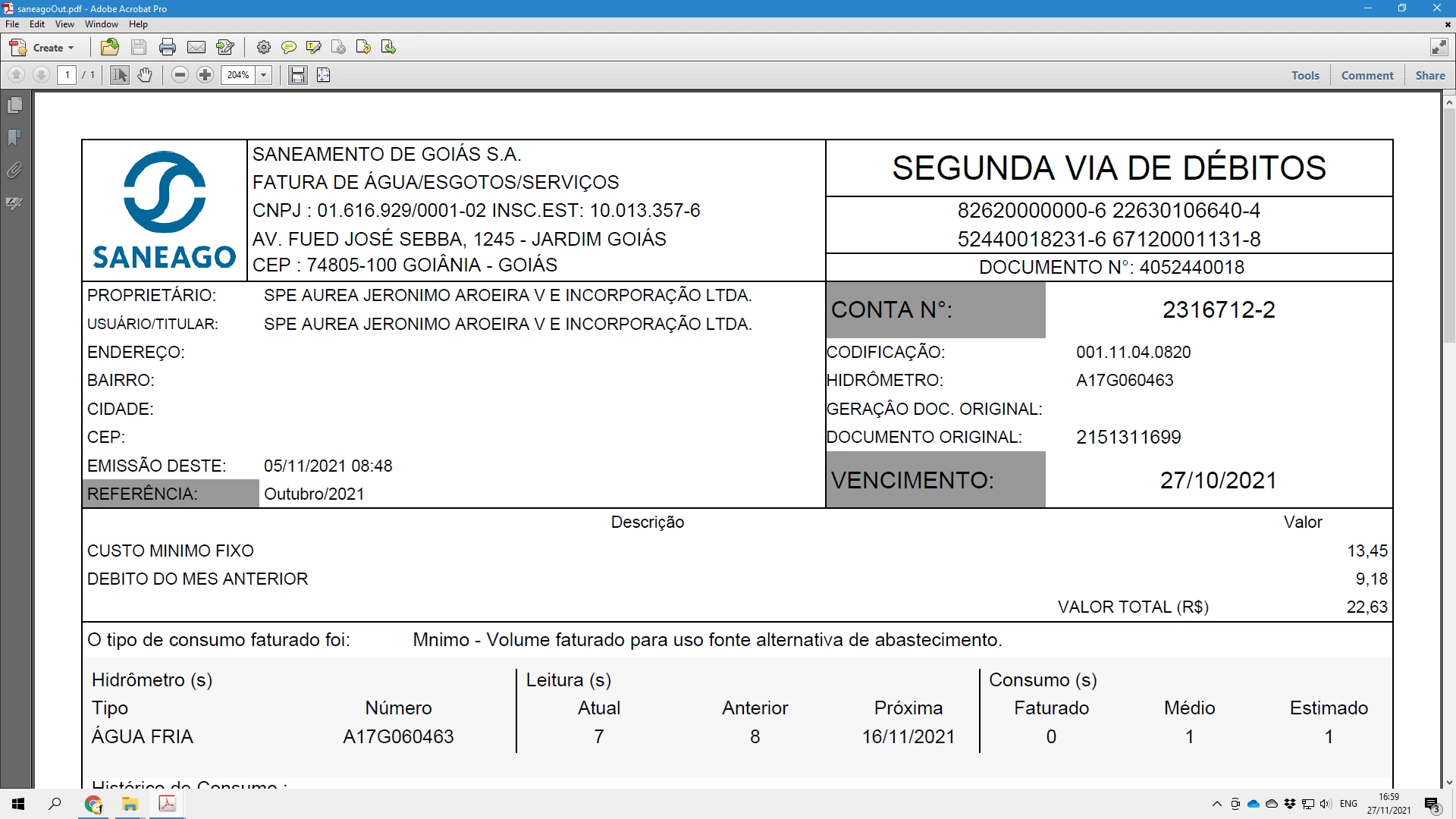
You didn't mention you are using an older version. Acrobat XI reached EOL in October 2017, so be sure to mention your version when you ask other questions.
Click the Comments tab (marked) and follow these directions:
https://acrobatusers.com/tutorials/creating-a-custom-dynamic-stamp-infographic/
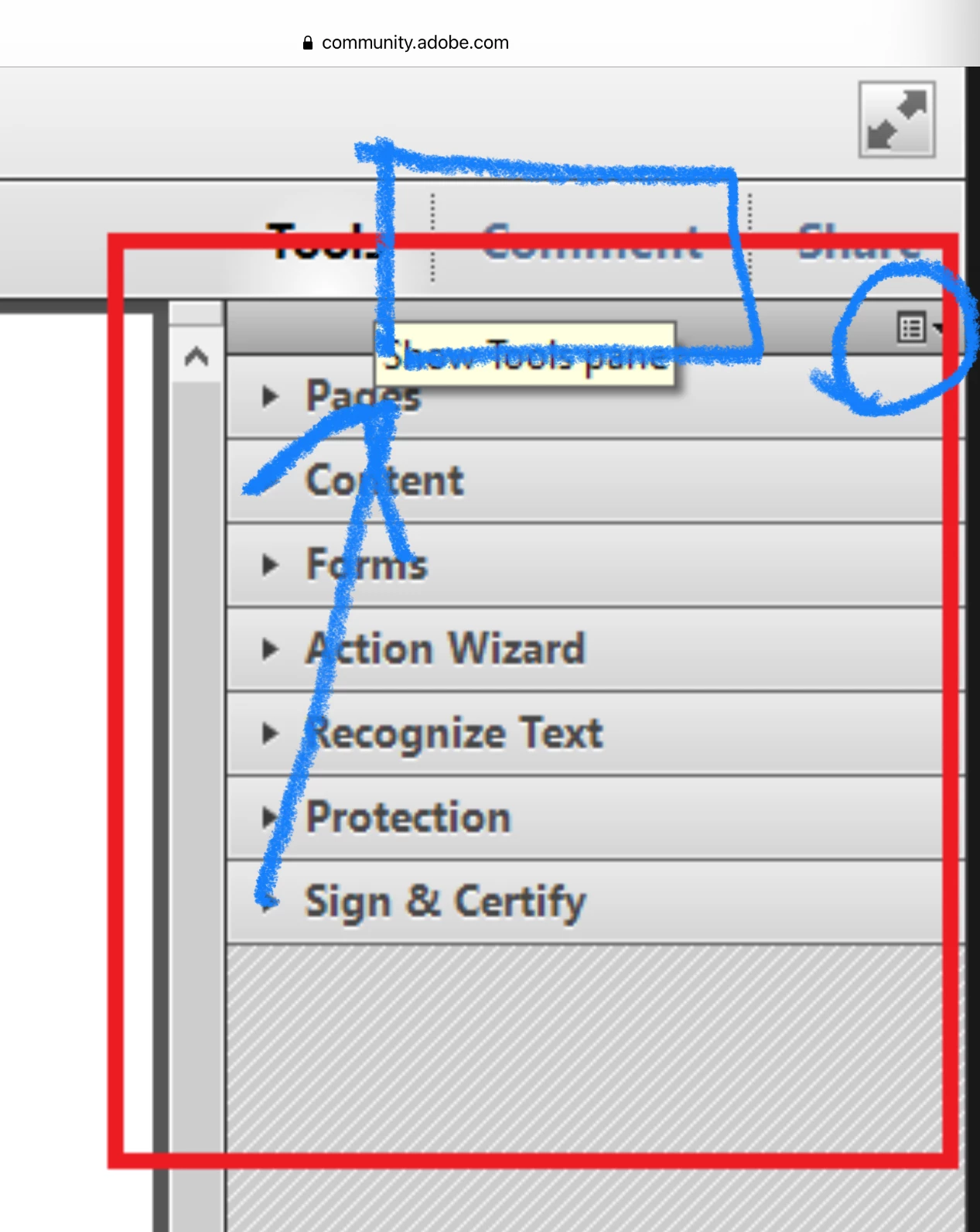
Also, FYI, the little icon I circled will allow you to open the hidden tabs.
Jane
Already have an account? Login
Enter your E-mail address. We'll send you an e-mail with instructions to reset your password.