Text is readable and ok in Reader but weird characters are printed on sheet
Hi,
This is rather a possible solution post. The problem was when we printed out certain PDFs on a particular computer, weird characters were on the printed sheet while these were good characters on the screen. There were PDFs wich were printed out correctly. Where we had problems those are simple PDF documents mostly used with Arial, Helvetica, Times New Roman TTFs. So nothing special. The only peculiarity is that the problem occured on a particular computer and not on others.
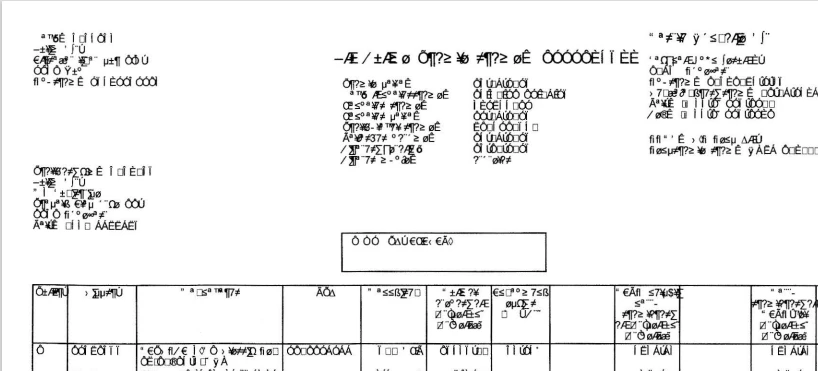
When we used Microsoft PDF Printer or XPS writer instead of the physical printer the result was the same.
Giving a chance to a portable PDF reader (like foxit from portableapps) it was able to print out well on any printer on this computer. This was true as well when we printed out them from any browsers (like Edge, Chrome, etc). When printing any other documents (like docx,xlsx,etc.) all of them were good so looked only certain PDFs were affected.
Of course uninstall Reader + registry clean (Adobe entries) did not resolve. Widely an option is suggested on forums to print out as an image which also gave us wrong results on printed sheets, there was no text on it.
After spent a lot of hours I focused that something probably wrong with the fonts. In a strange way when you open these PDFs on the screen all characters are ok, in print menu if you check the print preview it looks good as well. So something goes wrong while it is prepared to print. To make me sure drivers are OK I shared the physical and virtual printers on this computer and send these problematic PDFs to them from a different computer on the local network. Result was as expected -> drivers ok.
First I used a newly created user profile on Windows - not helped. This confimed it is a machine-wide problem.
Second I run cmd as admin and reinstalled those fonts wich were used in these problematic PDFs (just run the ttf file from c:\windows\fonts) - nor helped. I compared these files with a good computer (size, date, etc.) - no differences.
And so on... Finally I found the solution at HKEY_LOCAL_MACHINE\SOFTWARE\Microsoft\Windows NT\CurrentVersion\FontSubstitutes
At here there were several additional entries (like "Arial,0" and so on) compared with a good computer. Don't know what created them and why. I deleted all of these additional entries and left only those which were exists on a good computer. The following snip is from a good computer:
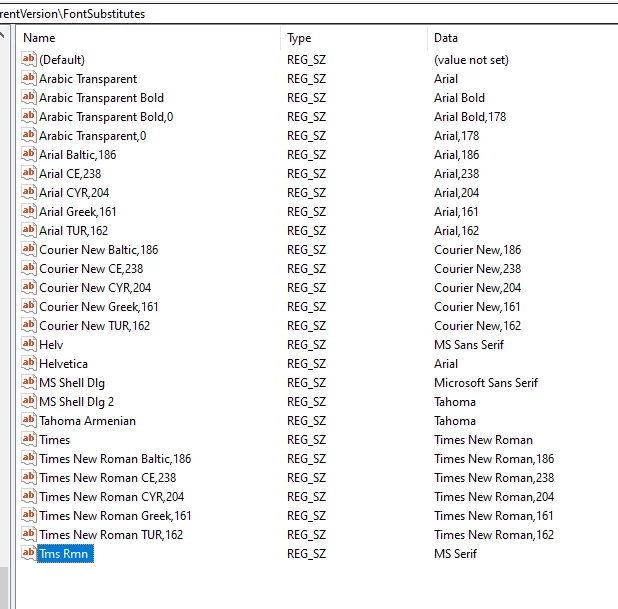
Made a restart as this is a system settings which is applied during boot. After this the printed document exactly the same as on the screen no weird characters anymore.
This made me sure this registry path and its values are responsible for the printed output on sheets and gets involved in making it.
Cheers,

