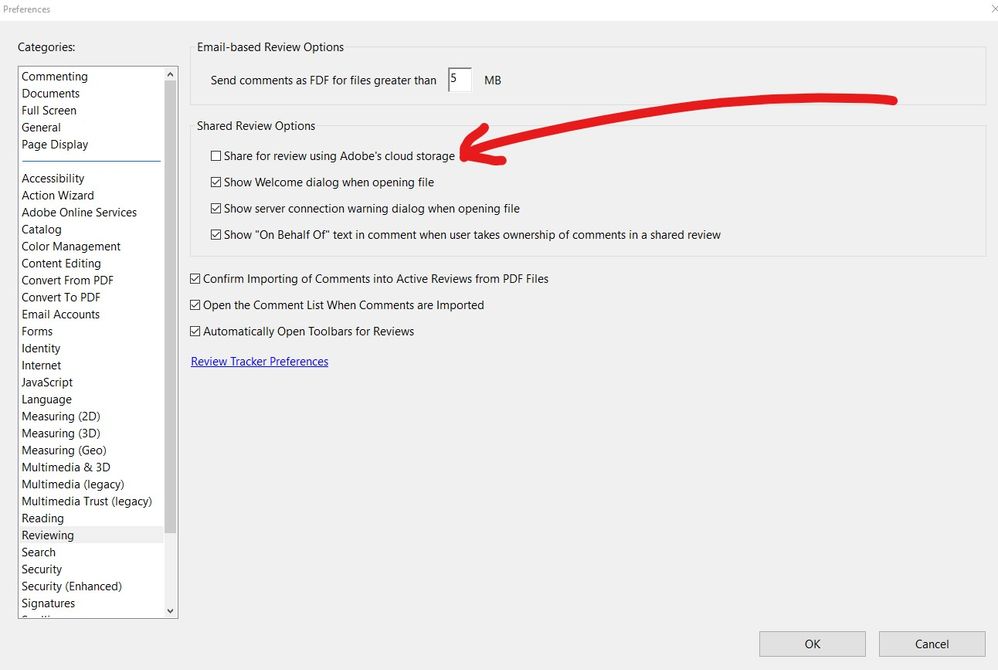- Home
- Acrobat
- Discussions
- Re: To email a PDF as an an attachment and NOT a c...
- Re: To email a PDF as an an attachment and NOT a c...
Copy link to clipboard
Copied
I came across this setting in case anyone has the same problem.
Problem:
Not sure how this setting even changed, but all of a sudden if I clicked the email icon in Acrobat, it opens my Outlook and just shows a cloud link with the following text
You can view "test template.pdf" at:
________________
Sent with Adobe's cloud storage. Click on the link above to access the file online. No sign up or installation of Acrobat is required to access.
Solution
I was able to revert back to sending an attachment and NOT a link by going to
Edit>Preferences>Reviewing and then UNCHECK "Share for review using Adobe's cloud storage"
Copy link to clipboard
Copied
Hi TestriteVisual,
Thank you for your patience so far.
To send the PDF as an email attachment by default, disable the "Send link in attach to email (Sign-in required)" option in Acrobat Preferences.
Go to Edit > Preferences > Email accounts in Acrobat or Acrobat Reader on a Windows machine. For Mac, Application Preferences > Email accounts.
Refer to the screenshot attached below:
Thanks,
Meenakshi
Marking a reply or response “Correct” will help future users with the same issue quickly identify the correct answer.
Copy link to clipboard
Copied
Thanks for the reply @Meenakshi Negi . I just realized that I actually had tried UNCHECKING "Send link in attach to email ", but it did not work at first. What you said DOES WORK, but I needed to actually QUIT acrobat first and then reopen it for the setting to take effect.
Copy link to clipboard
Copied
Hi TestriteVisual,
Thank you for your patience so far.
To send the PDF as an email attachment by default, disable the "Send link in attach to email (Sign-in required)" option in Acrobat Preferences.
Go to Edit > Preferences > Email accounts in Acrobat or Acrobat Reader on a Windows machine. For Mac, Application Preferences > Email accounts.
Refer to the screenshot attached below:
Thanks,
Meenakshi
Marking a reply or response “Correct” will help future users with the same issue quickly identify the correct answer.
Copy link to clipboard
Copied
Thanks for the reply @Meenakshi Negi . I just realized that I actually had tried UNCHECKING "Send link in attach to email ", but it did not work at first. What you said DOES WORK, but I needed to actually QUIT acrobat first and then reopen it for the setting to take effect.
Copy link to clipboard
Copied
I've tried all this (unchecking the box "Send linkn in attach to email," and closing the opening Acrobat), and it will won't attach the pdf to the email like it used to. Is there anything else I can try?
Copy link to clipboard
Copied
Did you also try my first solution?
Solution
I was able to revert back to sending an attachment and NOT a link by going to
Edit>Preferences>Reviewing and then UNCHECK "Share for review using Adobe's cloud storage"
Copy link to clipboard
Copied
Yes (I should have mentioned that) I tried that as well.
Copy link to clipboard
Copied
I noticed my coworker's Acrobat actually had a little toggle switch in the pop-up window that shows up when he clicked on the email. It said something about "send as attachment" or link, I think. Uncheck/Check that switch too if you have it.
Copy link to clipboard
Copied
That did help. If I clicked on "Acrobat" in the email window (beside "Help"-- not the Icon for "Attach File with Link" in the Ribbon) and then Settings and click on "Always prompt while attaching" that worked. You can't do it directly from Outlook, you have to do it in the email window you get after you click on the Envelope Icon in Adobe Acrobat. Thanks for being patient with me.
Copy link to clipboard
Copied
Cool, glad to help out 🙂
Copy link to clipboard
Copied
Thank you for this, This has to be one of the worst features Adobe has came out with and it forces you to use it and it's extremely difficult to turn off. Finally with your steps, I was able to turn it off! Thank you!
Copy link to clipboard
Copied
THANK YOU! I've been trying to fix this for a month, and this did the trick!
Copy link to clipboard
Copied
I wonder why Adobe clandestinely switched our preferences in order to access our files? I send confidential documents, and Adobe's storage of these files is a security breech. Anyone else interested in a class action lawsuit?
Hopefully this will get someone with customoer service to contact me regarding this blatant theft of secured documents.
Copy link to clipboard
Copied
Thank you for this solution. What is the solution when it is already unchecked but still sends as a link?
Copy link to clipboard
Copied
HELP.. Ive tried all steps below and nothing is shutting this feature off. It takes one extra step every time I send an email and I sent hundred of attachments a day.

Copy link to clipboard
Copied
Copy link to clipboard
Copied
None of these worked for me.
I had to uncheck the Adobe Cloud Add-in in Outlook for it to finally stop attaching as a link
File/Options/Add-ins/Com Add-ins Go button and uncheck
Copy link to clipboard
Copied
Works for me, but I'm not using Microsoft Outlook.
Copy link to clipboard
Copied
Bloody brilliant - thank you this worked for me, tried all of the above but only this worked! Honestly the most friustrating, useless so called upgrade that has driven me mad ofr months - THANK YOU so much!
Copy link to clipboard
Copied
I had the same problem! I could not get the fix to work either! Thank you so much. This was driving me crazy for so long. I was about to loose all faith in the adobe name and everything!!! I cannot thank you enough. I think adobe owes you big time for saving their name in my eyes. THANK YOU SO MUCH FOR A FIX THAT WORKS!!!!!!
Copy link to clipboard
Copied
Randy,
Thanks for this solution! After trying all above with no success, your fix worked. Why Adobe sprang this on its customers without warning is beyond me.
Copy link to clipboard
Copied
Glad it helped out!
Copy link to clipboard
Copied
THANK you! The expert's solutions didn't work for me either.
Copy link to clipboard
Copied
Everyone I try this my outlook stops working. Anything else I can try?
Copy link to clipboard
Copied
Thanks Randy, this was the only way it worked for mine.
Copy link to clipboard
Copied
This is the only thing that works. Thanks Randy!!!
-
- 1
- 2
Find more inspiration, events, and resources on the new Adobe Community
Explore Now