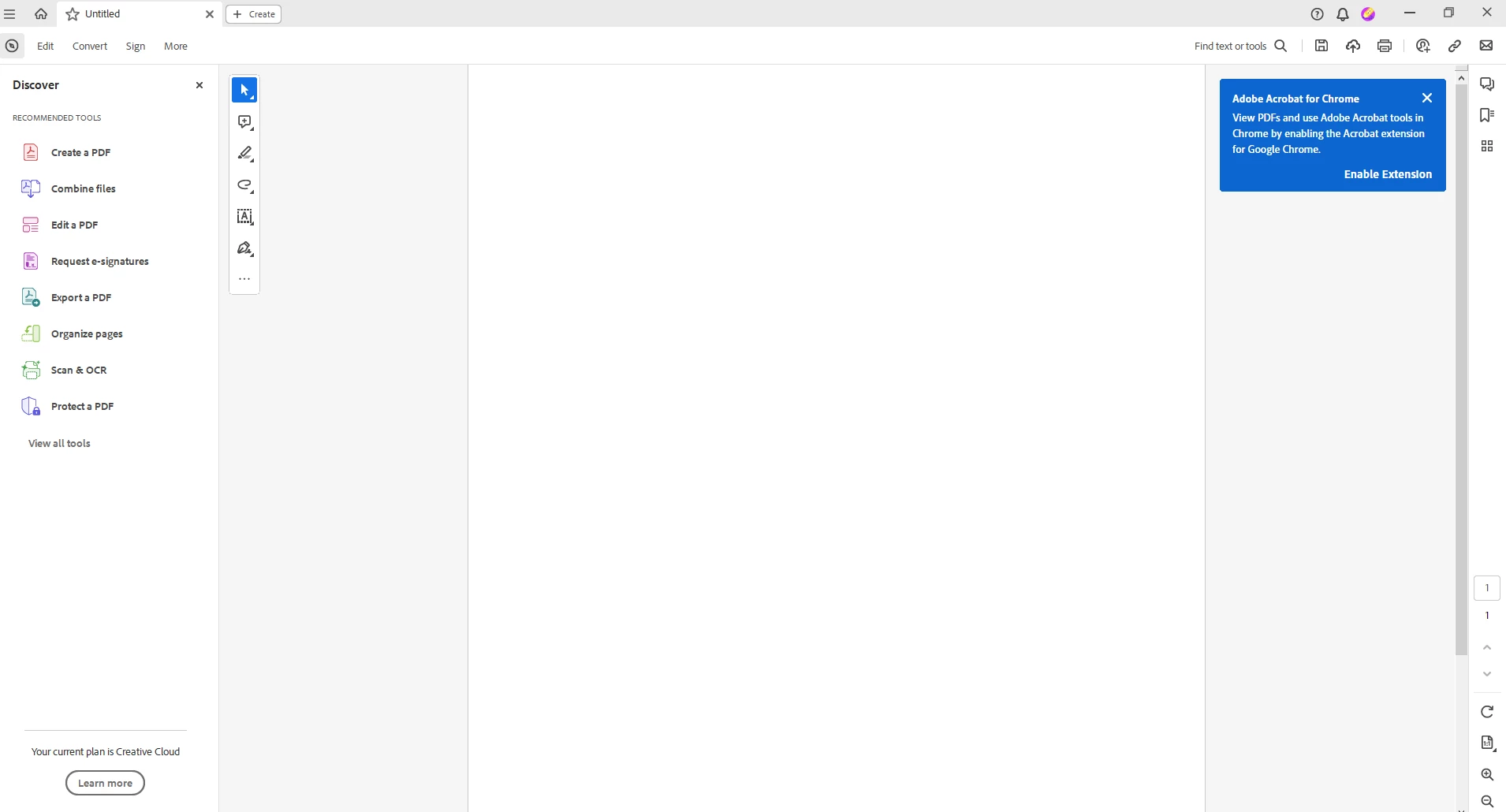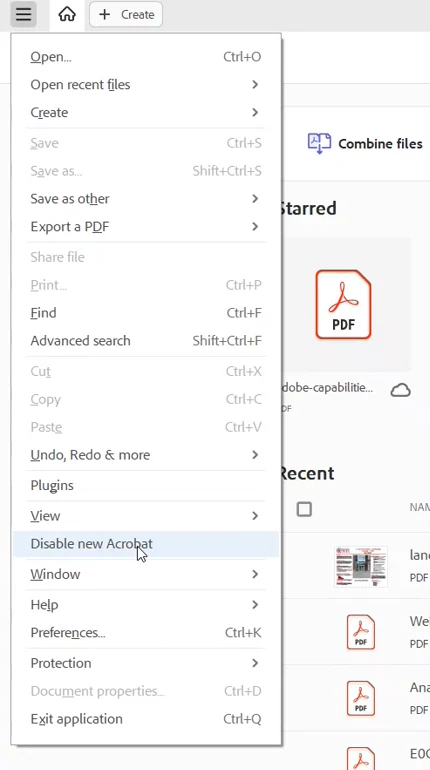Tool pane is on left side and File/view is no longer on task bar
On one computer in my office Adobe DC set up is really odd and does not look like any other Adobe DC we have. The tool pane is on the left side of the screen and file, view, etc. is no longer at the top of the page, screenshot below. Is this just the new version of Adobe? Is there a way to make it look like the "normal" Adobe where tool pane is on the right and file/view are on the taks bar up top?