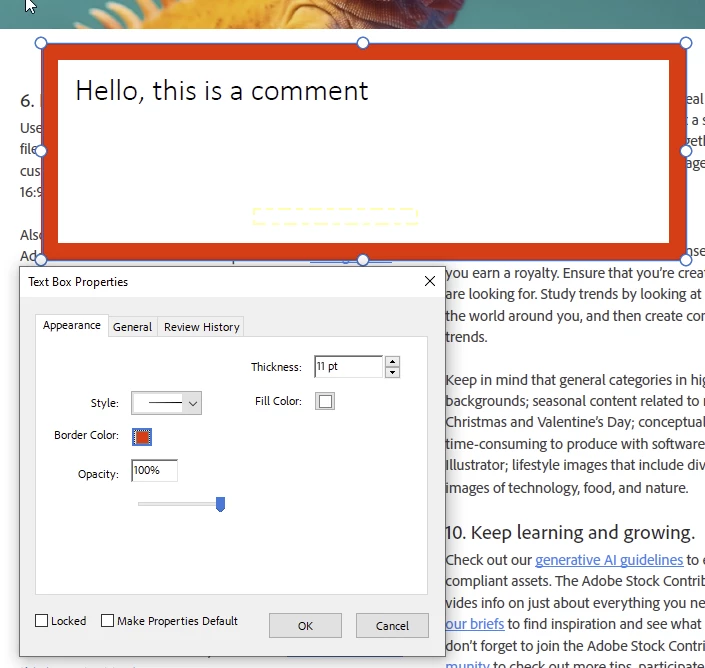Unable to add new text box with border to existing PDF's with LATEST version of Adobe Acrobat Pro
Recent upgrade to Adobe Acrobat Pro Version 2023.008.20470.
I have lost the ability to add text boxes with borders with this NEW version, to existing PDF's. Does anyone know where this functionality went? This is very frustrating. It used to be in Comments--> Squares/Rectangles.
I can find New Text. I can find new Squares or new Rectangles. But I CANNOT create "new text boxes with borders" all-in-one, with this new version. Please don't suggest it is in "Prepare a Form". That is not the same as a free form text box with a border. I need to create a new text box with a border with text that automatically wraps to the next line according to the size of the box.
What happened? I paid a lot of money for a new version that produces LESS functionality.