Answered
Unable to password protect PDF
Hi, I go to File > Properties > Security but there is no option there that lets me password protect. Please see screenshot below. Please can you help with how to troubleshoot this?
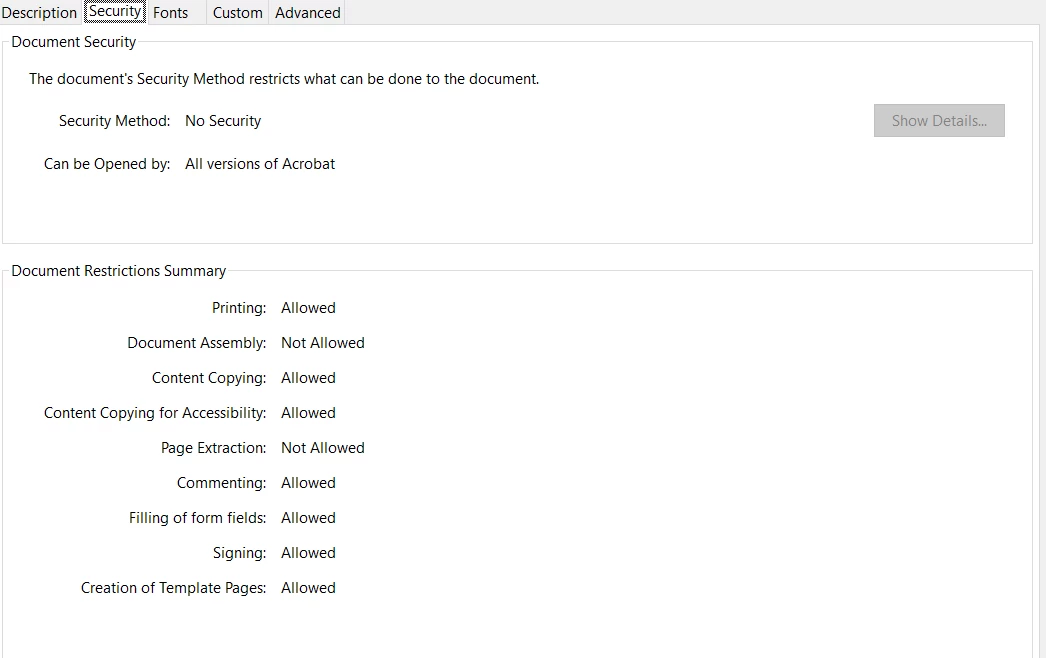
Hi, I go to File > Properties > Security but there is no option there that lets me password protect. Please see screenshot below. Please can you help with how to troubleshoot this?
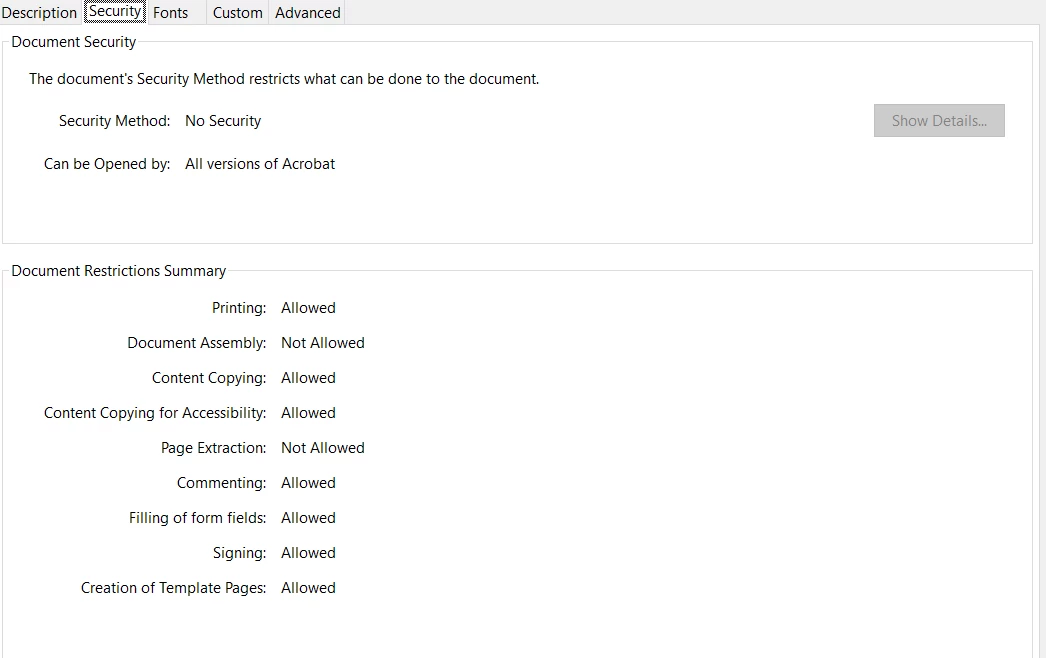
Does you use Acrobat Reader or Adobe Acrobat?
Already have an account? Login
Enter your E-mail address. We'll send you an e-mail with instructions to reset your password.