Unable to use convert to PDF for MS Word using context menu
I'm using Acorbat DC pro & am missing convert to PDF in the context menu. I've tried running regsvr32 for the ContextMenu64.dll which resulted in success, but the option is still not there in the context menu. I've removed Acrobat using the clean up tool & reinstalled, but still no joy. After checking the preferences (Ctrl+K) MS word is missing from the Convert To PDF dialogue box:
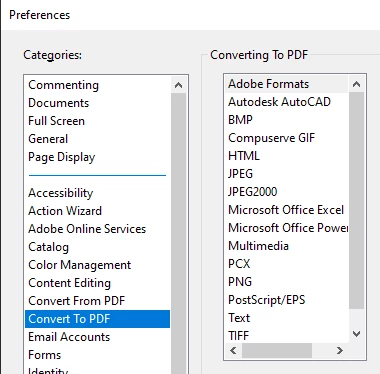
My colleague has this available to him in his view:
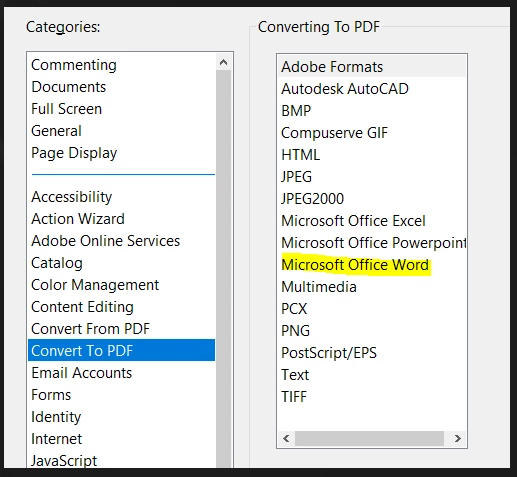
How do I add this into my version? I've even added Adobe PDF back in as a printer ("C:\Program Files\Adobe\Acrobat DC\PDFMaker\Office\PDFMOfficeAddin.dll") but again still no joy. Please help me!

