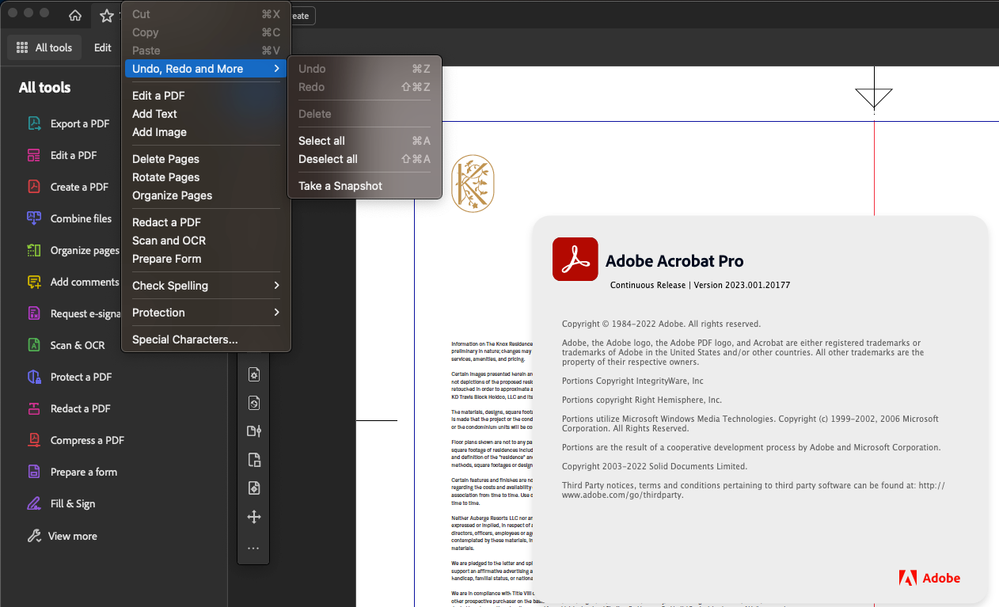Undo and Redo Greyed Out?
Copy link to clipboard
Copied
Hi. I use Acrobat DC regularly. Currenlty I am unable to Undo ro Redo anything. The options are greyed out. I opene document, and am using the Edit PDF option. I would appreciate any suggestions. - thanks.
Adobe Acrobat Pro DC Version: 21.005.20060.50737
Windows version 20H2
Copy link to clipboard
Copied
Hi there
Hope you are doing well and sorry for the trouble. As described you are unable to undo and redo the changes to the PDF file.
I have tried to reproduce the issue on my end using Acrobat Pro DC version 21.05.20060 on Win 10 and its working fine.
Please try to repair the installation from the help menu and reboot the computer once and see if that works. Go to Help > Repair Installation.
If it still doesn't work, please try to reset the acrobat preferences as described here - https://community.adobe.com/t5/acrobat/how-to-reset-acrobat-preference-settings-to-default/td-p/4792... and check.
You may also try to create a new test user profile with full admin rights in Windows and try using the application there and check.
Regards
Amal
Amal
Copy link to clipboard
Copied
I am having this problem now i cant undo or redo its gray out
Copy link to clipboard
Copied
Have you tried resetting the Acrobat preferences and testing the application in the new user profile/root account as described earlier in the conversation?
Let us know how it goes.
Regards
Amal
Amal
Copy link to clipboard
Copied
I have the same issue. Latest Adobe Acrobat DC installed, undo is greyed out. This is not a repair issue. Anyone who has a solution (other than reinstall or repair) please help. Thanks.
Copy link to clipboard
Copied
Hi there
We are sorry to hear that.
Would you mind sharing the exact version of Adobe Acrobat DC you are using? To check the version go to Help > About Acrobat and make sure you have the recent version 22.1.20085 installed. Go to Help > Check for updates and reboot the computer once.
Also try to reset the Acrobat preferences as described here https://community.adobe.com/t5/acrobat-discussions/how-to-reset-acrobat-preference-settings-to-defau...
You may also try to create a new test user profile with full admin rights in Win or enable the root account in MAc and try using the application there and check.
Regards
Amal
Amal