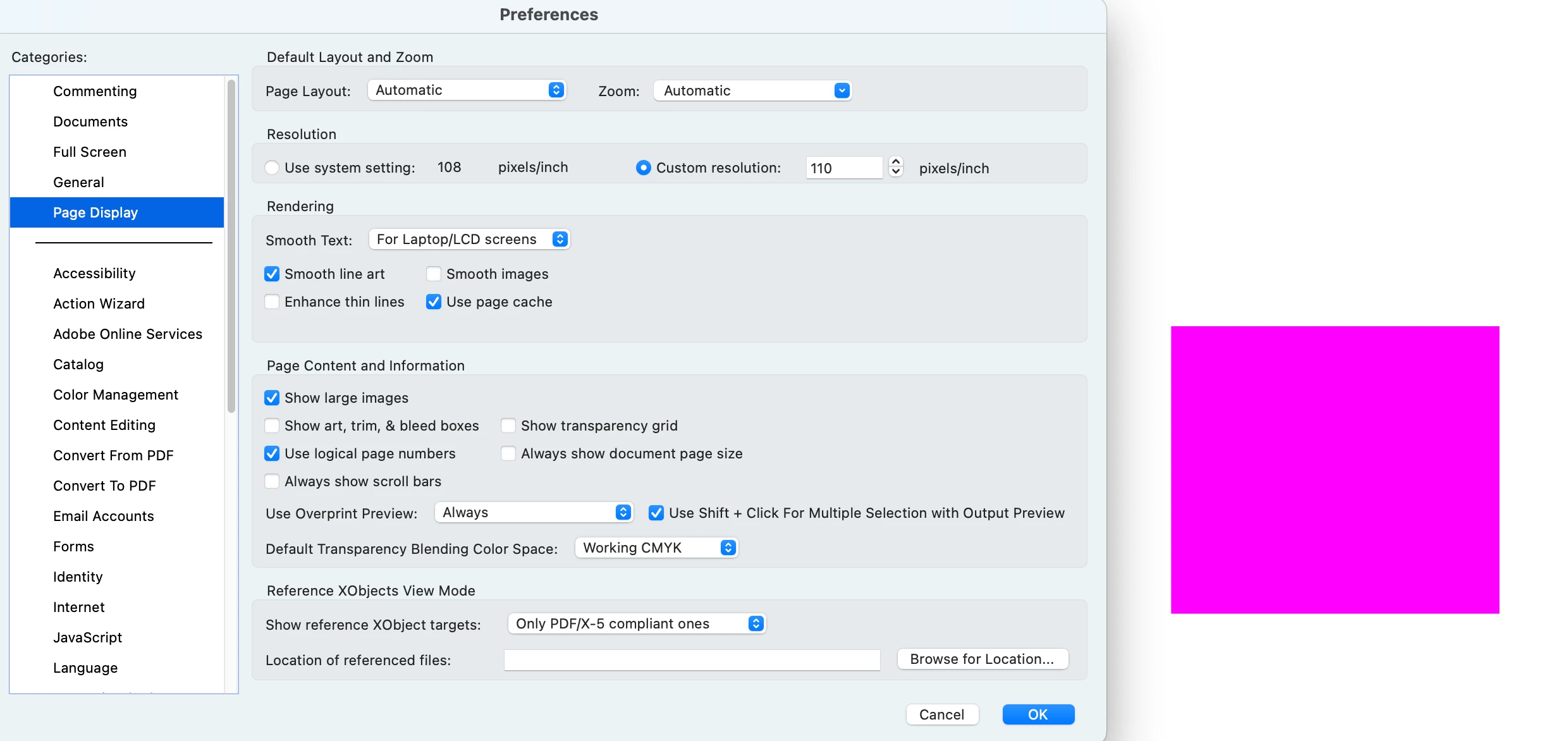Use Overprint Preview: Acrobat & Reader preference rgb display issue
I would like confirmation of a possible bug in older versions of Acrobat, specifically version 22.1.20112.0, when the page display preference for Overprint Preview is set to "Always", rgb elements visually appear as cmyk, when the preference is set to "Never", they appear as rgb.
This does not happen in the current version. Can someone please check this if you are using an older version, or if you are aware of any documentation of this issue? This is a follow-up to a topic posted in the InDesign forum. Thanks.