Using one field to calculate other fields
I have a form that if the user supplies the date, I want to add 5 days and populate other fields.
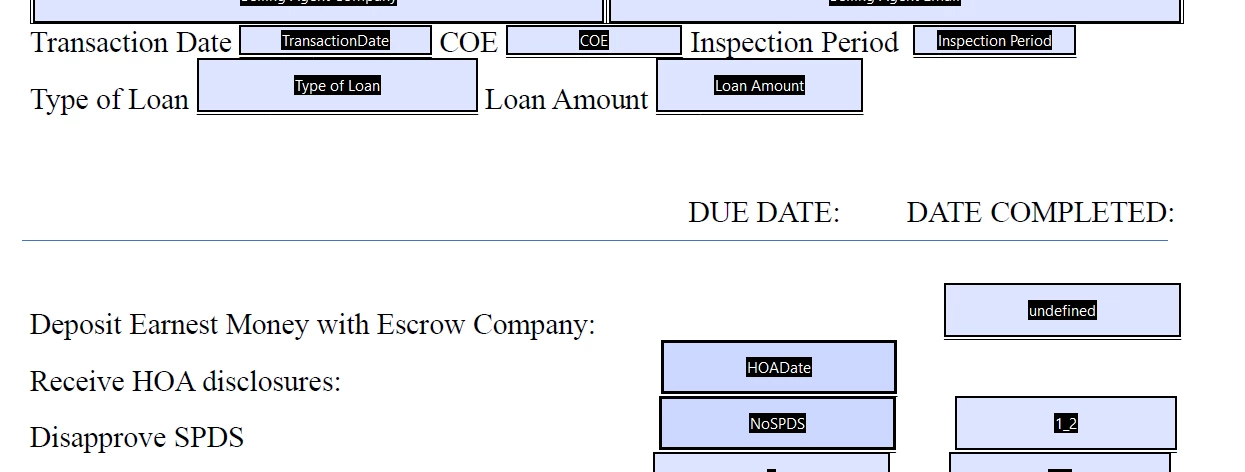
So, when the user puts an address in the Transaction date, it needs to add 5 day and autofill in the due date of HOADate and NoSPDS. The code I have is giving me a syntax error 6 on Line 7.

