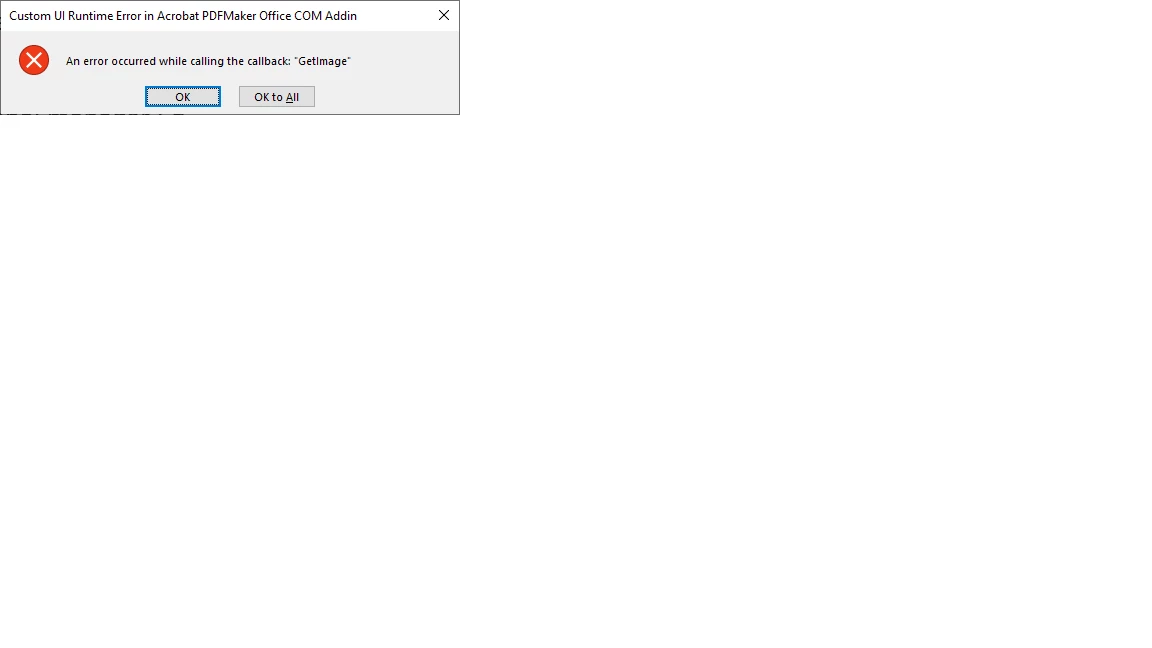Question
Using the Adobe Acrobat addin for MS Word, I get the error "an error occurred while calling the callback ..." . I get it when entering Insert on ribbon.
Basically, whenever I enter "Insert" menu item, I get this error. I tried removing the Adobe button in MS Word, but I still get the error (seen below). For search purposes, the text on this error is
The title: "Custom UI Runtime Error in Acrobt PDFMaker Office COM Addin" and the
The text in the gray box: "An error occurred while calling the callback: 'GetImage' "