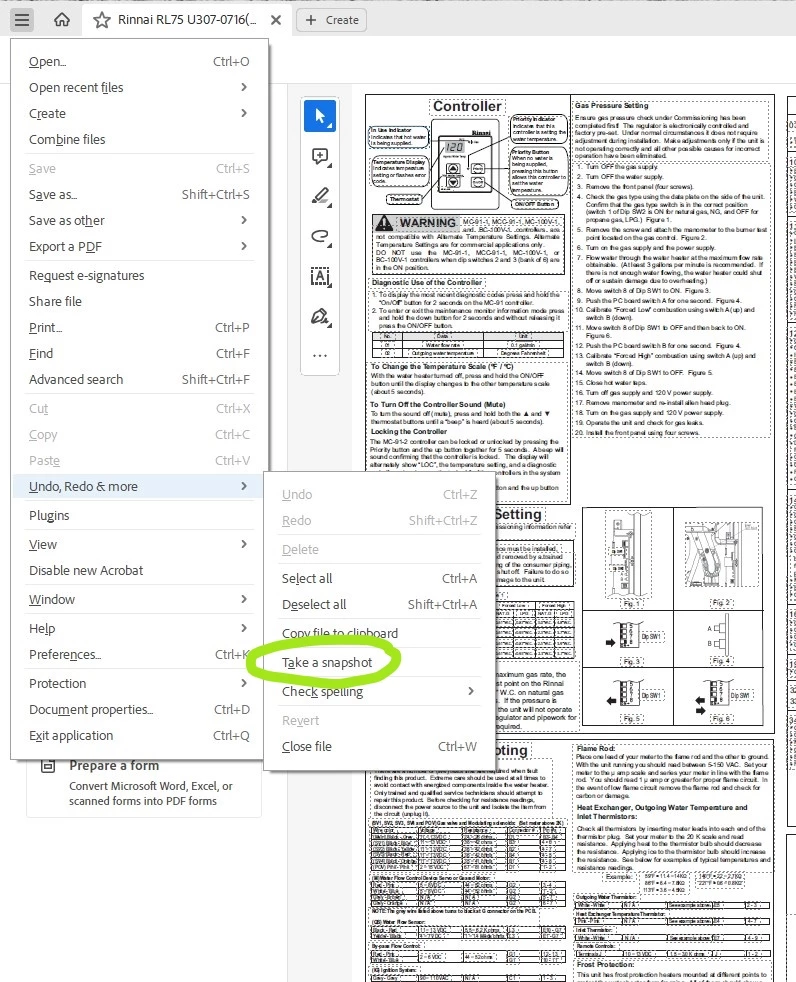Answered
Where is "Take a Snapshot" in Acrobat Pro DC version 22.0 ?
Hello all, trying to find the "Take a Snapshot" function with this latest update. I can find it through search but would like to have it in the left nav bar or quick tools section. Let me know if anyone has found it. Thanks!