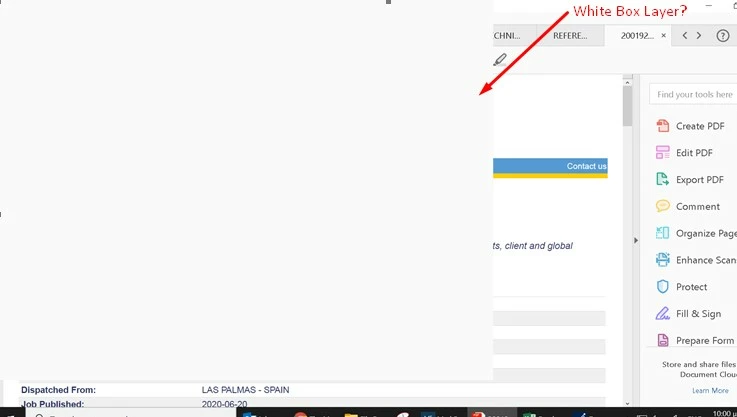Participant
June 29, 2020
Question
White box layer
- June 29, 2020
- 1 reply
- 814 views
Dear all,
I have the problem below, can someone help me? A white layer appears on top of Acrobat 2017 and cannot see the contents, usually, this happens upon using RDP and connection remotely, but now appeared also by physical operation of the user too.