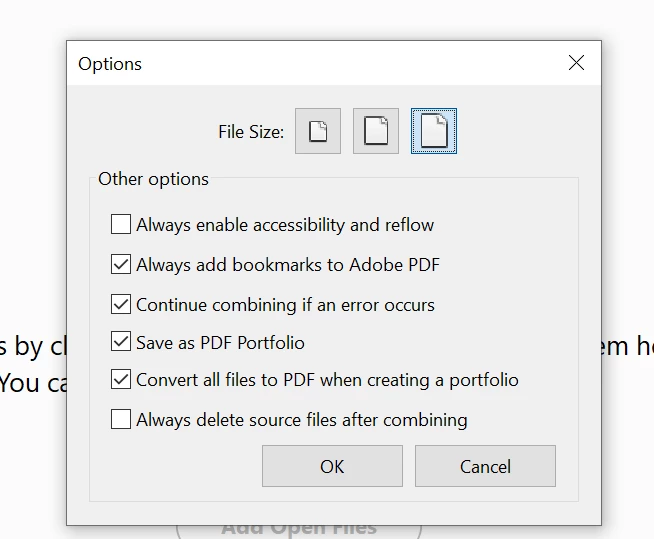Answered
Why am I getting an error message when trying to combine files into one PDF file?
When I select multiple PDF files and try to combine them into one document, I get a message that "Adobe Acrobat has encountered and unidentified error" and no file is being created. This problem has only recently started as I have been able to merged documents in the past.