Question
Why do my fill-able PDF forms auto fill every box with whatever I type in the FIRST box?
Every time I put information into any field in the document, It fills every field with what I put in, no matter what field or order I put it in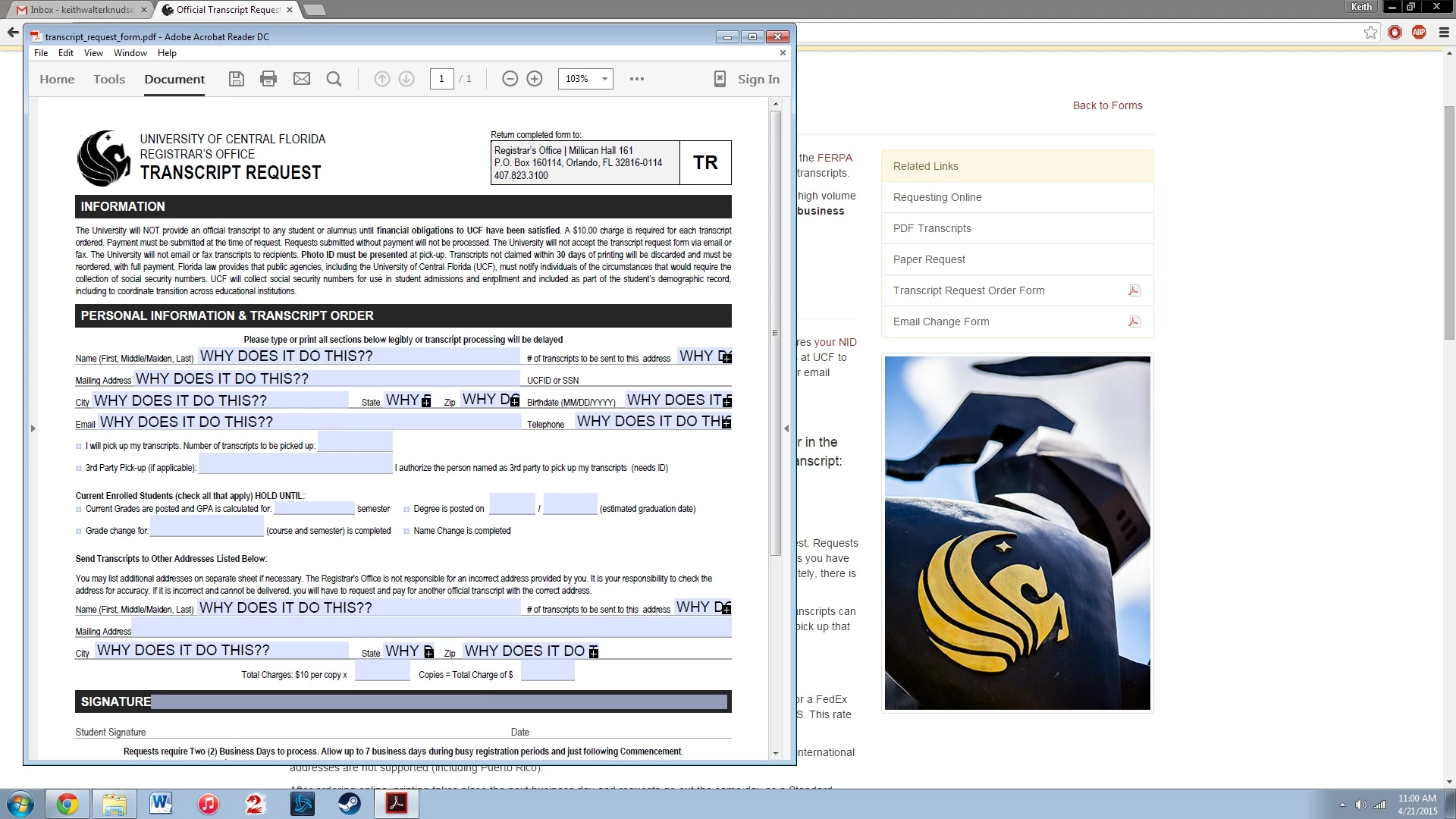 . I need this document filled in by today, and it will not let me!
. I need this document filled in by today, and it will not let me!

