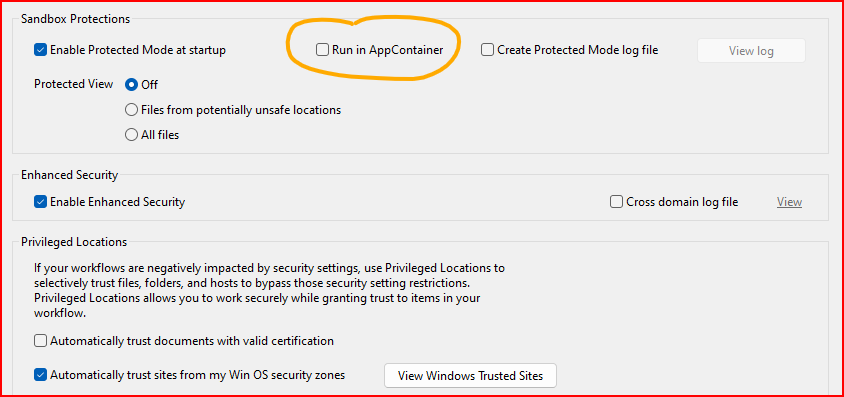Copy link to clipboard
Copied
When opening Acrobat Reader on Windows 11 I have the normal window borders, can see the close, minimize and expand icons. When I hover the mouse over that area, the window borders disappear. I have to click the edge of the window to get it back. See the examples below, first one is normal and the second is the abnormal window:
This is on a Dell laptop Precision 3560 which was recently upgraded to Windows 11.
 1 Correct answer
1 Correct answer
A workaround that appears to solve this is to disable an Adobe Reader security feature.
In Acrobat Reader, menu "Edit" > "Preferences..." > select "Security (Enhanced)" on the left pane and disable the "Run in AppContainer" option. Restart the application and this should be sorted.
I would not call disabling "Run in AppContainer" a "solution", and I hope that this will be resolved by the two companies.
Copy link to clipboard
Copied
The Adobe Reader error is described on the 3DConnexion forums at https://forum.3dconnexion.com but has been open for some months.
Copy link to clipboard
Copied
A workaround that appears to solve this is to disable an Adobe Reader security feature.
In Acrobat Reader, menu "Edit" > "Preferences..." > select "Security (Enhanced)" on the left pane and disable the "Run in AppContainer" option. Restart the application and this should be sorted.
I would not call disabling "Run in AppContainer" a "solution", and I hope that this will be resolved by the two companies.
Copy link to clipboard
Copied
No. That doesn't fix it for me.
Copy link to clipboard
Copied
This solves it in the multiple reinstallation tests I've run.
Copy link to clipboard
Copied
It may be worth uninstalling Adobe Reader, then running their AcroCleaner tool, and also uninstalling the 3DConnexion software. The reboot and install Adobe Reader afresh without the McAfee bloatware, then uncheck the above Adobe option, then reinstall the latest 3DConnexion CADMouse & SpaceMouse Drivers (v10.8.11).
Copy link to clipboard
Copied
Well, I ran into another issue with the 3dxWare driver. Not able to uninstall/update driver 😞
It was a well-known issue on the version I was using. But I sorted it out after some googling and poking around in the reg-edit.
Updated to the latest 3dxWare driver and ...... finally I got the Acrobat reader to work properly (by disabling "Run in AppContainer"). Thank you guys.
Copy link to clipboard
Copied
Adobe and Logitech/3dConnexion must fix the problem.
This solution is a workaround that address the symptom not the problem, and results in a less secure Adobe Reader.
Enjoy the relief from the annoyance!
Copy link to clipboard
Copied
root problem.
Copy link to clipboard
Copied
Adobe has to fix this problem! It's their product that doesn't work properly, regaqrdless of what the root cause is. My 3dxWare driver is working just fine, and none of my other apps/programs had such issue.
Copy link to clipboard
Copied
I guess Adobe is not interested in fixing this, as I have just come across the same issue 8 months later. Very annoying.
Copy link to clipboard
Copied
Hi @LavaPlanet
Thanks for sharing the details. Our engineering team is willing to have a small session over the MS team. Would you mind sharing your availability (date and time with time zone) in a private message so we can get the session arranged?
~Amal
Amal
Copy link to clipboard
Copied
@Amal. I have sent you a PM.
Copy link to clipboard
Copied
Same here. Windows 11 and Adobe Acrobat Pro 64-bit. Everthing worked perfectly for over a year. Today I installed my new 3DConnexion Pro Wireless Mouse and Adobe Reader started failing as you all described.
Disabling "Run in AppController" worked for me but I agree, that's not a solution. Hope Adobe and 3DConnexion can solve this!
Copy link to clipboard
Copied
This bug was supposedly fixed in June 2023, but still persists:
- 4389286: When left idle for a long time, a border appears in the Acrobat window
Disabling "Run in AppController" no longer fixes the bug after reinstalling Windows 11 22H2 OS Build 22621.2428 and Adobe Reader Continuous Release Version 2023.006.20360 64-bit.
Copy link to clipboard
Copied
This issue has resolved itself on my system. I have Acrobat x64 (latest, not sure when to find version...) and Windows 22H2. Run App in Container is Enabled, no issues with window borders. I believe CC has not long switched to installing x64 Acrobat, I had the window border problem with the x32 version.
Copy link to clipboard
Copied
If you had to select "Run in AppContainer" then the problem is not resolved. This is a workaround that compromises security.
Copy link to clipboard
Copied
As per my post, I do NOT have 'Run App in Container' disabled. Disabling this feature was the workaround and security downgrade to avoid the problem.
-
- 1
- 2