Abnormal Reader window borders on Windows 11
When opening Acrobat Reader on Windows 11 I have the normal window borders, can see the close, minimize and expand icons. When I hover the mouse over that area, the window borders disappear. I have to click the edge of the window to get it back. See the examples below, first one is normal and the second is the abnormal window:
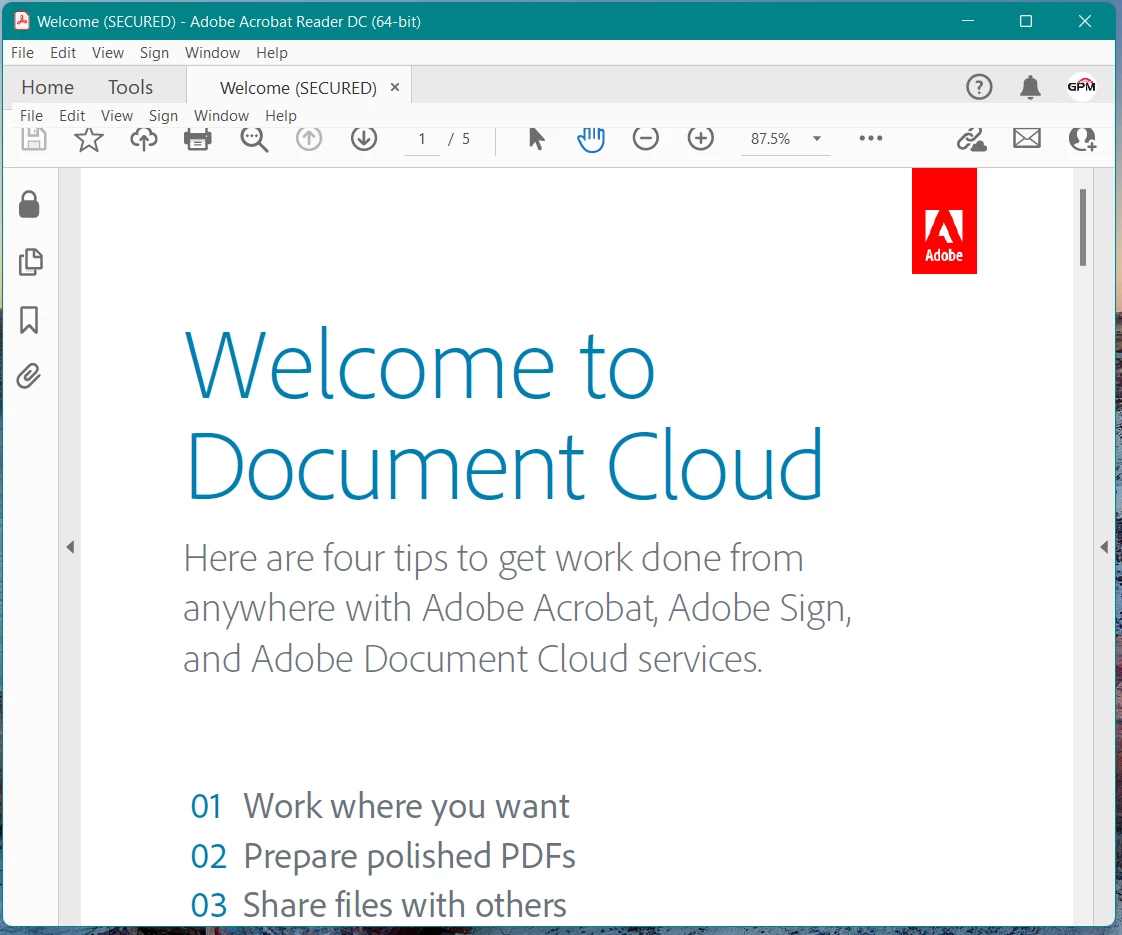
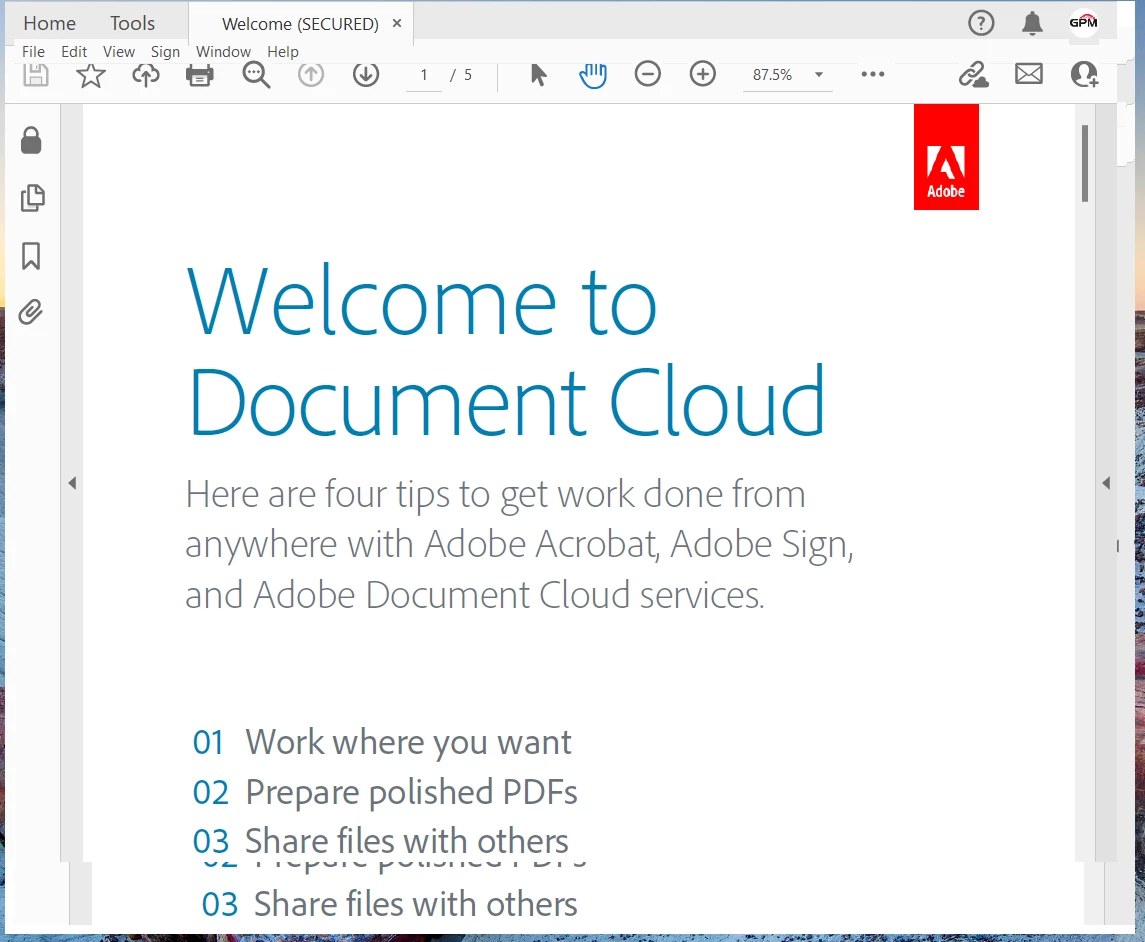
This is on a Dell laptop Precision 3560 which was recently upgraded to Windows 11.

