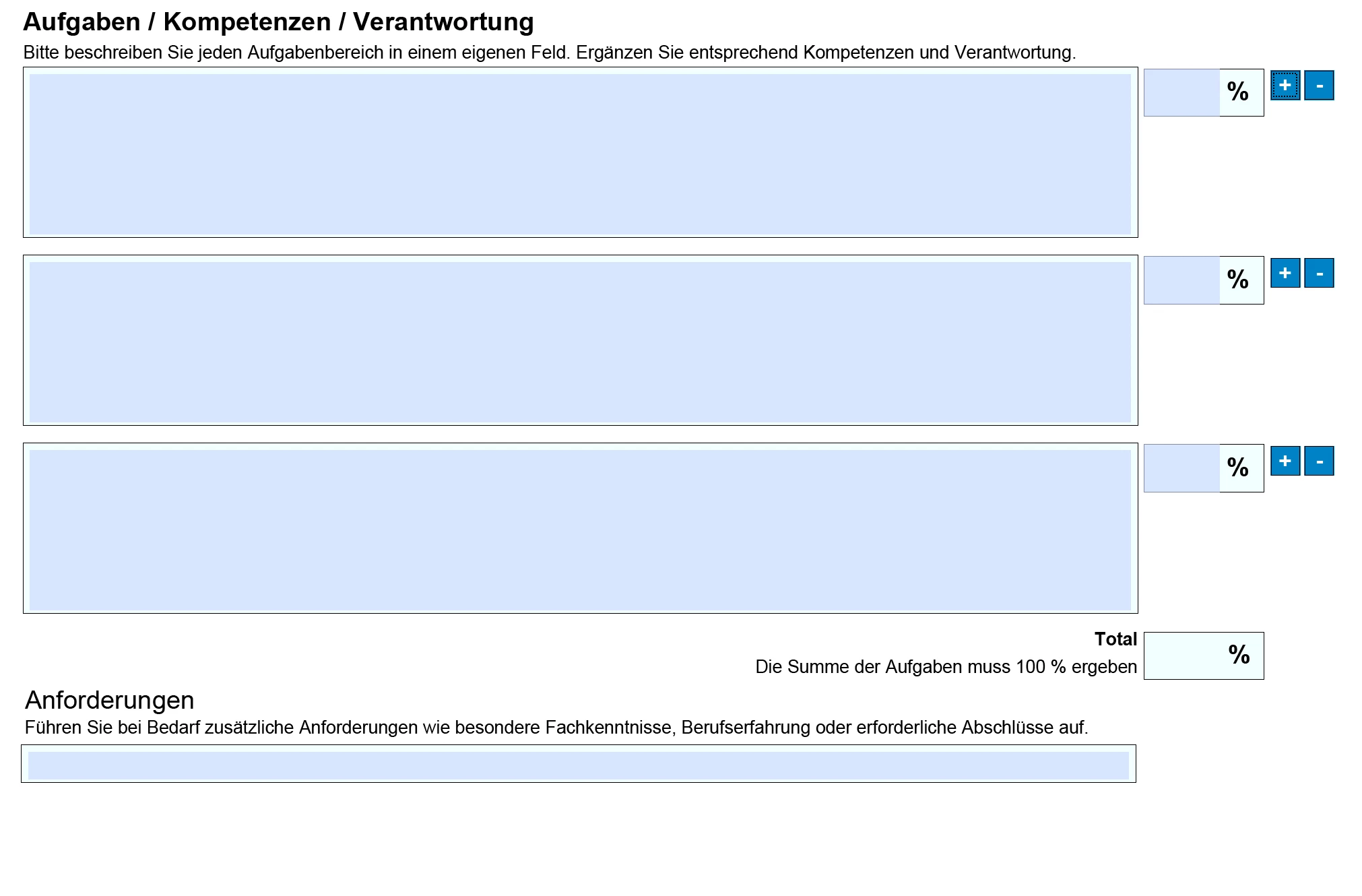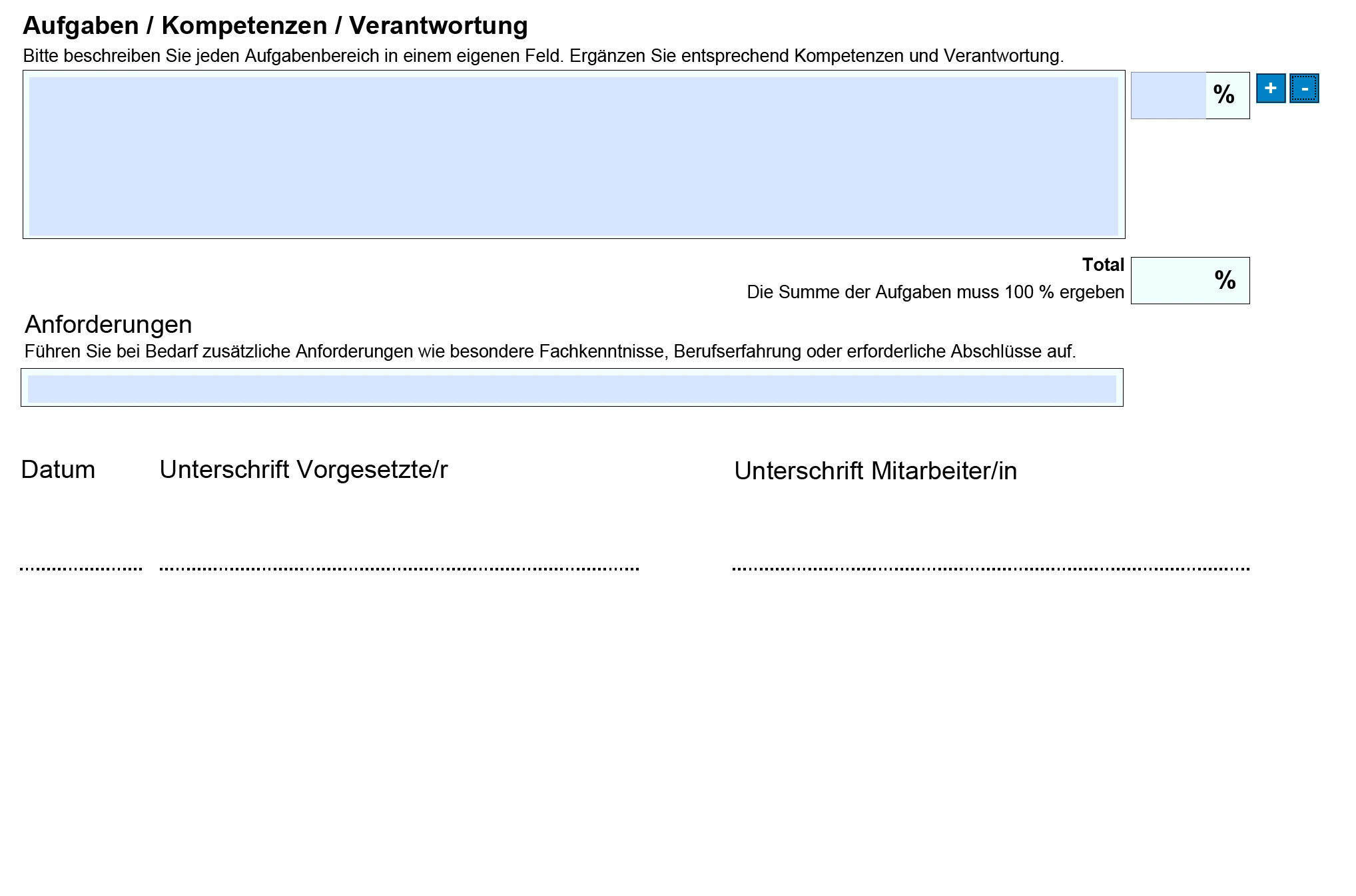Acrobat Form with Textboxes to add / remove
I am having an old PDF that was created with Adobe LiveCycle Designer 11.0.
They used simple fillable textboxes, but on the right side of it you see a plus and a minus button.
With the buttons you can add (and remove until only 1 is left again) as many more textboxes below as you wish, and all the content below the boxes is automatically moving down (even on to a new page).
Is this feature possible with Acrobat Pro – and how??? Unfortunately the old PDF from LiveCycle is somewhat superprotected, so i cannot look into the Files details.
Many thanks in advance for any help
A.