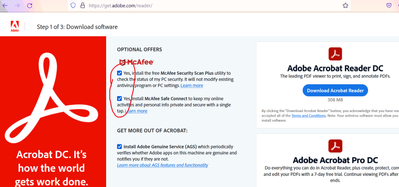Adobe Community
Adobe Community
- Home
- Acrobat Reader
- Discussions
- Re: Acrobat Reader installs McAfee WITHOUT my perm...
- Re: Acrobat Reader installs McAfee WITHOUT my perm...
Acrobat Reader installs McAfee WITHOUT my permission (no boxes to untick)
Acrobat Reader installer automatically downloads installs McAfee and McAfee Safe Connect garbage.
There are NO BOXES that I could untick in the installer or on your website. You're straight up scamming people into downloading this crap.
I saw in the other thread that people showed checkboxes that allow to decline McAfee on the download page. Here is the screenshot. The only checkbox here is for Adobe Acrobat Chrome extension.
Copy link to clipboard
Copied
Hi there
Hope you are doing well and sorry to hear that.
Would you mind sharing the link of the page from where you downloaded the Acrobat Reader DC?
We do have the options available to uncheck the additional services as shown below:
Regards
Amal
Copy link to clipboard
Copied
I know for a fact this page works differently depending on your location. In the EU, for example, those boxes are unticked by default, but in the US they are. Maybe in other parts of the world (Russia?), they don't exist at all, and Adobe is just pushing this third-party nonsense onto its users without their consent?
I'm in Serbia but my OS and browser are in Russian.
Here is the link: https://get.adobe.com/ru/reader/
The weird thing I've noticed is that if I look at the page in Chrome, I don't see checkboxes. I tried disabling adblock extensions and nothing changed.
But if I look at it in Chrome incognito or Firefox I can see checkboxes.
This is definetely not how it should work.
Copy link to clipboard
Copied
Try this:
Remove the cookies in the browser.
Copy link to clipboard
Copied
Installed Acrobat Reader on spouse's PC. THERE ARE NO CHECKBOXES. NO OPTION to exclude McAfee apps. It was excruciating to uninstall/delete all the McAfee files. I hope I did not miss any.
OUTRAGEOUS!!