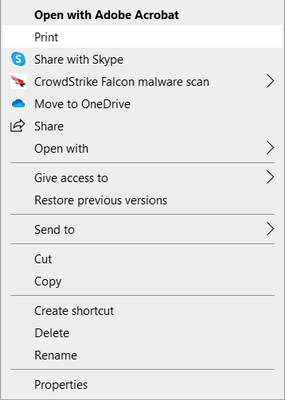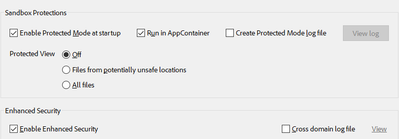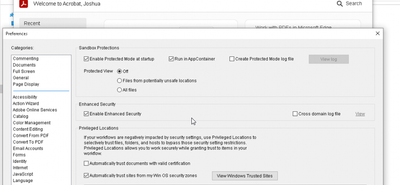- Home
- Acrobat Reader
- Discussions
- Acrobat reader quick print not working
- Acrobat reader quick print not working
Copy link to clipboard
Copied
Hi Adobe,
I have been trying to get the quick printing function working again on Adobe Acrobat Reader. I have installed any updates, and still no change. Reinstalled the application and reset the printer within Windows. None of this has worked. After a long afternoon of troubleshooting, I have found the problem.
It has to do with running the latest version of Acrobat. If you click on the menu and scroll down until it says, turn off the latest version of Adobe Acrobat. Restart the application, and your problems will be resolved.
I hope this helps someone who is having the same problem.
Josh
 1 Correct answer
1 Correct answer
Hi Josh,
We have fixed this issue in the latest version (2023.006.20360) of Acrobat or Reader. Please upgrade Acrobat or Reader to the latest version by following the below steps:
Click on the MENU button in the top left corner > Help > Check for Updates.
Please confirm if the issue is fixed or not at your end after checking the issue on the latest version of Acrobat.
Thanks,
Abhishek Ranjan Singh
Copy link to clipboard
Copied
Thank you, Josh, for sharing your solution!
My users in Malaysia have been experiencing this issue since early this week.
I noticed that the users' laptops had recently updated or installed Adobe Reader, and that's when the issue started.
Disabling the new Acrobat option resolved it.
Thanks!
Copy link to clipboard
Copied
I am glad I could help you.
Josh
Copy link to clipboard
Copied
Copy link to clipboard
Copied
Thank you so much! I have been having the same issue for a few days and I am in a transport business where i need to print large amount of paperwork for customer deliveries and had to open each document one by one and print it. It was a nightmare! Your solution really helped. Sometimes these "upgrades" make our life a lot more difficult.
Copy link to clipboard
Copied
That's great. I was in a similar situation where we print offloads of invoices daily, which slowed us down.
Copy link to clipboard
Copied
Copy link to clipboard
Copied
[MOVED TO THE ACROBAT READER DISCUSSIONS]
Acrobate du PDF, InDesigner et Photoshopographe
Copy link to clipboard
Copied
Thank you very much!
For germans image Attached.
Hope It'll be fixed soon... Do we have to manually switch back to "new Acrobat" then, anybody knows?
Copy link to clipboard
Copied
Spot on, worked straight away. Well done Josh, it's been driving me mad.
Copy link to clipboard
Copied
Thank you Josh! This works. It was frustrating and I am hopeful that Adobe will resolve it in the future. THANKS AGAIN!
Copy link to clipboard
Copied
Hi Josh,
It is not working. I can not go back to an older version.
thank you
Copy link to clipboard
Copied
Hi Nectar,
I have just checked my Adobe Acrobat and still have the option.
When you click the menu button, what does it display as your options?
Thanks,
Josh
Copy link to clipboard
Copied
Thank you Josh, that fixed my issue. 🙂
Copy link to clipboard
Copied
Hi All,
Thank you for reaching out and reporting this.
Could you please confirm if the option does not work only when you use the new UI? Share the current Acrobat Reader version number. It would be helpful if you could share the screen recording so we can get this behavior checked.
We acknowledge that the new Acrobat represents a notable change, however, we hope that as you get familiar with the new interface, you will be able to be more productive & get more out of Acrobat.
As we made these changes in the interface, we have tried to ensure all tools & features that are currently supported retain their familiar functionalities and workflows as they did in the previous version. We are committed to addressing any gaps or issues reported by users related to any break in current workflows in all our past & upcoming releases. In case any of your current workflows are not functioning as expected, do share them with us on this thread, and we will address them with the highest priority.
Thanks,
Meenakshi
Copy link to clipboard
Copied
Hi Meenakshi,
Here is a screenshot of the version of Adobe Acrobat.
Many thanks,
Josh
Copy link to clipboard
Copied
THANK YOU JOSH!!!! Your solution worked!
Copy link to clipboard
Copied
Copy link to clipboard
Copied
Hi Abhishek Ranjan Singh,
The issue started recently for all PDF files.
I have attached a video showing the problem and a screenshot of the version of Adobe Acrobat. You can't see the printer in the video, but if it printed, you would hear it because it is right next to me.
Many thanks,
Josh
Copy link to clipboard
Copied
Hi Josh,
Thank you for the quick reply. I have tried the same workflow, but the issue is
not reproducible at my end.
Could you please share some more information to debug the issue further.
1. Please share the PDF that you have used in the video.
2. What's the behaviour when you are quick-printing any PDF that is available on your system.
Please follow the below steps:
Do not open the PDF in Acrobat. Just right-click on any PDF icon and then click on print to check whether it is getting printed or not.
Please share the observation at your end.
3. Is protected mode enabled or not? You can check by following the below steps.
Open Preferences (CTRL + K) > Security (Enhanced) > Enabled Protected Mode at Startup
4. Which printer are you using at your end, and how did you add that printer to your system.
5. Is your printer selected as the default printer or not. Please confirm.
Thanks,
Abhishek Ranjan Singh
Copy link to clipboard
Copied
Hi Abhishek,
Here is the screenshot of the security mode and the file I used in the video.
I added the printer by going to the control panel and adding it the usual way. The printer is the default printer. See attached image.
I have also added a video of me right-clicking on a PDF and trying to print without success. There is another screenshot of the version of Outlook that the computer is running, which is up to date at the time of writing.
If you need anything more, please feel free to ask me.
Many thanks,
Josh
Copy link to clipboard
Copied
Hi Josh,
Thanks a lot for helping us in debugging the issue.
Could you please share the crash logs by following the steps in the
below link.
https://helpx.adobe.com/in/acrobat/kb/collect-logs-crash-freeze.html
Collecting logs when Acrobat/Reader crashes > On Windows > Using Windows error reporting to collect Acrobat/reader crash dumps and then follow the steps mentioned.
Please share the logs for both the workflows when you quick print through outlook and normal print using right click menu on a PDF.
Thanks,
Abhishek Ranjan Singh
Copy link to clipboard
Copied
Copy link to clipboard
Copied
Hi Josh,
Thanks for sharing the error logs but we required crash dumps.
Could you please follow the steps mentioned in the below link.
https://helpx.adobe.com/in/acrobat/kb/collect-logs-crash-freeze.html
Collecting logs when Acrobat/Reader crashes > On Windows > Using Windows error reporting to collect Acrobat/reader crash dumps and then follow the steps mentioned.
Thanks,
Abhishek Ranjan Singh
Copy link to clipboard
Copied
Hi Abhishek,
I have the crash log file, but I cannot attach it because the file format is not supported
Many thanks,
Josh
-
- 1
- 2
Get ready! An upgraded Adobe Community experience is coming in January.
Learn more