- Home
- Acrobat Reader
- Discussions
- Re: AcroRd32.exe Application Error
- Re: AcroRd32.exe Application Error
AcroRd32.exe Application Error
Copy link to clipboard
Copied
Every time I run Reader X, an Application Error window pops up:-
AcroRd.exe Application Error.
The exception unknown software exception (0xc0000710) occured in the application at location 0x77e89f91.
Click on OK to terminate the program.
When I click OK, the pop up disappears and Reader runs normally, but it's very annoying. My PC runs Win 7(64)and browser is Firefox v3.6.12.
Has anyone else had this problem or know of a solution please?
Copy link to clipboard
Copied
Do you get this error on opening a PDF in
browser or just launching standalone Reader?
Copy link to clipboard
Copied
Hi,
I have exactly the same problem. I download a pdf and then open it and get this error. Clicking OK removes the pop-up and everything works fine. It is,as you say, just very annoying.
James
Copy link to clipboard
Copied
I'm having the same problem after installing Adobe Reader X. Seems to happen after opening the program and on the web reader. I have uninstalled v9x and reinstalled v10. Didn't seem to help.
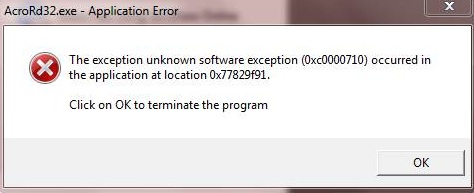
Windows 7(64)
IE 9.0.7930 (Beta)
Copy link to clipboard
Copied
Follow these steps:
while you downloading;
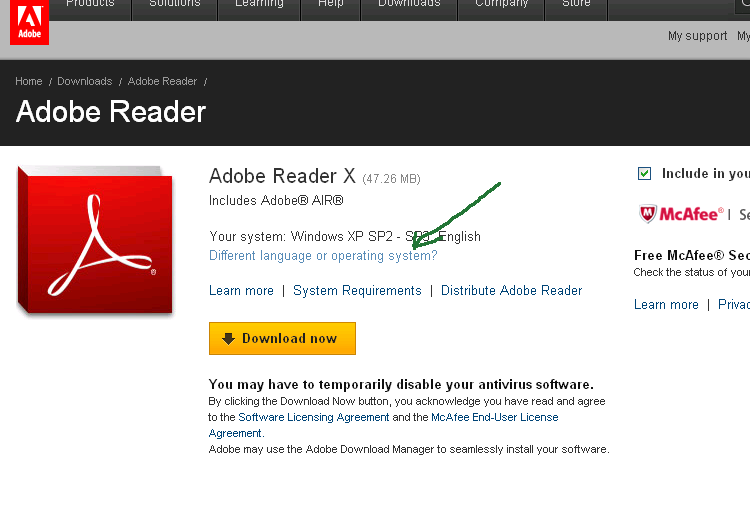
After this :
Now Finally download:
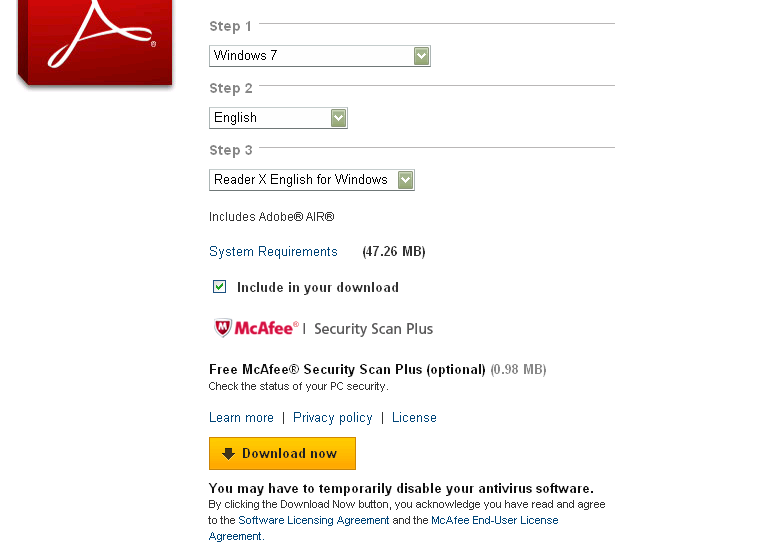
Copy link to clipboard
Copied
Sorry, no fix, error persists. The "FIX" icon needs to be removed
Copy link to clipboard
Copied
Ok, I finally had a chance to work on this problem. Here is a fix that worked for me. ...as ugly as it is.
See below for the fix log. FOR WINDOWS 7.
-----------------ARX_Fix_Log-------------------
* Uninstalled all Adobe Reader programs v9.x and v10.x via 'Programs and Features'
* Uninstalled Adobe Air (since AIR installs it along with the download link)
Folders manually removed for Acroread 10.x:
%UserProfile%\AppData\LocalLow\Adobe\Acrobat
* Deleted folder "10.0"
%UserProfile%\AppData\Local\Adobe\Acrobat
* Deleted folder "10.0"
%UserProfile%\AppData\Roaming\Adobe\Acrobat
* Deleted folder "10.0"
Folders manually removed for AcroRead 9.x:
* (SAME AS ABOVE, FOR V9.X)
* (SAME AS ABOVE, FOR V9.X)
* (SAME AS ABOVE, FOR V9.X)
Other folders manually removed:
<your root dir>\Users\All Users\Adobe
* Deleted "Reader" folder
* Deleted "AIR" folder
%UserProfile%\AppData\Local\Adobe
* Deleted folder "AIR"
%UserProfile%\AppData\Roaming\Adobe
* Deleted folder "AIR"
* Ran Disk Cleanup
interesting article @ http://www.howtogeek.com/howto/6685/what-are-the-inplace.tr-and-windows.q-folders-and-can-i-delete-t...
Regedit: Backed up (exported) registry files first
HKEY_CURRENT_USER\Software\Adobe
* Deleted all "Adobe Acrobat" folders containing v9&10
* Deleted all other past versions, i.e. v4, leftover from all past uninstalled, (may not pertain to you).
HKEY_CURRENT_USER\Software\Adobe\Adobe Synchronizer
* Deleted folders "10.0" and "9.0"
* Emptied Recycle Bin
* Restarted Computer
* Installed Adobe Reader X @ http://get.adobe.com/reader/
--------END LOG-------
Hope this works for everyone.
Note: I'm not responsible for problems you have after you edit your registry. %UserProfile% paths can be copied and pasted into Windows Explorer to make things easier.
Message was edited by: MDWets
Copy link to clipboard
Copied
Thanks, this worked for me as well. It is nice to know that there are still some people out there who really can fix problems without just saying - Uninstall everything, re-install Win 7 and then re-install everything else. Chapeau!
Copy link to clipboard
Copied
SeaConch wrote:
Thanks, this worked for me as well. It is nice to know that there are still some people out there who really can fix problems without just saying - Uninstall everything, re-install Win 7 and then re-install everything else. Chapeau!
NP. Glad I could help. I know what you mean, it's not very practical reinstalling the OS.
Copy link to clipboard
Copied
Went through this twice, completing all steps, in order. Reinstall "X" and problem comes back. Problem does not exist if I remove "X" and install 9.4
32 bit Windows 7 Pro
Copy link to clipboard
Copied
moniker007.5 wrote:
Went through this twice, completing all steps, in order. Reinstall "X" and problem comes back. Problem does not exist if I remove "X" and install 9.4
32 bit Windows 7 Pro
If you're still interested in fixing it, I would start with a clean slate. Manually remove all versions you had and/or have installed. I found some some links on Adobe's knowledge base you might check out. See below. Everything should be the same or similar for Windows 7. Your main focus would be the .dll files and the registry. It's a lot of work but it might help. Otherwise I'm sure they will patch V10 in the future. I wish Adobe would make a software removal tool for their products if uninstalling them won't remove everything.
Manual removal of Adobe Reader:
v7.x: http://kb2.adobe.com/cps/400/kb400728.html
v8.x: http://kb2.adobe.com/cps/400/kb400658.html
Known Issues: http://kb2.adobe.com/cps/877/cpsid_87775.html
Message was edited by: MDWets
Copy link to clipboard
Copied
I followed MDWets' fix completely and after installing Reader X, I was still getting the acrord32.exe exception error. This might be a issue between 32 bit and 64 bit Windows 7.
I currently run Win 7 64 bit and to get this working without the exception error, I had to change the compatibility mode to Win XP SP3 on the exe file properties.
You can go to either the Start Menu or directly into the install directory, right click on the shortcut or AcroRd32.exe and choose properties. Click on the Compatibility tab. Then select "Run this program in compatibility mode for:" and select "Windows XP (Service Pack 3) from the drop down box.
Then after doing this and starting Reader X, a dialog box came up asking about Protected Mode. I selected always turn on.
After that, no more exception errors.
So far, this fix seems to work.
Copy link to clipboard
Copied
That's interesting. I'm running x64 as well. Let me ask you, do you have Windows Speech Recognition running? My Adobe Reader X was is running perfect and last week I turned speech recognition on and opened Reader X and the error returned. I turned the Speech Recognition off, opened a pdf and the error went away. I meant to post a comment but forgot.
I'm curious, I will try your suggestion with SR on and see if it fixes it.
Copy link to clipboard
Copied
Yes, I do have Speech Recognition running. I've had it on the whole time.
Here's something weird. I've turned compatibility mode off and Reader X is not producing any errors.
Copy link to clipboard
Copied
I ran your suggestion with Speech Recognition on except I ran it using "Change Settings for All Users", and then selected 'never use compatibility mode' after running Adobe Reader. ...Worked great. I went back to the reader properties and unchecked "run in compatibility mode" to see if it would still work. It did even with SR running. Very strange. Thanks for the suggestion, good job!
Copy link to clipboard
Copied
OK >MDWETS: , the error is definitely Speech Recognition combination in 7 64-bit mode, but can you please explain your "solution". I do not understand what you mean by I ran it using "Change Settings for All Users." Ran which program, and how in a run mode did you get to something that said change settings in any program? Don't get me wrong, I am not trying to sound ill-manered, it is just, your solution sounds like it would have the most benefit, if it could understood how to get to it, as you seem to be running both Speech Recogniton and Reader at the same time. This is an important issue, as I have a user that does not have all of her fingers, and the Speech Recognition has been a real blessing for her.
Truthfully however,I am really sick of Adobe Reader X, this is just one of many issues, that it would do no good to rant about in this forum. I am seriously considering just bouncing back to reader 9, and disabling Adobe updates updates altogether. I oversee 27 users, and only 2 are happy or indifferent with Reader X. I have never seen so many different complaints on any of the Adobe products as I am getting now. This is an every other to every day occurance that I am getting called on various issues with this. I can't blame Microsoft this time (believe me, I would love to), as the older versions of Reader work fine with the Windows 7 64-bit. I don't really want to keep those however, as security issues are not fully fixed in older versions.
Thanks ahead of time,
Itanaman
Copy link to clipboard
Copied
Just follow what SOADM wrote on Janurary 10. I would disable Speech Recognition first. :
----
" I followed MDWets' fix completely and after installing Reader X, I was still getting the acrord32.exe exception error. This might be a issue between 32 bitand 64 bit Windows 7.
I currently run Win 7 64 bit and to get this working without the exception error, I had to change the compatibility mode to Win XP SP3 on the exe file properties.
You can go to either the Start Menu or directly into the install directory, right click on the shortcut or AcroRd32.exe and choose properties. Click on the Compatibility tab. Then select "Run this program in compatibility mode for:" and select "Windows XP (Service Pack 3) from the drop down box.
Then after doing this and starting Reader X, a dialog box came up asking about Protected Mode. I selected always turn on.... "
----
I used the Adobe Reader X (ARX) shortcut in my start menu. Any ARX shortcut should work, I'm guessing. If not you might want to use the AcroRD32.exe file. After right clicking on the link select 'properties', then select the 'Compatibility' tab. At the bottom of the dialog box there is a 'Change Settings for All Users' button. Note: if you are in a domain environment you may not see 'Change Settings for All Users'. Select this and make the changes mentioned above. If the problem is the same as SOADM and myself were having ARX will pop up a dialog box with radio buttons to select. Select always turn on or always leave off, or something similar. I can't remember what it said exactly, it never appeared again after doing this. Select ok to close the Adobe dialog. Run ARX via the shortcut or exe you made changes too. Close ARX and enable your speech recognition. Run ARX again to see if it will work with speech recognition. It should. If everything works you can go back to the Adobe Reader X link properties and reverse, or change back, the settings you previously made. I haven't had any other problems with ARX even after web updates. ...Knock on wood. Hope this helps.
Copy link to clipboard
Copied
Thank you, but I actually found the simplest solution to the problem. It occurred to me that when Windows Speech Recognition is running, it must be able to overide any other programs that can utilize speech, and Reader has been utilizing Microsoft's Speech Engine for quite awhile now. So I began wondering if there might be something in Adobe that was preventing this overide and actually found it fairly quickly.The following are the easiest steps in my opinion to fix this problem:
- Start Adobe Reader. If you get the error, that is alright, just click OK or Cancel to get rid of the annoyance for the final time.
- Open Preferences, there are 2 ways to do this:
- Click Edit, followed by Preferences
- Use the Ctrl-K key combination
- Click General in the Left Hand Column:
- Uncheck 'Enable Protected Mode at startup tick box, and click Yes in resulting pop-up, as shown:
- Click OK in Preference window.
- Finally close Acrobat, and your problem is gone.The Protected Mode is used in Acrobat Reader to help prevent programs/malicious code from making changes to it, however, Adobe did not foresee to install exceptions. Due to this, we either are having to make all these workarounds as listed in previous posts, or just turn the dang feature off. As responsible users, we need to let Adobe know that we are aware of the cause and want this fixed as soon as possible. They will need to install exceptions to the protection mode in order to keep us the everyday users and IT Managers from the headaches it involves. Please help by sending them an quick note on this subject.
Thanks,
Itanaman
PS This setting has to be turned off for each user by the way, or if you know how to set up advanced computer, or group policies, you can use the log text produced in Reader, (an option you have to turn on to get the log), which will tell you all the keys that have to be changed. I checked it out, and believe me, there are alot, and the changes are not for the faint of heart.
Message was edited by: Itanaman Now
Copy link to clipboard
Copied
Itanaman Now - February 22, 2011 had the best solution for me. I am a quadriplegic, paralyzed from the neck down. Everything I do his voice recognition command. I have Windows 7 running 32 bit. Since I cannot push buttons his remedy was the only one that worked for me. On top of that it was very simple. I had no fear about disabling the protection of the Adobe Software. They should solve the problem themselves, read their own forums and solutions and correct the errors in their programs. This obviously was a very common problem.
Now I know, WishiKnew2
Copy link to clipboard
Copied
Thank you WishiKnew2. It amazes me that Adobe refuses to recognize this as an issue. The only response I have had from them, was that this was a problem caused by Windows, and not their software (after approximately a month of endless emails to them). That in itself aggravates me to no end, as the software in question was written after Windows 7 came out, and supposedly designed to work better with it.
You would think a company that rips people off, I mean has such a high price tag on all their products could at least take the extra time to fix issues, or even acknowledge the fact in the forums that it is an issue they are working on. Seems however, they cannot even be bothered with that. For this reason, I have personally begun looking into other solutions, and so far, I highly recommend Nuance PDF reader which is totally free, and has more features than ARX, such as being able to export to different formats, and use fill-ins for forms, and save them as well. It is also 100% free and kept up-to-date. Furthermore, they take a personal interests in their clients, and have always answered questions I have posed the same day (even for their free products). If they did not have the answer right then, they acknowledged to me that they had received my communiqué, and so far, have had an answer to the issue at no more than 3 business days. If you choose this route, you could easily say goodbye to Adobe for good, and probably will if you try it, as I have. I have totally removed ARX from my system, and have gotten my business clients to do the same. They love Nuance as much as I do.
I am sure this will probably be removed from the forum, but I hope you get a chance to see it before it does. (Adobe won't acknowledge problems, but they have no problems getting rid of posts that refer people elsewhere for cheaper software.
God Bless you, and take care.
Itanaman Now
Copy link to clipboard
Copied
I am familiar with Nuance. I have Dragon 11 installed on my computer. You're correct. It is totally free, a simple download and easy to use. I have switched it over to be my default PDF reader. Thank you for the advise on fixing Adobe however. More importantly, thank you for your blessing request.
May God Bless you as well. I know him well. Now I know about PDF readers.
WishIknew2
Copy link to clipboard
Copied
Dragon 11 is wonderful software as well, although, with Windows 7 I have been able to get by using it's speech just as well. I lose some of the features, but, overall, the cost is better (FREE, LOL).
Also, Nuance makes PDF Creator which is comparable to Acrobat X Standard, but only costs $50, compared to $299 for Adobe ($139 if you are doing upgrade). I really think more people need to make a stand against Adobe and let them know, we no longer think their business practice is acceptable to us. I know I have gotten 12 businesses to switch to Nuance so far, with the smallest seat count being 32. They not only love the price, but feel that Nuance is faster, (which indeed it is, as it uses so much less resources), but easier to get support for.
Adobe probably feels that since Acrobat Reader is free, they don't need to concern theirselves with support. Myself, if I have a free product on the market, I want to make sure not only that it is the best, but I also offer the best support on it, as that is the best way to have people get interested in purchasing products. Adobe fails to realize that people are more concerned these days with how well they are treated, how fast they can get service, and what the quality of that service is. Personally, I will pay extra for a product, (ex. ASUS over MSI motherboards), when I know the support is better. Hey though, maybe that's just me, LOL. ![]()
Hopefully, one day Adobe will read their forums and have something click in their heads that wakes them up off their collective little butts, before they lose all business in at least the PDF market.
Itanaman Now
Copy link to clipboard
Copied
It's worked for me!!! Thank you so much!
But now Adobe has updated so there is a small change!
For: Enable Protected Mode at startup tick box, you need click to Security(Enhanced)
Copy link to clipboard
Copied
Shutting down speech recognition worked for me also.
If you have it running, try shutting it down and then opening a PDF
file. I didn't even have to restart my computer or anything. The error
did not come up after that.

Copy link to clipboard
Copied
It seems to
be happening to quite a few folks who have uninstalled and re-installed. On
my end when I attempted to figure it out it says the problem is a syntax error or it will s
ay javascript (). So okay who did it. Someone whether it is
adobe, hp, or microsoft changed something. My problems started with the newest
hp Assistant and hp update. Errrrrr growling over here. From there microsoft locked me
out on my own computer. Tried fixing didn't work so tried uninstalling and re-installing and
then came the problems with adobe.
Is this where one takes an ax to the computer and walks away. Seems this happened
before when adobe added more security to flash.
Frustrated!
Mary
-
- 1
- 2