- Home
- Acrobat Reader
- Discussions
- Re: Adobe Acrobat Reader DC being weird
- Re: Adobe Acrobat Reader DC being weird
Copy link to clipboard
Copied
My program is just sitting open in my desktop, but it is not displaying anything. I cannot close the program, and when I try to open a file it says "There was an error opening this document. Acrobat cannot open this file because a task is still active in Acrobat. Please return to Acrobat and end the task before opening this file."
I am running on Mojave 10.14.3. I have attached two screen shots of what I am seeing.
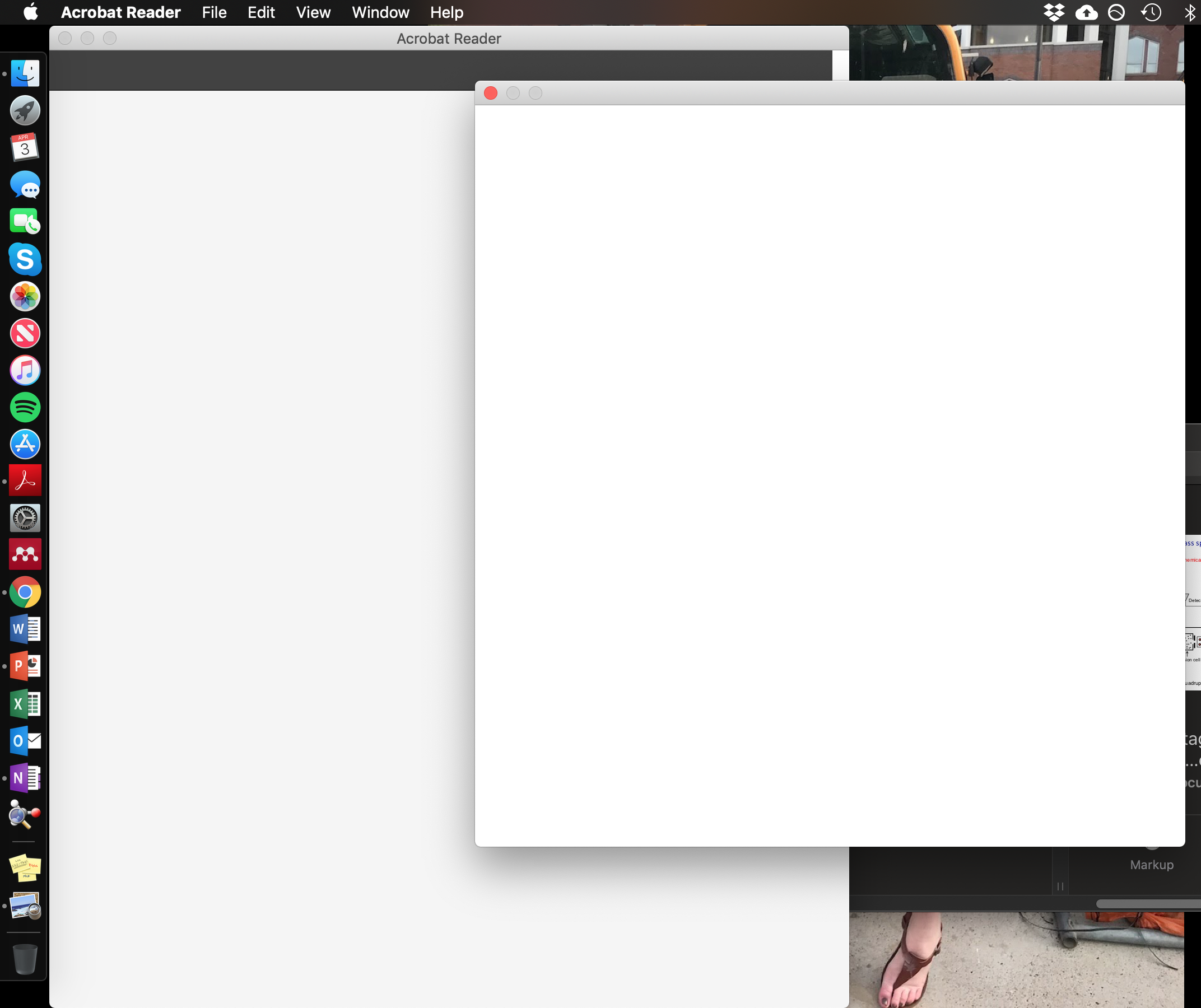
What I am seeing and cannot quit.
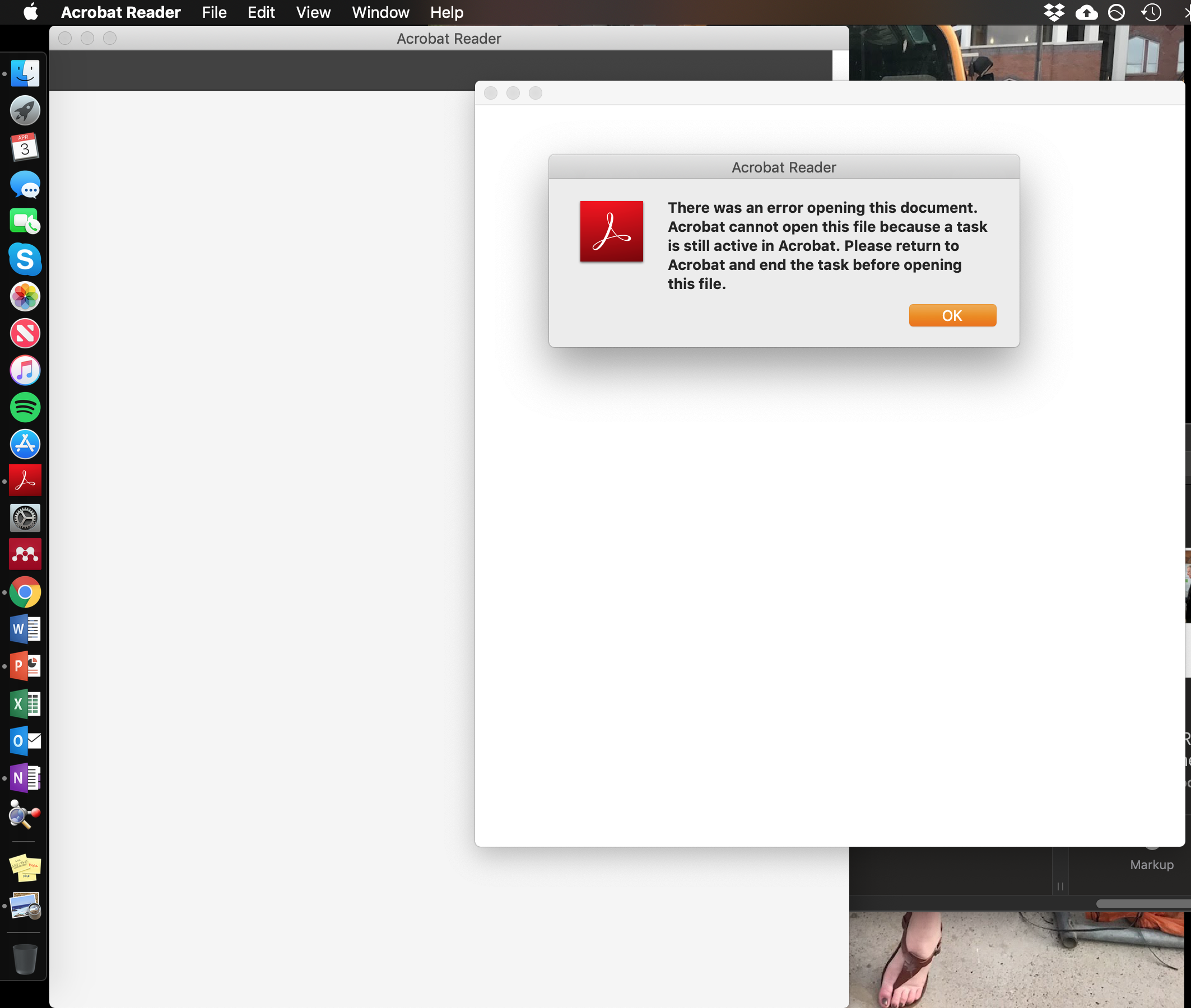
Error message when trying to open a PDF file.
Moved from moved Acrobat General Troubleshooting to Acrobat Reader by moderator
 1 Correct answer
1 Correct answer
Quit Acrobat and Reboot your computer. Does it work now?
Copy link to clipboard
Copied
Quit Acrobat and Reboot your computer. Does it work now?
Copy link to clipboard
Copied
I had to do a hard re-set, just because Acrobat wouldn't quit and was getting in the way of shutting down/re-starting. But it seems to be all set now.
Copy link to clipboard
Copied
I’m glad that fixed it for you!
Copy link to clipboard
Copied
I understand to 'Quit/End Acrobat' but why is it causing it to show that pop-up message "There was an error opening this document. Acrobat cannot open this file because a task is still active in Acrobat. Please return to Acrobat and end the task before opening this file."
What is the main reason for this error message to keep appearing? There's gotta be another way than just ending the task fro Adobe under settings.
Copy link to clipboard
Copied
I have the same problem it say to me:
There was an error opening this document. Acrobat cannot open this file because a task is still active in Acrobat. Please return to Acrobat and end the task before opening this file.
and also I can not Quit Acrobat or restart my macbook
can you help me please
Copy link to clipboard
Copied
same problem
Copy link to clipboard
Copied
I also have the same issue. I can't restart my Mac or quit adobe and it gives me the same message.
Copy link to clipboard
Copied
Did you try to force quit? I had similar problem and was able to fix it that way. On a Mac, open adobe and then click the apple option in the top corner. Then you should see a Force Quit option.
Find more inspiration, events, and resources on the new Adobe Community
Explore Now