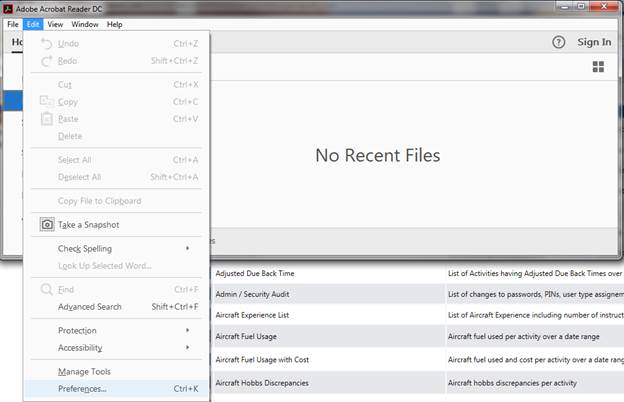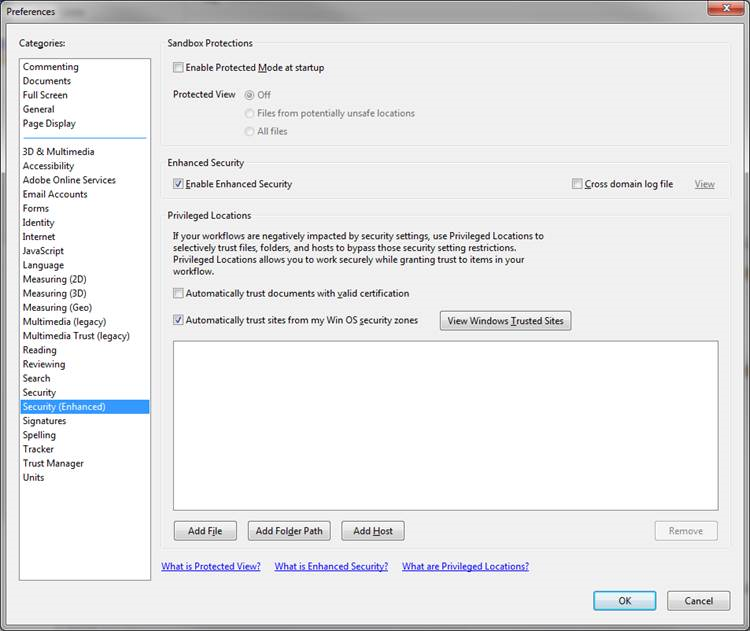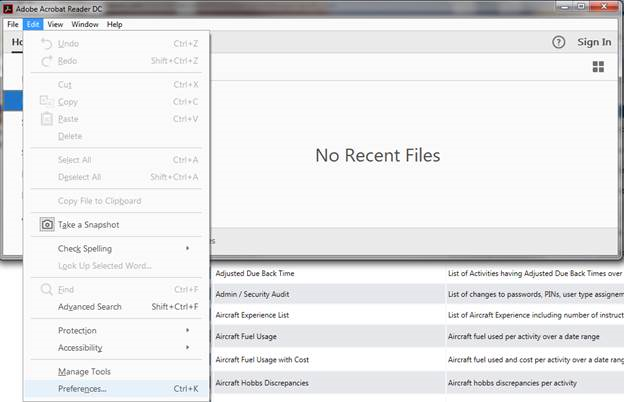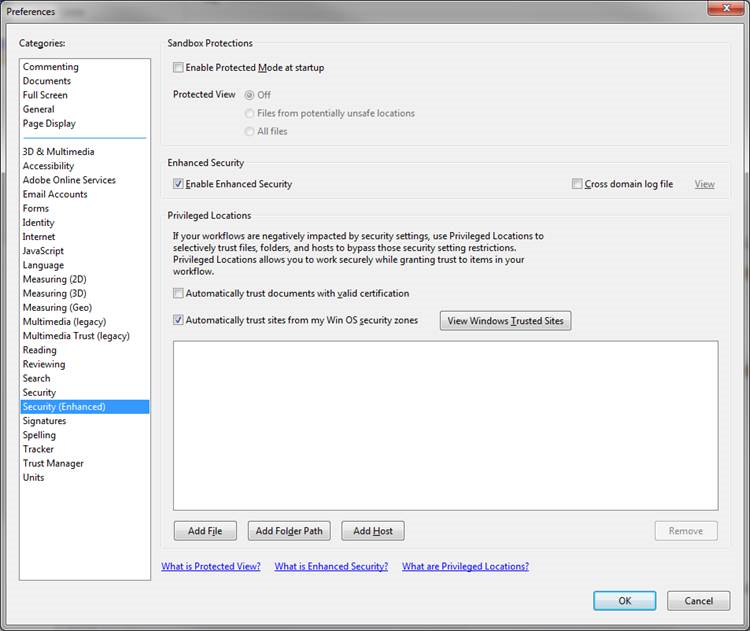- Home
- Acrobat Reader
- Discussions
- Re: Adobe Acrobat Reader DC has stopped working
- Re: Adobe Acrobat Reader DC has stopped working
Copy link to clipboard
Copied
Shortly after I launch acrobat reader dc or open a pdf file with acrobat reader dc the program halts and I get a message saying:
"Adobe Acrobat Reader DC has stopped working
A problem caused the program to stop working correctly. Windows will close the program and notify you if a solution is available."
The program never closes and I have to hit close program to exit.
I am running Windows 10 and until recently did not have this problem. I ran troubleshooting program compatibility, but that did not resolve issue.
I tried uninstalling and reinstalling - did nothing - same problem.
I downloaded adobe acrobat reader dc cleaner tool and used it to clean both acrobat and reader.
Rebooted and downloaded program from adobe.
Same problem once installed.
I have also associated all pdf files with adobe acrobat reader dc for opening, etc.
Any suggestions or solutions?
 1 Correct answer
1 Correct answer
Hi philiphas,
We released an update today that fixes a similar issue. This update will be automatically applied to all Acrobat and Reader users in the coming days. You may also update to the latest release by opening the application and going to Help > Check for Updates.
Could you please try it out and let us know if it addresses the above mentioned issue?
Thanks!
-ashu
Copy link to clipboard
Copied
Hi!
Installed latest patch № 2015.023.20056.
Problem with slow closing of PDF documents in SAP still exists.
Waiting for another solution.
Copy link to clipboard
Copied
Hi all,
We are looking into the issue of slowness with SAP, please stay tuned for further updates on the same.
Thanks,
-ashu
Copy link to clipboard
Copied
Also running on Windows 10. Everything worked fine yesterday. I've made no changes so cannot think of a possible reason why it is suddenly crashing.
I've uninstalled,
ran a diagnostic,
cleaned out everything,
ran a malware and
spyware scan and
re-installed and still the same error message
-----------
Thanks,
Larson Reever
Head Of Application Software Dept
C&C
California, USA
Copy link to clipboard
Copied
I have tried to contact support and was told I no longer have an account. I sent customer support my email with comformation that I pain dec23, 2016 and amount. My account is not longer there and I can not use changing my pdf files to a word doc. I do not understand. I have a copy of my chat with customer services and they told me to recontact them and since I have not been able.
Copy link to clipboard
Copied
We all seem to be having the same issue and all the suggestion on this site don't work. How will we know when this is fixed since you say you are working on it? 1st. It has been this way for several days now and you don't specifically state what the real issue is. When can we expect to see both a resolution and what the primary cause was?
Thank you
Copy link to clipboard
Copied
Nothing yet?
I am working on Acrobat Reader DC, and it keeps crashing every 5 minutes. The only thing I can do to restart reading and commenting on that paper is to restart the computer, because nothing else works. I've reistall it, I've updated etc, but the problem is still there.
Copy link to clipboard
Copied
Helo Aj. I am getting the this notification when attempting to open Reader: "This app can't open. Check the Windows store for more info about Reader." Thus, I am unable to create a dump file b/c the application does not show up under Task Manager processes. Is this the same issue as others have a reported and, if so, what is the status of a fix? Thanks.
Copy link to clipboard
Copied
I, too, have W7.
If you find that the solution is not 100%, or that it starts malfunctioning again, unless you enjoy jacking with it, and are enthused by the challenge, uninstall it, and install Foxit.
https://www.foxitsoftware.com/products/pdf-reader/
It installs quickly. No gotchas. Not a Trojan site. Not a virus bomb.
Upside: Sharper rendering. Brings in files FAST. Edit capabilities.
Downside: Large menu on the top takes away some viewing space.
I cannot verify this, it is only an observation of what was happening on my computer. Every once in awhile, Internet Explorer (IE) would hang for no good reason. Yahoo.com. Yahoo Mail. other "mainstream" sites. I would have to stop IE with Task Manager, and re-open the web page. Since uninstalling Acrobat, this has not happened. I don't miss Acrobat.
Copy link to clipboard
Copied
johnb41024281 skrev
I, too, have W7.
If you find that the solution is not 100%, or that it starts malfunctioning again, unless you enjoy jacking with it, and are enthused by the challenge, uninstall it, and install Foxit.
https://www.foxitsoftware.com/products/pdf-reader/
It installs quickly. No gotchas. Not a Trojan site. Not a virus bomb.
Upside: Sharper rendering. Brings in files FAST. Edit capabilities.
Downside: Large menu on the top takes away some viewing space.
I cannot verify this, it is only an observation of what was happening on my computer. Every once in awhile, Internet Explorer (IE) would hang for no good reason. Yahoo.com. Yahoo Mail. other "mainstream" sites. I would have to stop IE with Task Manager, and re-open the web page. Since uninstalling Acrobat, this has not happened. I don't miss Acrobat.
For all those so called "hobby" users - an expression made up by johnb41024281
Since the latest problem, caused by the latest Acrobat Reader DC-version, have also affected many, many so called "hobby" users (these users are many and are not to be forgotten) - I beat the drum for Foxit Reader.
For those non-corporate users, the ones that are not locked in by your IT-department, for those who are able to choose what program or app. you can install or uninstall on your computer - then I can advise you to take a look at Foxit Reader.
I and several other hobby users have been testing the free version of FoxitReader and it seem to be working nicely in e.g. Internet Explorer 11.
It's free and it works nice with e.g. Internet Explorer 11 and Mozilla FireFox when you browse from one PDF-document to next PDF-document in your browser.
I can not vouche for if Foxit Reader works for corporate users using e.g. SAP and other ERP-systems and other web-browser-based systems - the IT-dep. is to test if FoxitReader works for those users.
Download Foxit Reader via the link below:
https://www.foxitsoftware.com/products/pdf-reader/
Thank you johnb41024281 for the Foxit Reader-tip.
Copy link to clipboard
Copied
Unchecked windows 7 compatibility in file properties...now works perfectly
Copy link to clipboard
Copied
Windows 7 compatibility seems to be the issue. Unchecked and now functioning correctly.
Copy link to clipboard
Copied
Great. Thanks!
-Ankit
Copy link to clipboard
Copied
This seems to solve our SAP printing issues where the patch is installed.
Open Adobe Acrobat DC
Click on Edit è Preferences
Under Security (Enhanced) uncheck
Click OK to save changes and close Adobe Acrobat DC
Copy link to clipboard
Copied
Sweet this is the thing that worked here too, thanks!
Copy link to clipboard
Copied
I wonder why you guys are seeing Compatibility mode checked and I'm not? I came in this morning hopeful that was the possible fix but I checked a user and hers is not set to Win7 compat mode. Also checked the registry entry fix listed and it was already present ![]()
Copy link to clipboard
Copied
Can you give the steps written on the following page a try:
Protected View feature for PDFs (Windows), Adobe Reader
Thanks,
Ankit

Copy link to clipboard
Copied
I unchecked the windows 7 compatibility box and now Adobe Reader works. Thank you
Copy link to clipboard
Copied
You mean Compatibility View Settings in IE? If not, where do you find the checkbox to which you refer?

Copy link to clipboard
Copied
Right click on Adobe ready Icon, go to properties, then the compatibility tab, and uncheck.
Copy link to clipboard
Copied
I fixed it! (for me)
1. From Start menu All Programs - Start Acrobat Reader DC and select Edit - Preferences
2. In Security (Enhanced), Un-check Enable Protected Mode at startup.
3. Close Acrobat and IE. Should work now.
Copy link to clipboard
Copied
I too am having that problem, a new download does not resolve the issue!
Copy link to clipboard
Copied
Adobe Acrobat Reader DC has stopped working
robertr9216516 Jan 12, 2017 4:16 PM (in response to rickl22918655)
I am not a techie, however after experiencing the same problem when my windows 10 computer updated last night, I just tried this and it worked. I went to my windows Adobe reader icon and right clicked on it and selected "open file location." Once there, I right clicked on the file itself and selected "properties." I then went to "compatibility" and unchecked the compatibility mode (which displayed - run compatibility for windows 7. When I checked the other compatibility mode options, I did not see windows 10 (there were others), I made a guess to uncheck this box. I can now open all pdf files w/out issue - and they open quicker than before.
Let me know if this helped anyone.
This was posted above and I tried it and it worked perfectly! Problem solved!
Copy link to clipboard
Copied
The fix that this person posted WORKED! Thank you!
ericd69330472 Jan 13, 2017 10:54 AM (in response to peterc68281388)
I have this problem in my web application. Only in IE and only when the pdf is launched via a Modal Window. When I take the same url for the pdf and launch from non-modal window in IE, no errors.
UPDATE: FIXED!
I have found the cause of this issue… or at least steps to fix.
From Start menu All Programs - Start Acrobat Reader DC and select Edit - Preferences
In Security (Enhanced), Un-check Enable Protected Mode at startup.
In Security (Enhanced), Un-check Enable Protected Mode at startup.
Close Acrobat and IE. Re-open IE, Should work now.
Copy link to clipboard
Copied
Teşekkürler işe yaradı.
Copy link to clipboard
Copied
The fix that this person suggested WORKED! Thanks!
ericd69330472 Jan 13, 2017 10:54 AM (in response to peterc68281388)
I have this problem in my web application. Only in IE and only when the pdf is launched via a Modal Window. When I take the same url for the pdf and launch from non-modal window in IE, no errors.
UPDATE: FIXED!
I have found the cause of this issue… or at least steps to fix.
From Start menu All Programs - Start Acrobat Reader DC and select Edit - Preferences
In Security (Enhanced), Un-check Enable Protected Mode at startup.
In Security (Enhanced), Un-check Enable Protected Mode at startup.
Close Acrobat and IE. Re-open IE, Should work now.
Find more inspiration, events, and resources on the new Adobe Community
Explore Now