- Home
- Acrobat Reader
- Discussions
- Re: Adobe Acrobat Reader DC search/find functional...
- Re: Adobe Acrobat Reader DC search/find functional...
Copy link to clipboard
Copied
Issue
Adobe Acrobat Reader DC search/find functionality within pdf files does not work anymore.
Doesn’t matter whether I try keyboard Ctrl F, or the look-up button in the document
The issue is not specific for one pdf file, but it occurs with all pdfs (where this had never occurred before).
The advanced search does not work either.
My Versions
Windows Windows 10, version 1903 Successfully installed on 16-Jun-19
Adobe 19.012.20035 installed on 15-Jun-19
McAfee just reported that all my applications are up to date...
Behaviour
Simple find
When the Find box is displayed
then immediately a Windows error message pops up
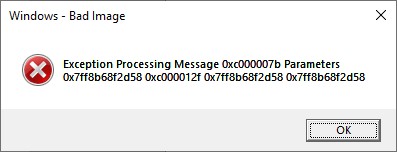
and when you press OK, the whole pdf crashes/closes.
The Exception Processing Message and the Parameters are always the same, only the pop-up title differs (it differs with the document that you are trying this on? it differs when using the button or the Ctrl F? am not sure what causes the different titles)
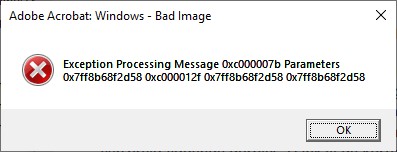
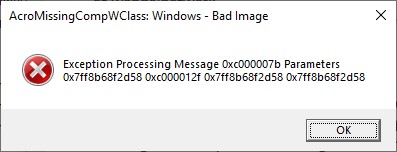
Advanced search
When I use the advanced search (say that I want to search in the current document only, so don’t change the default), I can type a word, and select that I want whole words only, but then when I press Search, I get the error pop-up again, with the same Exception Processing Message and same Parameters again and only a different title in the pop-up
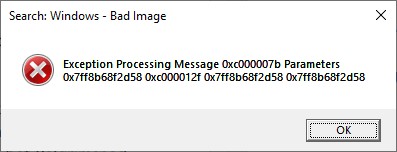
Would like to know what's causing this issue, or rather: how to solve it.
Thanks.
 1 Correct answer
1 Correct answer
I had this problem in Windows 10 but it didn't throw up any error message. Another reply mentioned a "Repair Installation" function. It appears in the Help Menu, and it solved the problem for me.
Copy link to clipboard
Copied
Hi Anjao,
Acrobat and Reader official update (19.012.20036) is now available. This update will be automatically pushed to all existing installations of Acrobat and Reader. If you want, you may also manually trigger the update early by opening the application and going to Help > Check for Updates. Or you may refer to the release notes and install the patch directly: DC Release Notes — Release Notes for Acrobat DC Products
Let us know if it still doesn't help with latest patch.
Thanks,
Akanchha
Copy link to clipboard
Copied
Hi Akancha,
Thanks for your advice.
Additionally to my story above, I should maybe mention that I also got all the Windows Cumulative updates since the 1903 build was installed.
Because my machine was rebooted between yesterday and today, I first checked whether the issue still existed, and it did.
So I followed your advice and updated Adobe Acrobat Reader DC to version 2019.012.20036. After the update the issue still occurred. Therefore I rebooted and tried again; issue still occurs, with the same Exception Processing Message, but slightly different Parameters than yesterday.
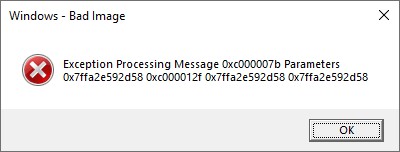
Then I looked at my Settings->Update history for Windows and saw that another Cumulative Update was waiting, so I installed that also.
After the (successful) install+reboot, I tried Adobe Acrobat Reader DC again. Open a file, Ctrl F, still get the error, again with the same Exception Processing Message, but again slightly different Parameters 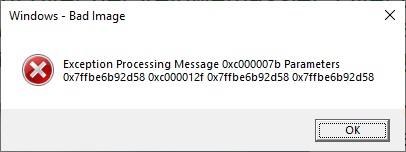
So I guess my machine is fully up to date, both re. Windows and re. Adobe Acrobat Reader DC and this issue still has to be tackled.
Thanks.
Copy link to clipboard
Copied
Hi,
Greetings! I am sorry to hear that you are facing issues with the Find tool feature.
It would be great if you could help us with a few queries that will help us in investigating the bug:
- Could you please share the files which you’re using with the Find tool so that we can try to reproduce the issue at our end?
- Could you please confirm that this issue is happening with a specific file or with other files also?
Thanks
Aakash
Adobe Acrobat DC Team
Copy link to clipboard
Copied
Hi Aakash,
As I also wrote on the forum: it happens with EVERY pdf file, and this started only recently.
Since I don’t seem to be able to send files as attachment on the forum, please find them attached to this email.
The first file I created myself because I wanted to keep it simple re. contents, the second one is the pdf I created on the Adobe forum from the discussion there , so an Adobe origin!!!
Thanks.
Copy link to clipboard
Copied
Hi,
Please follow the steps to share the file using Adobe send - https://cloud.acrobat.com/send
- Open this link
- Click on “Select files to Send”
- Click link "Choose file from my computer" and Select the file
- Click on "Add Files", if you have more files to add
- Click on Create link
- Share this link with us
Thanks
Aakash
Copy link to clipboard
Copied
My Acrobat just started doing the same thing since the last Windows Update.
Copy link to clipboard
Copied
Please disregard, "Repair Installation" used and resolved the problem.

Copy link to clipboard
Copied
I had this problem in Windows 10 but it didn't throw up any error message. Another reply mentioned a "Repair Installation" function. It appears in the Help Menu, and it solved the problem for me.
Copy link to clipboard
Copied
Tried the 'Repair Installation' function & still won't search. Have a 52 page document that I need to find certain words, text and/or phrases. Nothing works. It is not only this document, but ANY PDF document. I searched on a word on the first page of this document & I get "Acrobat has finished searching this document, No matches were found". But I can see the match on the first page, so I know the word I'm looking for is there. Please help...this is large document that I need to find this stuff quickly and not have to look at each page. HELP!
Find more inspiration, events, and resources on the new Adobe Community
Explore Now