Question
Adobe Reader 2020 DC preview handler not working in Outlook 2019 or in windows explorer
Selecting text in pdf attachment no longer works,
on windows 10 x64 and Outlook 2019.
So I can no longer select and copy text from the pdf attachment in preview.
We have installed Adobe Reader, Version:2020.5.30418.
This problem exists as well in Adobe Acrobat Pro/Std 2020 (Classic Release), please check this.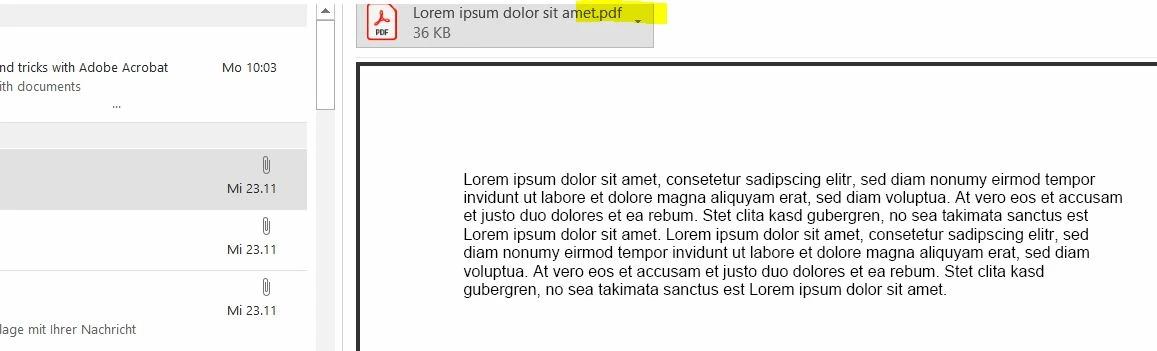
if I install pdf24 and use the preview, it works there select and copy text.

