- Home
- Acrobat Reader
- Discussions
- Re: Adobe Reader opens then closes immediately
- Re: Adobe Reader opens then closes immediately
Adobe Reader opens then closes immediately
Copy link to clipboard
Copied
Suddenly I can't open any pdf files on my Windows 7 computer. I've tried several versions of Reader but none work. The same thing happens whether I just try to open a pdf file or try to open Reader itself. Is there some setting on my computer that's causing this. I've unistalled and reinstalled different versions, always rebooting my computer, but no luck. Can't figure out what's changed.
Please help!!
Copy link to clipboard
Copied
What happens when you try to open the pdf files? Any error dialogs?
Try removing reader with adobe reader cleaner tool from http://labs.adobe.com/downloads/acrobatcleaner.html and then installing latest reader 11.0.02 from http://get.adobe.com/reader/.
Copy link to clipboard
Copied
I do not get any errors. It opens the program briefly for maybe 2-3 seconds and then just shuts down like it never opened. It does this whether I open Adobe Reader itself or try to open a pdf from my computer or a website. I tried the cleaner link and then reinstalled again and it does the same thing. Absolutely no change.
Copy link to clipboard
Copied
My girl friends laptop has the same issue as PretelTrucker. Strangly my laptop which is an identical model does not have the same issue. Both run Win 7 and have Adobe Reader X installed.
Copy link to clipboard
Copied
I don't know why PretzelTucker never got a reply on this...
Three things to try...
- Using Windows Explorer navigate to C:\Program Files (x86)\Adobe\Reader 11.0\Reader, then double-click on Eula.exe and accept the license agreement
- Can you open Adobe Reader by itself? If so, try disabling Protected Mode [Edit | Preferences | Security (Enhanced)].
- It could even be a malware issue; see http://helpx.adobe.com/acrobat/kb/reader-core-dll-error.html
Of course for Reader X your path for 1 above would be C:\Program Files (x86)\Adobe\Reader 10.0\Reader
Copy link to clipboard
Copied
Option 1 Sorted out the issue thanks.
Why hasn't Adobe fixed this issue?

Copy link to clipboard
Copied
I tried option 1, but cannot accept the license agreement, the accept button is disabled, how to solve the issue? thank you.
Copy link to clipboard
Copied
mine doesn't even have the option of reader. Any suggestions?
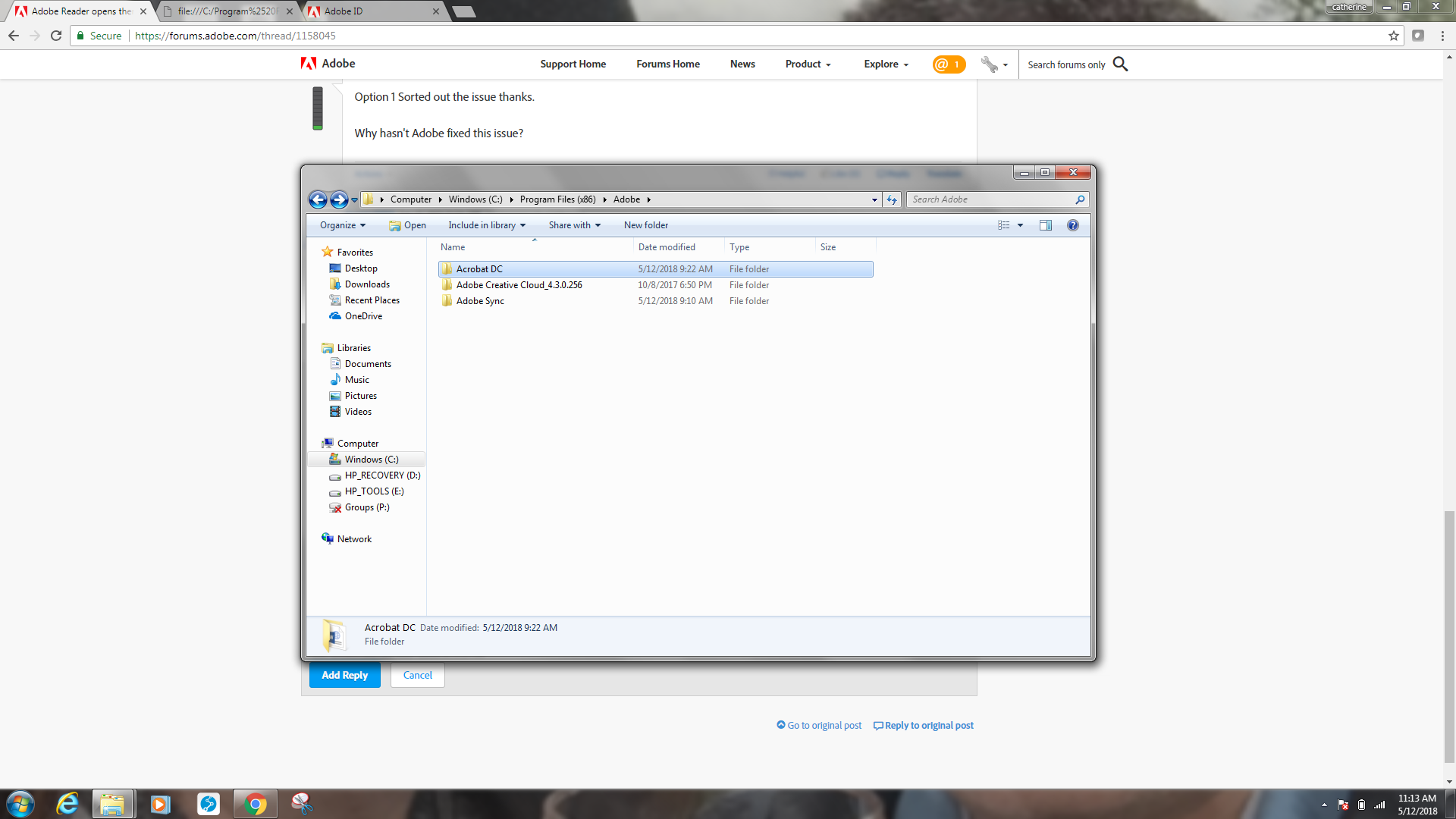
Copy link to clipboard
Copied
Copy link to clipboard
Copied
I had similar issue. Now it's sorted. Thanks.
Copy link to clipboard
Copied
Thank You. Option 1 worked for me.
Copy link to clipboard
Copied
Option 2 worked for me!
Copy link to clipboard
Copied
Nothing works here.
Copy link to clipboard
Copied
I had the same issue, but I didnt find the updated licence agreement under the actual C:program files folder. What I did instead I opened Adobe itself the actual software not a file and the first time it closed out on me, then I opened it for a second time thats when a pop up came up "Updated licence agreement" I accepted it and the issue is now fixed. Good Luck
Copy link to clipboard
Copied
Thanks for that! The thing is that the "Updated licence agreement" pop-up window is blank and disappears in a few seconds, afterwhich Adobe closes. So you have to click on this blank window till all the text appears and you see a blue button to agre to the updated licence. This fixed it for me.
Copy link to clipboard
Copied
AVANT DE FAIRE CLICK GAUCHE SUR LE FICHIER D'INSTALLATION : click droit-Properties-General-UNBLOCK (en bas a droit)-Apply
Programme va commencer de s'installer et prendra quelque minutes, puis click sur Terminer.
Ouvrir Adobe Acrobat via la liste de programmes, attendre 1-2 minutes et il va s'ouvrir et rester sur l'écran!
Get ready! An upgraded Adobe Community experience is coming in January.
Learn more