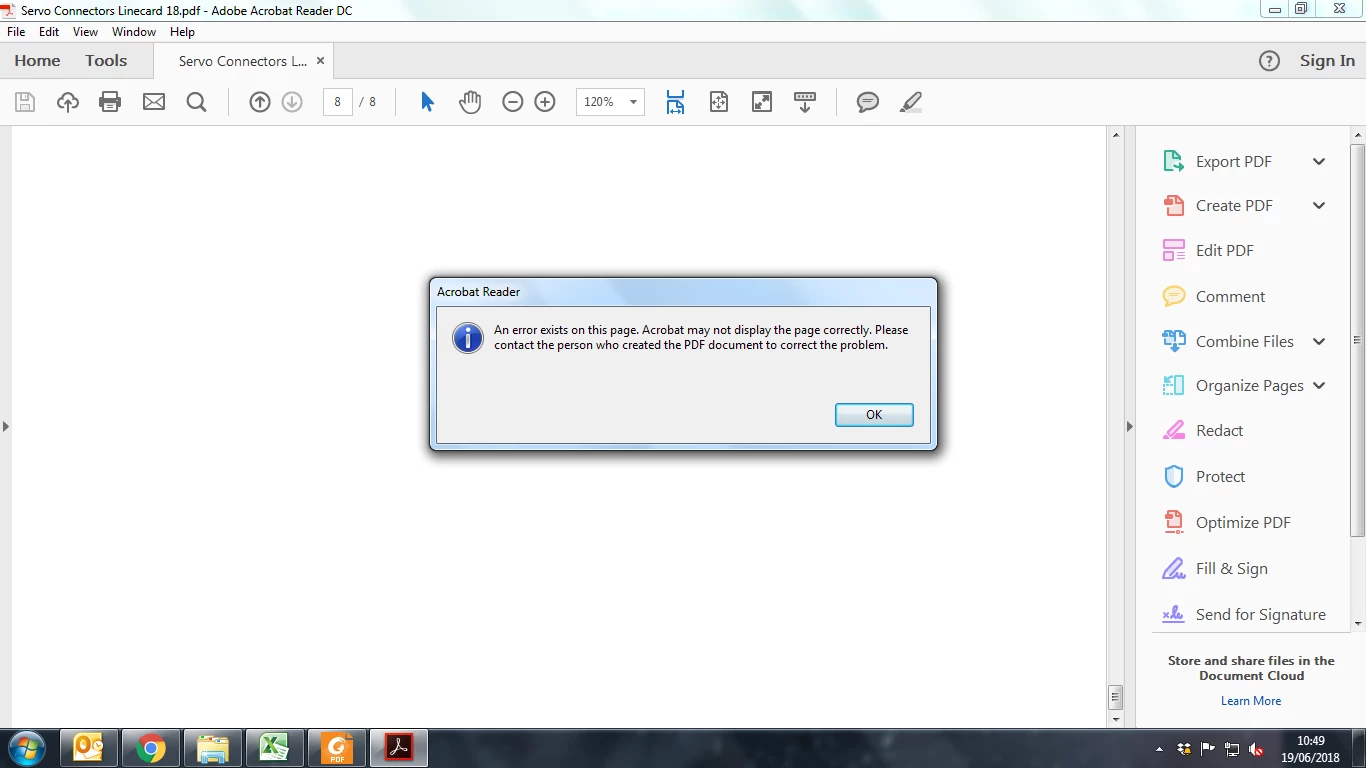Hello Lilia_Servo,
We apologize for the inconvenience caused, as per the description above, you are getting the error message while viewing the last page of the PDF "An error exists on this page. Acrobat may not display the page correctly", Is that correct?
Could you please confirm what is the content of the last page of the PDF file? Does it contain real text or is it a scanned document contains image only?
Make sure that you have the latest version of Adobe Reader installed, check for any pending updates of Adobe Reader from help>check for updates, reboot the machine after updating Adobe Reader.
Try repairing Adobe Reader once from help>repair installation. You may also refer and try the suggestions from the following Adobe discussions "An error exists on this page. Acrobat may not display~" problem
"An error exists on this page. Acrobat may not display the page correctly..." when open file created with Bluebeam Revu
An Error exists on this page. Acrobat may not display the page correctly. Please contact the person who created the PDF …
What is the dot version of Adobe Reader installed? To identify, refer to Identify the product and its version for Acrobat and Reader DC
What is the version of OS installed? If the issue is specific to one PDF file, Is it possible to share the PDF file with us so that we can test it at our end?
To share the file, please use Adobe Send feature, upload the file, share the link to files via private message only, How Do I Send Private Message
Let us know how it goes and share your findings.
Regards,
Anand Sri.