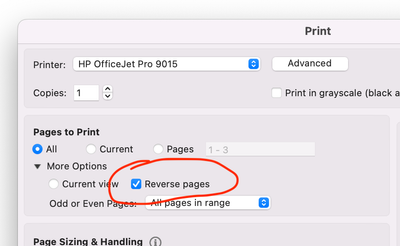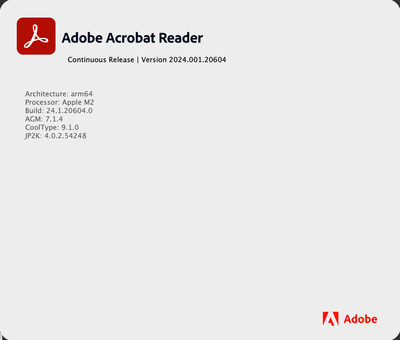- Home
- Acrobat Reader
- Discussions
- Blank pages in the front when printing double-side...
- Blank pages in the front when printing double-side...
Blank pages in the front when printing double-sided
Copy link to clipboard
Copied
I am using MacBook Pro (updated) and Adobe Acrobat Reader DC and standard inkjet printer at home.
I've noticed that my printer keeps printing the first page double-sided with a blank page because it prints the first page firstly. Normally, page 1 and page 2 will be printed double-sided together, but my page 2 goes with page 3, and page 4 with page 5, and so on, leaving page 1 alone.
I have left the "reverse pages" unselected. It happens only when I use Adobe Acrobat Reader DC built-in print feature. How can I solve it?
Copy link to clipboard
Copied
This is ongoing with Epson printers. My latest is an ET-4850. The driver in use is "EPSON ET-4850 Series-AirPrint" version 3.0 (installed an update just now, no change with the problem). Odd number of pages will always skip the back of the first page. I can open the exact same file in Preview and it will print correctly (print on both sides until blank on back of last page). I also have an ancient HP Laserjet 3600dn, Acrobat will print the same file correctly using it duplexing. Both printers and my computer are connected via a wired LAN, if that matters. I can duplicate the fault printing from Adobe to the Epson with any odd number pages pdf file.
Mac Mini M1 2020, macOS 13.0.1
Acrobat Pro (about)
Architecture: arm64
Processor: Apple M1
Build: 22.3.20258.0
AGM: 7.0.1
CoolType: 8.1.0
JP2K: 3.0.1.51486
Copy link to clipboard
Copied
Someone on the Acrobat team has finally reproduced this problem, and they are working on a fix. It only happens with certain printers. Sorry for the long-standing annoyance!
Copy link to clipboard
Copied
Annoyance and a lot of wasted paper LOL
Thanks for the update.
Copy link to clipboard
Copied
I am also having this problem specifically with adobe on my MacBook Pro and an HP printer. It is so annoying and makes print jobs less professional than i need them to be. Is anyone aware of a fix yet?
Copy link to clipboard
Copied
U you ou we're replying to the Adobe employee. They were able to replicate it finally, and are working on it.
Copy link to clipboard
Copied
I have experienced the exact same problem on a regular basis, including today - printing from Adobe on a Macbook Air to an HP printer. It is extremely frustrating and makes for odd bundles of documents. Is there an indication of when this will be fixed?
Copy link to clipboard
Copied
FYI- In my experience, it's happens with Epson and Brother printers as well. I've had multiple models, using many different Apple machines.
Copy link to clipboard
Copied
Add me to the list too! I work as a school counselor, so you can imagine how much printing I have to do. I have had this issue with only the Adobe app since I got my Macbook in 201. I have been using the "workaround" method for years and have been wasting a lot of paper in the process.
For context, I have a 2019 Macbook Air and have had this issue regardless of the printer used (I have used both HP and Brother brand printers.) I hope there is a resolution soon!
Copy link to clipboard
Copied
The easiest workaround I've found is:
Open the PDF with Preview and insert a blank page to make the total number of pages even. Then export it to a new PDF so that it will print 2-sided correctly from Reader.
I agree we shouldn't have to do this. It's a bug in Reader for Mac. Hope Adobe fixes it.
Copy link to clipboard
Copied
pro. It’s not just limited to preview.
Copy link to clipboard
Copied
Hi All,
Sorry for the inconvenience caused to you.
We have logged a bug for the same and the engineering team is working on it.
I will update here once the bug is fixed.
Thanks,
Abhishek Ranjan Singh
Copy link to clipboard
Copied
Still not fixed!
Copy link to clipboard
Copied
Not a fix, but I did find a workaround: check the Reverse pages option! [Edit: this only works for HP printers]
Copy link to clipboard
Copied
I've stopped using acrobat to print because of this issue. Open with Preview and print with that. It seems to be working for me, for now.
Copy link to clipboard
Copied
So sad that it's September of 2023 and after all the reports about this issue on various Mac and software versions, it's still broken. But hooray that Preview is a valid workaround.
Copy link to clipboard
Copied
Hello Adobe
Are you ever planning on fixing this annoyance? Or do we need to keep adding extra pages for the rest of our lives?
Copy link to clipboard
Copied
Actually, I found it (Reverse Pages) to also work on my Canon GX7021.
Copy link to clipboard
Copied
I have the same issue like everyone else here.
Printer: HP ENVY Inspire 7900 series (latest firmware).
Adobe Acrobat Reader version: 2023.006.20360
MacOS 14.1
Copy link to clipboard
Copied
First page is alone, second and third pages are two-sided.
Copy link to clipboard
Copied
Hi,
Sorry for the inconveneience caused. The issue has been fixed in Adobe Acrobat DC version 23.006.20380 . For users with Adobe Acrobat DC, please update to latest version and let me know if you are still facing the issue. For Adobe Acrobat Reader DC, fixing of the issue is in progress and should reach to production soon.
Copy link to clipboard
Copied
This is my version and it is still a problem.
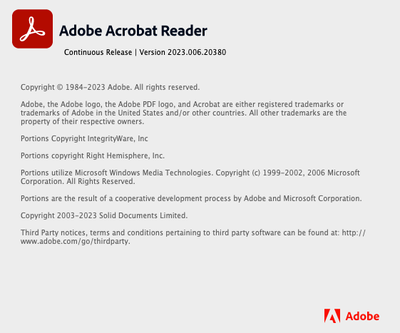
Copy link to clipboard
Copied
Still a bug in 2024.
Copy link to clipboard
Copied
adobe, you can't be serious about this!!!
Copy link to clipboard
Copied
Hi Shaktikeshri, not sure you're still an employee of Adobe ... since your mail and promise in 2019 !!! still this issue exists ... I just printed a 3 page document and Acrobat DC leaves the second page blank when using double-sided printing. It then continues to print pages 2 and 3 on the second sheet of paper. How can this be????? version 2024.002.20687 running on MacOS Sonoma 14.5 ....
Copy link to clipboard
Copied
Yep, still an issue. Printed same document....printed pgs. 1-9 and the back of the first page was left blank with page 2-3 back to back. Printed 1-10 and the back of the first page had the second page on it with pages 3-4 back to back. This issue HAS NOT been fixed.
Find more inspiration, events, and resources on the new Adobe Community
Explore Now