Bug version 21.001.20135
Windows Server 2016.
Own application in WPF with WebBrowser (using Internet Explorer).
View a PDF into the WebBrowser causes an error message (sorry in french).
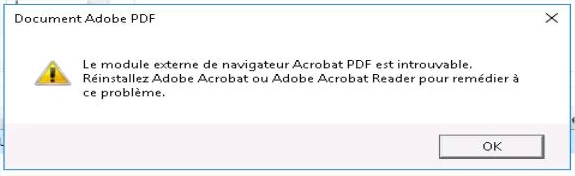
"PDF Browser Plugin is Missing"
With previous version no problem.

