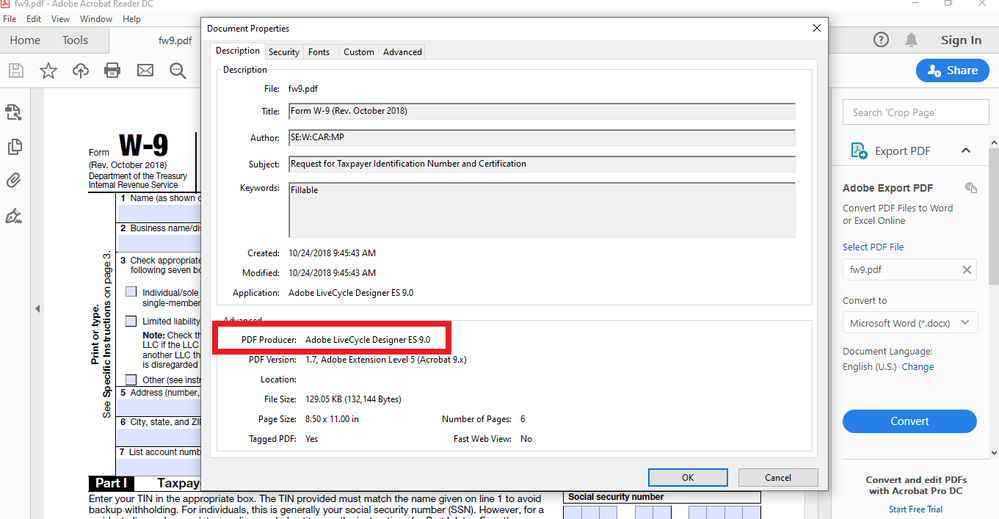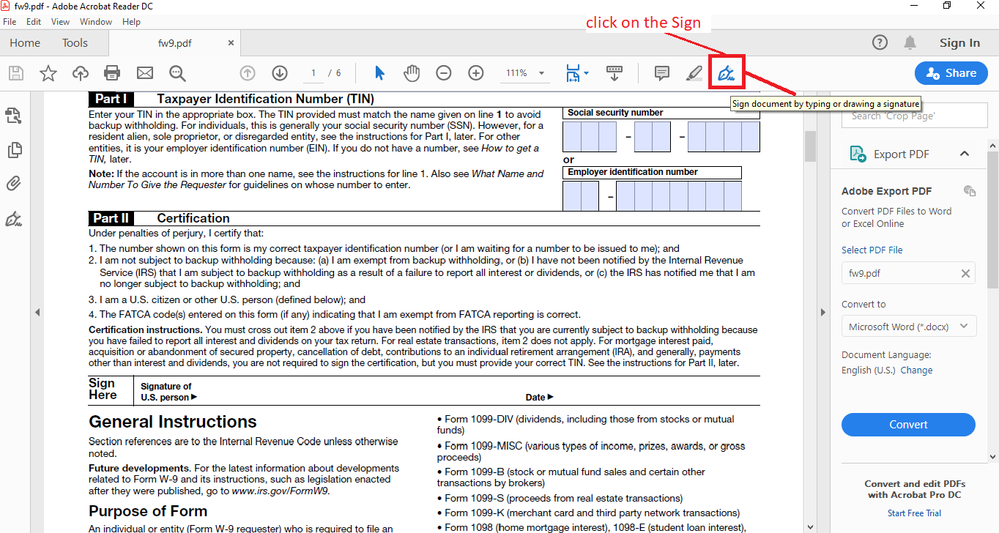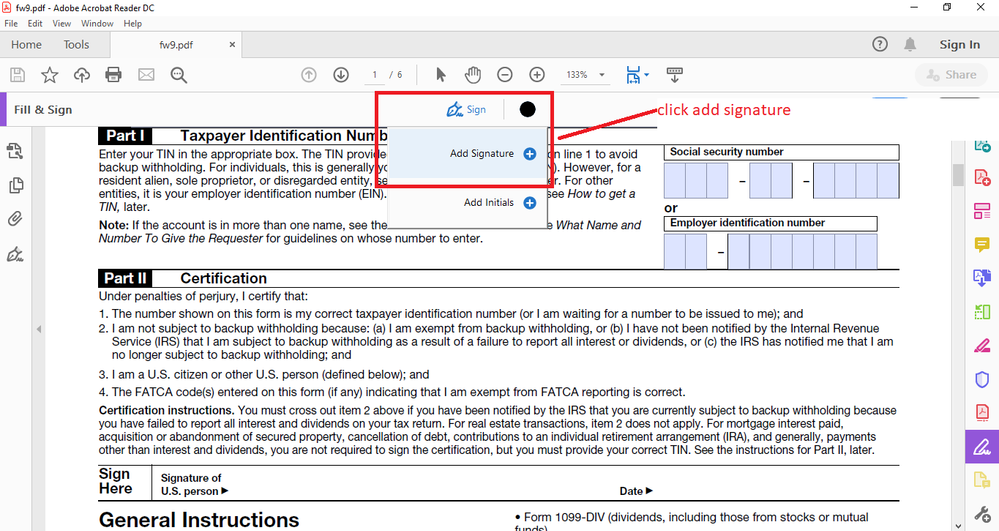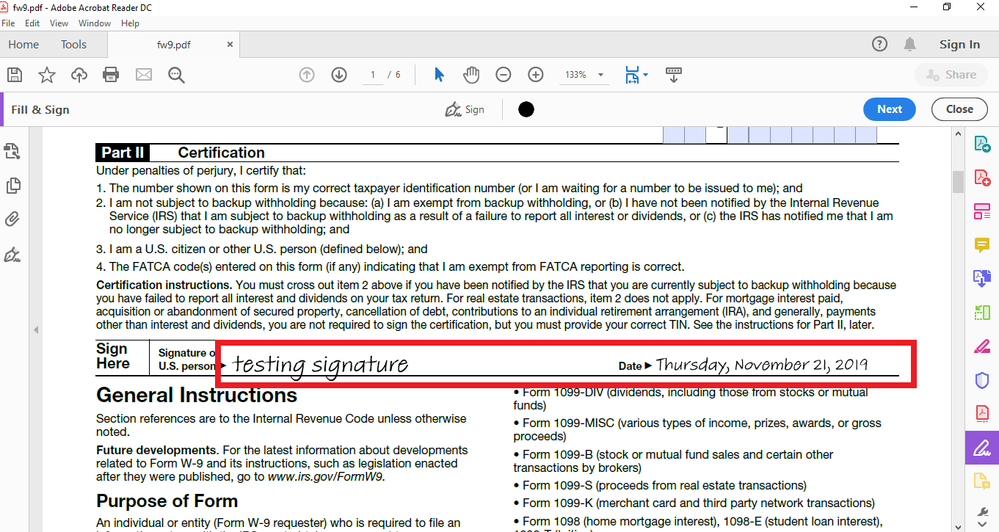- Home
- Acrobat Reader
- Discussions
- Re: Hello mayflyaway, I just wanted to acknowled...
- Re: Hello mayflyaway, I just wanted to acknowled...
Copy link to clipboard
Copied
Yes, I looked in the previous questions and there is no workaround provided even though Adobe marked the question as answered.
I need to fill out the W-9 and the date section is not fillable. When I sign all it adds is my signature without a date and there does not seem to be any "Type" tool that will allow me to add a date to the date section. So how do I get a date on there?
This is ridiculous. Ive now spent 30 minutes trying to add a date to the damn form supplied by the IRS. WHY? WHY? WHY?
Can someone at least suggest some other software that will allow me to fill, sign and DATE the forms supplied by IRS?
 2 Correct answers
2 Correct answers
Hello mayflyaway,
I just wanted to acknowledge your frustration but at the same time I want to let you know that you can achieve adding date and signature in just a few seconds with Adobe Acrobat Reader DC.
Also Adobe Acrobat Reader DC is free and doesn't require a subscription nor a free trial like Hellosign.
To cut to the chase, I would like to take this opportunity to answer your three WHY's by illustrating to you how easy it's done:
- First off, the W-9 PDF form provided by the IRS was creat
I have probably a much faster approach to fixing this. Open the web version at https://acrobat.adobe.com. Click the three-dot menu, then click on "Print to file..." Select "Save as PDF." Then, the document may be treated as any other normal PDF.
Copy link to clipboard
Copied
Y'all I found a solution! I looked around for alternatives and found a bunch of things you have to pay for, so then I found Hellosign! You can sign and date docs for free - it literally took me minutes and now I have my form filled and signed! No more wasting time with Adobe Reader trying to fill out, sign and DATE IRS forms.
This will probably get deleted since it mentions a real solution that has nothing to do with Adobe since Adobe doesnt actually provide a real solution.
Trust me I use a lot of adobe products and would be thrilled if they actually provided a solution to this, but since they don't, the only solution is to use something other than Adobe Reader for filling, signing and dating forms.
Copy link to clipboard
Copied
Hello mayflyaway,
I just wanted to acknowledge your frustration but at the same time I want to let you know that you can achieve adding date and signature in just a few seconds with Adobe Acrobat Reader DC.
Also Adobe Acrobat Reader DC is free and doesn't require a subscription nor a free trial like Hellosign.
To cut to the chase, I would like to take this opportunity to answer your three WHY's by illustrating to you how easy it's done:
- First off, the W-9 PDF form provided by the IRS was created using LiveCycle, not Acrobat Pro DC. The fact that the signature and date fields are missing is a flaw when the creator of the form designed it, therefore not a lack of a feature in the Adobe Reader product. To check what was used to create the PDF form with, right-click on any area of the page you're viewing on the screen to open the Properties context Menu. Then select "Document Properties". It will open a dialogue box like shown in the slide below:
See
- Second, you forgot to look at the main toolbar. If you hover the mouse pointer for a few seconds over the icons in a toolbar a tooltip in the form of a yellow banner will pop-up providing you with a brief description of what that tool can do. So to sign the document all you have to do is click on the Sign Tool as shown below:
- Then click on "Add Signature" and in the next slide it shows the signature field blank that will open for you to type in your name, middle initial, last name if desired. TIP: You don't need to use "Add Initials" .
- Once you type in your name and click "Apply" and that window will close; a floating textbox with your signature will appear next. And all you have to do is drag the floating textfield to position it where you need it to be in that form
- Third and last point in my reply to you: To type in the date all you have to do is just repeat the step above; the name that you use for signing will appear listed this time when you click again on the Sign Tool. To delete it click on the minus sign that is next to it; you will be able to add another signature field then, except that in this case, all you will be using the signature field for is to actually type a date in whatever format is more convenient for you OR as instructed by the W-9 IRS form. After that you will be good to go to save and print your W-9 IRS form.
Thank you.
Copy link to clipboard
Copied
Hey ls_rbls,
That's an awesome workaround. The way you have complied the response would be easier for other user to understand.
Thanks for taking out time and sharing your findings.
Thanks,
Akanchha
Copy link to clipboard
Copied
Yes, my pleasure. I am glad that it helps.
Copy link to clipboard
Copied
I think it is a poor work-around.
Copy link to clipboard
Copied
The form is locked by the producing software. This is the only workaround to be able to insert a date using the Fill & Sign tool method. Otherwise the form has to be flattened and recreated from scratch.
Do you know of another way to work around this?
Here's the original download link from the Internal Revenue Service: https://www.irs.gov/pub/irs-pdf/fw9.pdf
If you notice the signature and date blocks were left blank by the producer of the form. I am assuming that they took into account that not everyone has PDF editing software, so a tool like Fill & Sign is the only thing that works here.
That being the case how would you work around this?
Copy link to clipboard
Copied
Bro you absolutely crushed this. Thank you!
Copy link to clipboard
Copied
Well I think it's awesome. So there.
Copy link to clipboard
Copied
Copy link to clipboard
Copied
you're wrong, even the paid version of Acrobat will not add the date.
Copy link to clipboard
Copied
Hi Akanchha. I was actually already using this workaround when I decided to try to find a better solution. It is truly sad to find that Adobe doesn't have a better solution than this. It is almost faster to type everything using text boxes in Photoshop which I have also done but creates a much bigger file. Unfortunately both softwares are overencombered and take longer to boot up than it does to open a website like HelloSign.
Honestly it makes a lot of sense to just add a "Date Stamp" tool that automatically applies either the current or a custom date within the Fill&Sign software. All other w9 info is the same for me and the only thing unique about the w9's I send is the date. So in reality this workaround is the only amount of work one has to do which is also why this seemingly small problem is such a big problem.
Copy link to clipboard
Copied
This is an awful work-around. I get the *purpose* of locking fields, but I *hate* this work-around. I need two signatures to do my job and deleting one to be able to write a date is awful.
Copy link to clipboard
Copied
All you have to do is replace the date with your signature the next time you need it. It's a small inconvenience to solve a knotty --- and inexcusable --- hangup. What good is a signature on a W-9 without the date? Why would Adobe do something as mean-spirited as allow you to sign but not date a key tax document?
Copy link to clipboard
Copied
This is a fantastic workaround. Your ingenuity deserves the acclaim of millions.
Copy link to clipboard
Copied
This doesn't work if you have an image-based signature (i.e. your actual signature). In that case, there is no editable text for the signature. So, if you actually use your real signature, as I do, there seems to be no way to add a signature date to this form at all. The fact that this is still an issue, several years later, tells me the IRS doesn't much care about fixing this either.
Copy link to clipboard
Copied
If you print the file "Microsoft Print to PDF" then save, it creates an editable version of the form. This allows you to use your previously saved signature block and also insert a text field for the date. It wipes the IRS original parameters and allows edits. Do not print to "Adobe PDF" this will retain the IRS protections and the print will fail.
Copy link to clipboard
Copied
Copy link to clipboard
Copied
This is the ACTUAL best answer here! I saved the doc using Microsoft Print to PDF and it opens up the entire 'Fill & Sign' menu so that I can add my signature AND the date. No need to clumsily delete my signature every time I fill out a poorly designed tax form. Thank you for a real work around!
Edit: I reposted this to clarify which comment I was replying to. Apparently when you reply to a comment, the new comment just shows up in line with all the others.
Copy link to clipboard
Copied
This worked on a PC but wouldn't work from a Mac. The save as PDF/print to PDF function was disallowed due the restrictions on the original document type preventing that function from working.
Copy link to clipboard
Copied
I used my digital signature and followed the workaround to add the date. My real signature is saved as one of the digital files for my Adobe account.
Copy link to clipboard
Copied
you can use the initials option to type out the date. Super lame, but it works
Copy link to clipboard
Copied
Great workaround, didn't occur to me to just create the date with the signature tool. THANK YOU!
Copy link to clipboard
Copied
You're welcome, happy to know it helped.
Copy link to clipboard
Copied
The solution suggested does not work, because the form does not allow typing in a signature.
Now what?