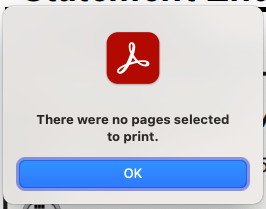Cannot print pdf MacOS Monterrey
Copy link to clipboard
Copied
MacOS Monterrey 12.1
I have seen many similar posts, but none seem to have an answer to my problem.
I am trying to print a 4 page pdf from Acrobat Reader DC v 2021.007.20099. If I select the default to print all pages, these are my error messages:
Also, the same when I select a range of pages (1,3,4 for example).
However, I can print the pages one at a time. Terrible time sink. Hope Adobe will offer a patch for this problem.
Copy link to clipboard
Copied
Hi there
Hope you are doing well and sorry for the trouble. As described youCannot print pdf on MacOS Monterrey
Is this a issue with a particular PDF file or with all the PDFs? Please try with a different PDF file and check.
Also try to reset the Acrobat preferences as describe here https://community.adobe.com/t5/acrobat-discussions/how-to-reset-acrobat-preference-settings-to-defau...
You may also try to create a new test user profile with full admin rights or enable the root account in MAC and tr using the application there
Also, for testing, please try to open the PDF in a web browser and try to print the PDF from there and check.
You may also check out the correct answers marked here
Regards
Amal
Copy link to clipboard
Copied
Thanks for the tips, Amal. But, pdfs created before the latest update print as expected. The most recently created pdf from my bank does not print as I described.
I would appear there is a bug in the latest update. I have provided a detailed description of the problem as well as screen captures of the error messages. The messages indicate that no pages have been selected when a normal "print all" is directed. And, if I select a certain range of pages, it displays the same errors. HOWEVER, I can print the document one page at a time. This is very inconvenient. Other work arounds are not acceptable, such as printing from an image. Printing from a pdf should not all of a sudden become a problem.
Copy link to clipboard
Copied
Hi there
We are sorry to hear that.
Have you tried the steps suggested in the correct answer marked in the similar discussions shared above?
Regards
Amal
Copy link to clipboard
Copied
MOVED TO THE ACROBAT READER FORUM
Acrobate du PDF, InDesigner et Photoshopographe
Copy link to clipboard
Copied
FORUM." The provided link only takes me back to my original "discussion"
.....?
Do you have a link that will work?
Get ready! An upgraded Adobe Community experience is coming in January.
Learn more