Comment
In the Comment tool, the highlight text (pencil icon second from left) does not work.
Or maybe I'm missing something?
Brad
In the Comment tool, the highlight text (pencil icon second from left) does not work.
Or maybe I'm missing something?
Brad
Hey Brad,
We apologize for not being able to address your query on time.
Open Adobe Reader>Help>About Adobe Reader
If you have started experiencing this problem immediate after Oct release, then you may install the latest patch of Adobe Reader DC Release Notes — Release Notes for Acrobat DC Products
2. Still can't find the highlighting tool, then you may Open PDF>Comment>right click on comment toolbar>Customize Comments Toolbar and see whether you have any customization in Toolbar or not.
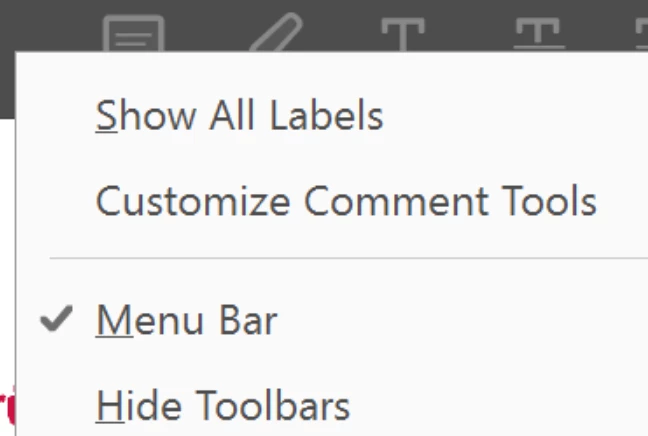
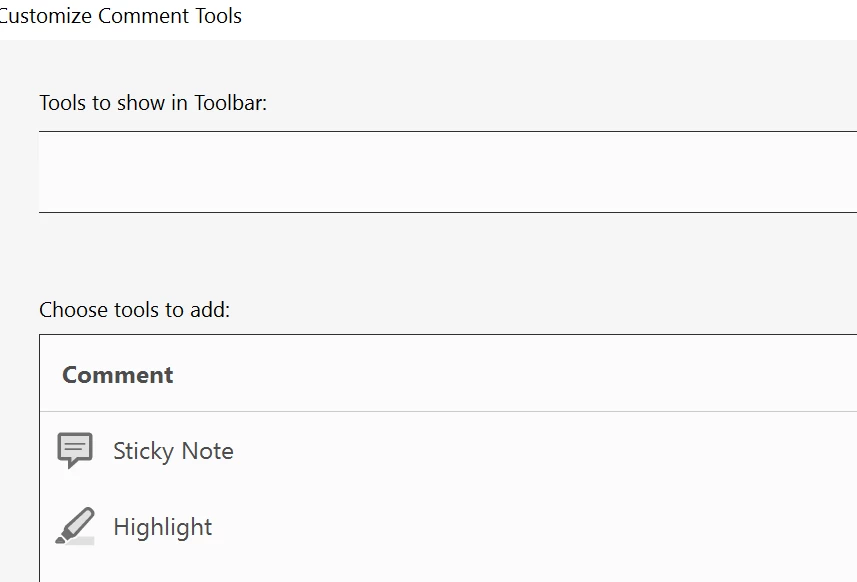
3. Use cleaner tool to remove the application completely- Download Adobe Reader and Acrobat Cleaner Tool - Adobe Labs and reinstall it- Adobe Acrobat Reader DC Install for all versions
Regards,
Akanchha
Already have an account? Login
Enter your E-mail address. We'll send you an e-mail with instructions to reset your password.