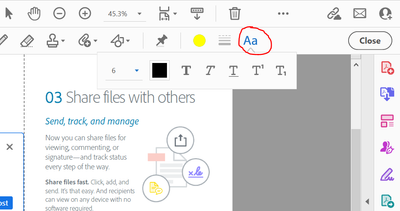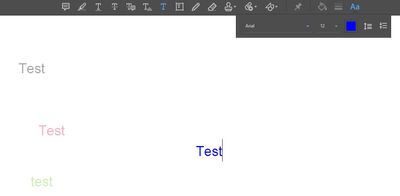Comments appear transparent
Copy link to clipboard
Copied
Hallo,
schon seit einiger Zeit sind meine Textkommentare immer transparent. Melde ich mich mit einem anderen Benutzer unter Windows 10 an sind die Kommentare wieder schwarz. Wo ändere ich diese Einstellung?
Gruß
Julian Mahlmeister
Copy link to clipboard
Copied
Hi @JulianM.
Thanks for reaching out.
If your text comments appear transparent, but when your colleague logs in, it shows fine in black color, then we assume there's likely a chance that the comment text color is set to White in your case.
Try this:
- Open a document, add a comment, or open the existing comment note.
- Click on this icon and then click on the color pallet
- Is it White? If yes, then change it to black.
Did it make any difference?
Thanks,
Akanchha
Copy link to clipboard
Copied
Hello Akanchha,
no it doesn't matter which color I use. It's transparent in every color.
When I'm typing it isn't transparent. When I start a new comment the old one gets transparent.
Do you have any other idea?
Thanks
Julian
Copy link to clipboard
Copied
Could you please confirm if this happens on a particular PDF? Or with all PDFs.
Share a sample PDF with us with comments added.
Share the Acrobat Reader and OS version on the machine.
Thanks,
Meenakshi
Copy link to clipboard
Copied
Hello @Meenakshi Negi
yes it happens to all PDFs.
My current Adobe Acrobat Reader Version: "Continuous Version | 2023.001.20093"
I'm using Windows 10 Pro, Version 22H2, Build 19045.2846
Attached you'll find two PDFs:
"Adobe PDF Test.pdf" which I created on the above PC, creating the transparent comments
"Adobe PDF Test_2.pdf" which I changed on another rarely used PC. This creates normal comments.
regards,
Julian
Copy link to clipboard
Copied
Hello all,
I have tried to create comments with a different user named "install" on the first mentioned PC.
With this user it creates normal comments, so it seems that this problem is user related and not version, windows or hardware related.
Are there any user specific files?
thanks,
Julian