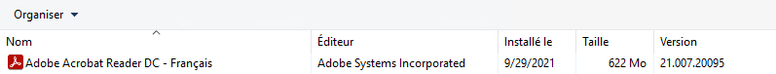- Home
- Acrobat Reader
- Discussions
- Re: Disable Auto-Updates for Acrobat Reader DC on ...
- Re: Disable Auto-Updates for Acrobat Reader DC on ...
Copy link to clipboard
Copied
Currently we have Acrobat Reader DC installed on a Windows 2012 R2 terminal server, and due to a recent update, are encountering an issue with the Adobe Update Service continually failing - this causes a prompt to appear for any logged in user. It appears that in recent updates to Adobe Reader that the "Updater" tab within preferences has been removed.
Attempting to disable the Update Service in Local Services does not work, and setting this to Manual or Disabled does not stick for more than 30 minutes. There is also a scheduled task for the Adobe Reader Update Service in Task Scheduler that attempts to run the Update Service everytime a user logs on - disabling this only lasts for 30 mins before it resets to enabled with its default settings.
Is there a way to disable Auto-Updates for Acrobat Reader on a terminal server?
 1 Correct answer
1 Correct answer
Hi All!
Thanks for your time and patience.
The fix is available with the latest update of Acrobat & Reader DC Continuous track: Adobe Acrobat and Reader - 21.007.2009x Optional update.
Please install the latest patch, and let us know if you experience any issues.
See this article for detailed information about this release, bug fixes and how to update the app: https://community.adobe.com/t5/acrobat-discussions/adobe-acrobat-and-reader-21-007-2009x-optional-up...
Regards,
Anand Sri.
Copy link to clipboard
Copied
The only proper way to disable updates for a product is to use bUpdater registry value.
For Adobe Reader DC registry path on 64bit system is
HKEY_LOCAL_MACHINE\SOFTWARE\WOW6432Node\Policies\Adobe\Acrobat Reader\DC\FeatureLockDown
Set bUpdater DWORD Registry value to 0.
32bit system registry path is
HKEY_LOCAL_MACHINE\SOFTWARE\Policies\Adobe\Acrobat Reader\DC\FeatureLockDown
Copy link to clipboard
Copied
If the bUpdater registry value isn't there do we create it?
Copy link to clipboard
Copied
Yes, please create the bUpdater.
Copy link to clipboard
Copied
Hi, we´re encountering the same issue. Reader DC installed on a W2K16 RDS System. Since yesterday msiexec is starting rdrservicesupdater.exe for all of our users in a kind of random order. Every rdrservicesupdater.exe uses 10-12% CPU. Even killing the tasks, trying to disable the update service and trying to disable the planned update task actually does not work.
I´ve tried to set the regkey and i will restart the rds server tonight. Hope that it will help.
Copy link to clipboard
Copied
defaultlin1bj20lbst,
Trying to disable Updater Service or Task is not the right way to disable updates.
As I mentioned, the only right way is to use bUpdater registry.
Registry path to disable updates for Services is slightly different from registry path to disable updates for Reader.
For Services installed with Adobe Reader DC registry path on 64bit system is
HKEY_LOCAL_MACHINE\SOFTWARE\WOW6432Node\Policies\Adobe\Acrobat Reader\DC\FeatureLockDown\cServices
Set bUpdater DWORD Registry value to 0
Please refer to this document-
Basic Configuration — Deployment Planning and Configuration (adobe.com)
If you plan to disable updates for Reader and Services, I'd suggest you set bUpdater in both registry locations.
Copy link to clipboard
Copied
Hi, just wanted to report another instance of this happening.
Server 2016 RDS farm. We get a bit of a mixture of things happening.
When opening from the start menu:
- Users get a windows installer prompt with a progress bar stating 'Preparing application for first use'
- Then an Application Error notification "The application was unable to start correctly (0xc0000142). Click OK to close the application." But Adobe opens fine.
If opening a PDF file from explorer it can open fine for 2 or 3 times in a row. But then get a mixture of the above. Sometimes the installer appears upon close.
Additionally the folder path C:\Program Files (x86)\Adobe\Acrobat Reader DC\Reader
contains multiple folders 'acrocef_1' through to 'acrocef_32' which is using 5.2GB of data on a very small C: drive.
I checked the link Basic Configuration — Deployment Planning and Configuration (adobe.com)
It showed how to disable updates in the Adobe Customization Wizard.
I had already used this wizard to check the box to 'Disable Product Updates' & create a transforms file to customize the installer.
When I checked in the registry at (As mentioned in post above)
HKLM\SOFTWARE\Policies\Adobe\(product name)\(version)\FeatureLockdown\
bUpdater DWORD was set to '0'
&
HKLM\SOFTWARE\WOW6432Node\Policies\Adobe\(product name)\(version)\FeatureLockdown\
bUpdater DWORD was set to '0'
But the link says to:
Disable updates to the web service plugins by setting HKLM\SOFTWARE\Policies\Adobe\(product name)\(version)\FeatureLockdown\cServices\bUpdater to 0.
bUpdater within the cServices key did not exist.
I created this on our Development server (& in WOW6432Node) and restarted. Logged in as an admin no issues. Logged in as a user and still getting the same thing.
This seems like a bug with version 21.007.20091.
But if i revert back to 21.005.20060 - without a way to disable updates. How long until this issue come back by itself?
Please let's have a correct method to disable updates and a patch for current version.
We are getting so many support calls from users about this issue.
Copy link to clipboard
Copied
Hi, just wanted to report another instance of this happening.
Server 2016 RDS farm. We get a bit of a mixture of things happening.
When opening from the start menu:
- Users get a windows installer prompt with a progress bar stating 'Preparing application for first use'
- Then an Application Error notification "The application was unable to start correctly (0xc0000142). Click OK to close the application." But Adobe opens fine.
If opening a PDF file from explorer it can open fine for 2 or 3 times in a row. But then get a mixture of the above. Sometimes the installer appears upon close.
Additionally the folder path C:\Program Files (x86)\Adobe\Acrobat Reader DC\Reader
contains multiple folders 'acrocef_1' through to 'acrocef_32' which is using 5.2GB of data on a very small C: drive.
I checked the link Basic Configuration — Deployment Planning and Configuration (adobe.com)
It showed how to disable updates in the Adobe Customization Wizard.
I had already used this wizard to check the box to 'Disable Product Updates' & create a transforms file to customize the installer.
When I checked in the registry at (As mentioned in post above)
HKLM\SOFTWARE\Policies\Adobe\(product name)\(version)\FeatureLockdown\
bUpdater DWORD was set to '0'
&
HKLM\SOFTWARE\WOW6432Node\Policies\Adobe\(product name)\(version)\FeatureLockdown\
bUpdater DWORD was set to '0'
But the link says to:
Disable updates to the web service plugins by setting HKLM\SOFTWARE\Policies\Adobe\(product name)\(version)\FeatureLockdown\cServices\bUpdater to 0.
bUpdater within the cServices key did not exist.
I created this on our Development server (& in WOW6432Node) and restarted. Logged in as an admin no issues. Logged in as a user and still getting the same thing.
This seems like a bug with version 21.007.20091.
But if i revert back to 21.005.20060 - without a way to disable updates. How long until this issue come back by itself?
We are getting so many support calls from users about this issue.
What is the next step?
Copy link to clipboard
Copied
UKRobster
I understand you already provided logs to customer support.
If you could provide Updater specific information, it should help as well.
- Please export HKEY_LOCAL_MACHINE\SOFTWARE\WOW6432Node\Policies\Adobe\Acrobat Reader\DC\FeatureLockDown registry
- Enable Updater verbose logging - set iLogLevel DWORD registry value to 1 in HKEY_LOCAL_MACHINE\SOFTWARE\WOW6432Node\Adobe\Adobe ARM\1.0\ARM
- Make sure no instance of AdobeARM.exe is running. If it does, let it finish
- Delete any tLastT_ registry value from HKEY_CURRENT_USER\SOFTWARE\Adobe\Adobe ARM\1.0\ARM
- Launch AdobeARM.exe from C:\Program Files (x86)\Common Files\Adobe\ARM\1.0
6. Wait a few seconds, collect and send me in a private message AdobeARM.log file from current User Temp folder and registry export from step 1.
Copy link to clipboard
Copied
Good Morning,
Firstly I apologies for the double post yesterday. The page did not seem to update and it appeared that my post was missing. So I did start another thread which I am now working with support directly via email as a result of that thread.
I will work through the steps you outline here as well.
I have verified that the issue still occurs prior to exporting the attachged Reg Key - I had to rename the file extension to .txt in order to upload it here.
I will perform the other steps and send you a message with the results.
Thanks
Copy link to clipboard
Copied
Same here on one W2K16 and one W2K12 RDS system. c:\program files (x86)\adobe\acrobat reader dc\reader shows acrocef_1 to acrocef_32 with 5.3gb. Other rds servers with the same reader version 21.007.20091 only have acrocef_1 in this folder. All other rds systems (W2K16 and W2K12) with the same reader dc version 21.007.20091 got only one acrocef_1 folder. No issue on these systems.
Yesterday i´ve uninstalled reader dc, rebooted, reinstalled. bUpdater regkeys are set, but the issue still occours. rdrservicesupdater.exe keeps running for random users with 10-12% cpu usage per process
what to do?
Copy link to clipboard
Copied
We have the same error as "ChristianBu nk" mentioned. On some Win2K16 Servers we also have that many folders ("acrocef_1" - "acrocef_33") and a whole bunch ob Tasks "Adobe WebInstaller 21.7" using all CPU power. There are currently running like 40 Tasks from different users, some users have just one instance, others three or four. Quitting these tasks just helps a few minutes, they are restartet. Letting one of these tasks run as ADMIN does not change anything.
Copy link to clipboard
Copied
@AIB5EA5 i´ve even tried to rename the rdrservicesupdater.exe in all locations on c:\. after some minutes the .exe file appeared again in acrocef folder, running an consuming cpu.
the strange thing: we´re using 7 rds servers (w2k12 and w2k16). all of them installed 21.007.20091 on tuesday. 5 of them without any issue. 2 of them encountering these problems.
i´ll try to uninstall reader dc on them this evening including reboot and cleanup of c:\program files (x86)\adobe and c:\programdata\adobe. then i´ll try to reinstall latest version.
Copy link to clipboard
Copied
I too tried to rename rdrservicesupdater.exe & RdrCEF.exe in the first acrocef_1 within C:\Program Files (x86)\Adobe\Acrobat Reader DC\Reader
But new ones were created within moments.
I have tried removing all customizations and installing without a transfroms file (on my second TEST server) and re-installed with the .exe version.
Users still get the RDR error box.
Version 21.007.20091 is seriously broken in RDS envrionment.
Copy link to clipboard
Copied
@UKRobster and @AIB5EA5 I´ve seen one strange difference between working installations an not working installations. please check c:\windows\installers\
On our servers with reader issues, there are some MSI*.tmp files with timestamps 15.09 and 16.09 and a filesize 10.117kb and a sourcehash file (20k) ending on AC0F074E4100 with a timestamp of the last reader dc installation.
In Windows Eventlog (Applicationlog) i found msiinstaller processes, started by some rds-users with exactly this id, ending in an application error message by msiexec.exe
Could you confirm?
Copy link to clipboard
Copied
@UKRobster and @AIB5EA5 the sourcehash-file contains the string AcroRead.msi, when opening this file using an editor.
Copy link to clipboard
Copied
I found these files, but they are from early 2019
Copy link to clipboard
Copied
I have some got some files from 15/09 in C:\Windows\Installer Not sure what this proves though. As i know that I removed and re-installed Adobe Reader on 15/09.
These files are expected.
I have checked Event logs on the production servers and there were multiple entries for each user that msiexec had been trying to configure Adober Reader. Again - expected bahaviour.
Copy link to clipboard
Copied
moved the hash file "SourceHash{AC76BA86-7AD7-1031-7B44-AC0F074E4100}" from c:\windows\installer\ to a temp location. Actually no issue on both systems. rdrservicesupdate.exe disappeared
Other behaviour is under investigation.
Copy link to clipboard
Copied
Update: after deinstalling Acrobat Reader, manually deleting the "acrocef_X" Folders and reiinstalling the software everything works normally again!
Copy link to clipboard
Copied
Uninstalled Adobe Acrobat Reader, deleting the "acrocef_X" folders within Program Files (x86)/Adobe and then reinstalling appears to have resolved the issue for us as well.
Copy link to clipboard
Copied
Copy link to clipboard
Copied
I followed steps, removed all acrocef_X folder and reinstall Adobe but still same issue.
Any idea. This is terminal server 2016 and it is very urgent as I have to kill all the process manually all the time.
Copy link to clipboard
Copied
Hi All!
Thanks for your time and patience.
The fix is available with the latest update of Acrobat & Reader DC Continuous track: Adobe Acrobat and Reader - 21.007.2009x Optional update.
Please install the latest patch, and let us know if you experience any issues.
See this article for detailed information about this release, bug fixes and how to update the app: https://community.adobe.com/t5/acrobat-discussions/adobe-acrobat-and-reader-21-007-2009x-optional-up...
Regards,
Anand Sri.
Copy link to clipboard
Copied
Hi Adobe employee,
Your answer does not work, I have the latest adobe version 21.007.20095 and still, my users get an update error message when they log in their RDS session.
You can see the error message.
I tried to disable the adobe acrobat update service, and it always come back to enable. I tried to disable update via the regestry, but I dont have the mentionned keys.
What do I do now?
-
- 1
- 2
Find more inspiration, events, and resources on the new Adobe Community
Explore Now