How can I enlarge font size in comments or sticky notes? (Mac OS)
I have read all the forums but still could not get the right answer.
I am using a Mac OS, and I haven't had this kind of problem when I was using Windows.
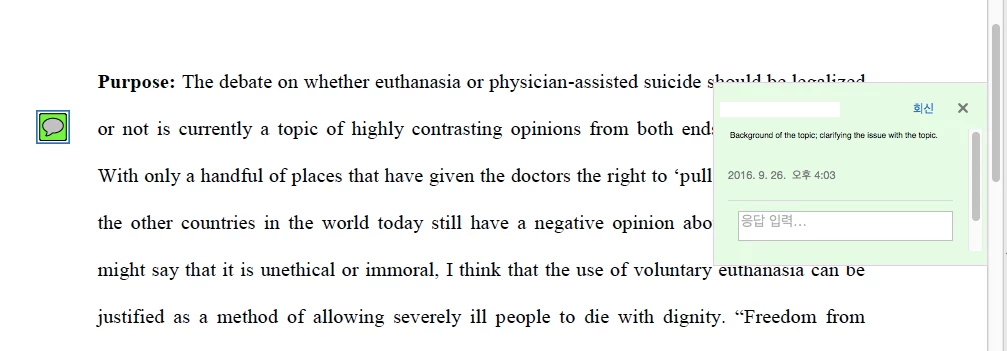
Even if I enlarge the font of the original text, the font size of the comment (or sticky note) does not get bigger.
Also, ctrl+shift+ "+" does not work.
There is no menu to change the size of the font of sticky notes.
I want to know how to change them. Thank you.

