Question
how to create a fillable form that is fed from another form see image below
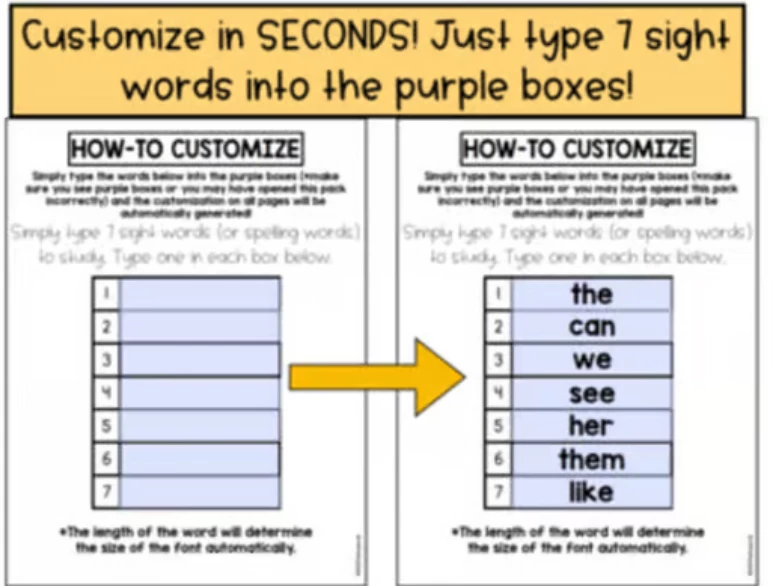

type words from a form to fill into another form? I am a teacher trying to learn how to do this
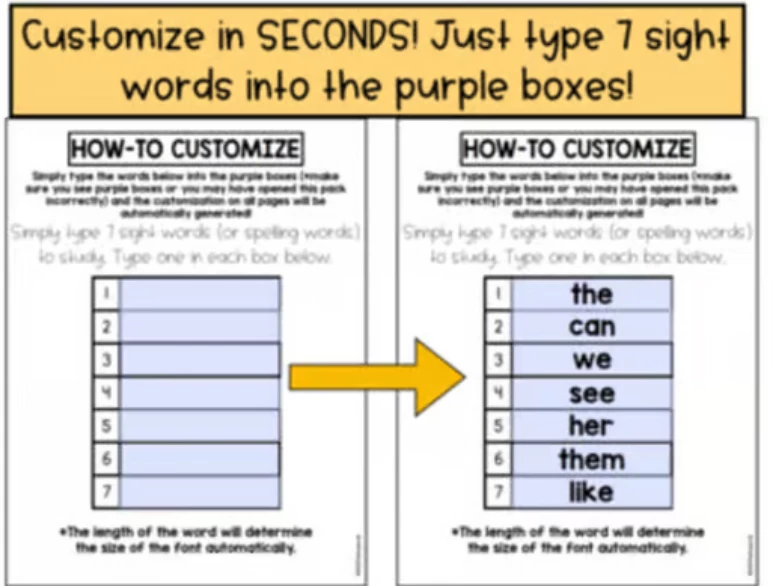

type words from a form to fill into another form? I am a teacher trying to learn how to do this
Already have an account? Login
Enter your E-mail address. We'll send you an e-mail with instructions to reset your password.