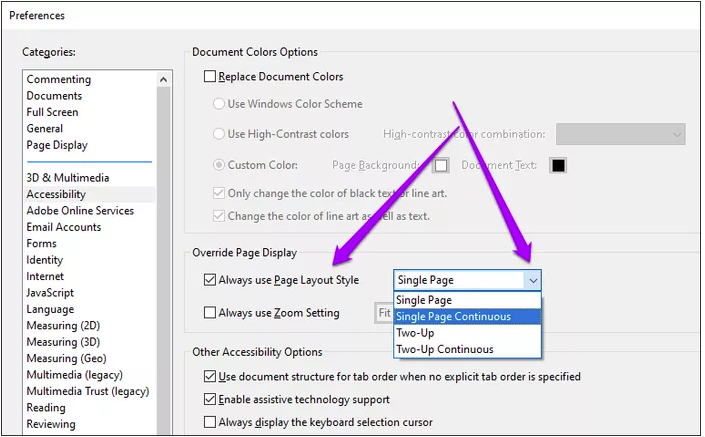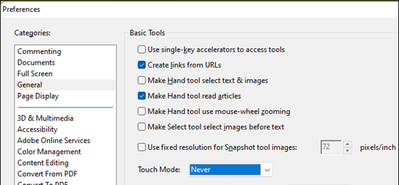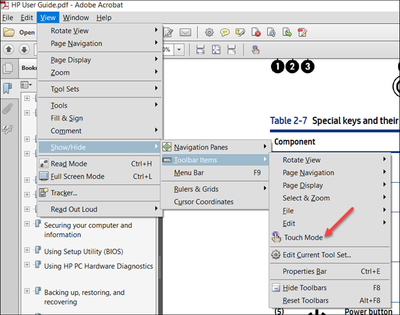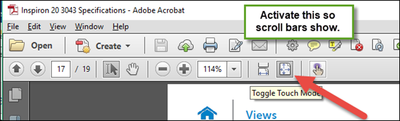- Home
- Acrobat Reader
- Discussions
- Re: How to enable scroll bar in Adobe Acrobat Read...
- Re: How to enable scroll bar in Adobe Acrobat Read...
How to enable scroll bar in Adobe Acrobat Reader DC?
Copy link to clipboard
Copied
How can I display a scrollbar in Adobe Acrobat Reader DC? My version is 2019.021.20061. I need this to scrool through a document with many pages. There is an answer for Acrobat Reader 11 to set Touch Mode=Never, but that doesn't show the scrollbar in my version. Thanks.
Copy link to clipboard
Copied
Try the forum for Acrobat Reader.
Copy link to clipboard
Copied
This is the forum for Acrobat Reader
Copy link to clipboard
Copied
It might be "Touch Mode".
1. Go to Edit>Preferences>General>Basic Tools section.
2. Select Never in the Touch Mode pop-up menu
3. Click OK in the Preferences window.
See if that makes a difference
Copy link to clipboard
Copied
Thanks, but as noted in my original post, that is the first thing I tried and it didn't work. I think the software developers forgot to include the scroll bar 🙂
Copy link to clipboard
Copied
I had the same problem (the suggested solution did not work). I had Slovene version. When I downloaded a new version from the UK page in english the scrolbar appeared (as well as some additional options not enabled in the Slovene version).
Copy link to clipboard
Copied
I have the same issue. MOST .PDF files have the scroll bar on the side but sometimes they do not.
It is rare that this happens and I think that PDFs may be designed so that scroll bars are not going to be available.
If that is the case, how do they do this ? Continuous scroll is available, just not the scroll bar. Turning off TOUCH has nothing to do with this one. In fact, I have 5 PDF tabls open and only this one (a magazine) does not have the scroll bar.
It may be that nobody else in the world has seen or heard of this. I tend to get very special problems in windows 10 especially but I have seen this issue off and on for many years now.
Copy link to clipboard
Copied
No, I have never heard of this happening for specific PDFs. There isn't anything in the PDF rules for "turn off scroll bar". If any of these problem files are public, you might like to post a link so others can take a look.
Copy link to clipboard
Copied
Will try to find a link for one of these PDFs.
It is rare, but they seem to exist at least for me.
Copy link to clipboard
Copied
I see exactly the same thing. Several PDFs are open and all show the scroll bar, except for one. In my case it is also a magazine that does not show the scroll bars.
All "General" settings would apply to all opened PDFs, no? So there should not be a difference, but there is.
The property to enable/disable scrollbars therefore must be in the document, not the application.
Copy link to clipboard
Copied
Ah, found it. There IS an option in Acrobat to set it on a PDF, that applies when it is opened. There is no option in Acrobat or Reader to override it. It's a real nuisance, I wish designers would stop trying to decide to hide scroll bars because that isn't how THEY navigate. The end user should have control.
Copy link to clipboard
Copied
Thank you for verifying my suspicion that this can be set when creating the PDF document.
Very weird that this can not be overridden but I believe it !
Happy new year !
And better, hopefully.
boB
Copy link to clipboard
Copied
I found it! Go to Edit>Preferences>Accessibility and select "Single page contiuous" in pop-up menu "Always use page layout style". Click OK in the Preferences window.
Copy link to clipboard
Copied
Nope! Suddenly my PDF's are opening differently. I now have to click EDIT/Edit Text and Images to show the editing tools.
And, the vertical scroll is now missing. Did Adobe add an update changing this?! How do I change it back.
I have tried the suggestions in this string and none work.
Thank you; this is making my work in Adobe DC too timely.
Copy link to clipboard
Copied
Tool Bar
View
|-->Show Hide
|--->Tool Bar Items
|---->Click Touch Mode Scoll bar came up
Copy link to clipboard
Copied
Great, this works, but you have to set it via its shortcut button everytime you need it for it dissapear once you exit the window. But it works. Thanks
Copy link to clipboard
Copied
I do not see Touch Mode under Tool Bar Items
Copy link to clipboard
Copied
Well, you can do it by following the bellow steps.
Open edit option > go file menu > Accessibility > Check the box under override page display which is " Always use page layout style > Select your targeted page layout style > finally click okay.
You can resolve you just following above steps very easily.
Best regards
[Link removed by moderator]
Copy link to clipboard
Copied
Edit, Preferences; General tab, Touch Mode--Never
OR if that doesn't work:
Add Toggle Touch Mode button to Toolbar: View tab, Show/Hide, Toolbar Items, Touch Mode.
The Toggle Touch Mode button should now appear on the toolbar; click it to toggle the scroll bar on and off.
Copy link to clipboard
Copied
I don't see Touch Mode on my menu (Acrobat DC Pro
Copy link to clipboard
Copied
I have a mac, but the issue isn't in the Adobe settings (the app itself) but the properties set up in the document/file itself. SO, go to FILE > properties > initial view > uncheck all "user interface options." Your enemy is "hide window controls."
Or do whatever the equivalent is on PC.
Copy link to clipboard
Copied
Go edit > Preferences > Accessibility
On this box you will see, "Override Page Display":
Now mark on the Always use page Layout Style and "select single page Continous".
Always use Zoom Setting: Select "Reflow"
And finally, click ok.
Check if you make the change.
(link removed by moderator)
Clipping World | info@clippingworld.com | www.clippingworld.com
Copy link to clipboard
Copied
Tried every suggestion here and nothing worked for this one document. Also, I didn't see Reflow as an option for Zoom setting.
Copy link to clipboard
Copied
I fixed it. I saw another post about going to Initial View and clearing the boxes about hiding controls. Then I saved it and it worked.
Copy link to clipboard
Copied
I have tried the solutions outlined here but none seems to work. Strange thing is that I am having the problem ONLY with a couple of pdfs sent to me - everything else displays the scroll bar perfectly. Is this a setting that the sender could have added to the pdf document when it was created?
-
- 1
- 2