- Home
- Acrobat Reader
- Discussions
- Re: How to get rid of popups in Reader
- Re: How to get rid of popups in Reader
Copy link to clipboard
Copied
I have a popup that avoids me from using adobe reader. The problem is that it freezes my screen and the only thing I can do is simply stop the program. I need to print a file that is in pdf and this is extremely annoying.... I even added the extension to chrome... The problem is that I don't get the same printing options in Chrome as in Adobe reader. The file I want to print is a booklet. How do I get rid of this?
I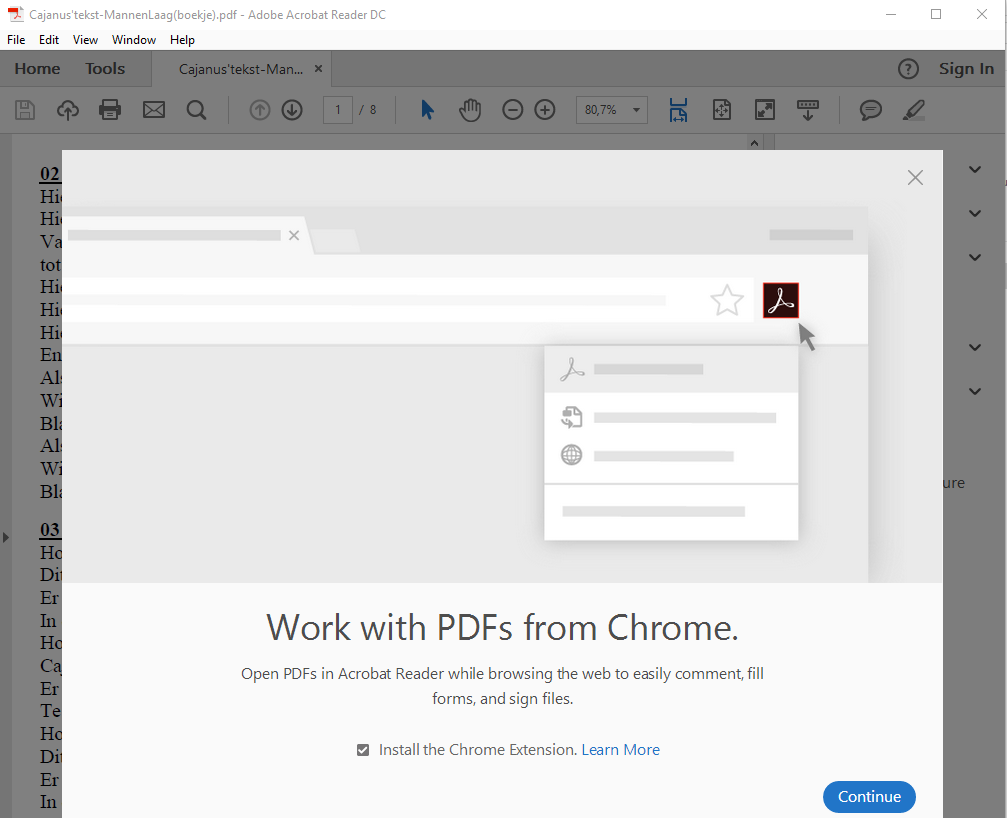
[Branched as new discussion. -Mod.]
 1 Correct answer
1 Correct answer
Hello Kkozacek,
We're sorry for the trouble you had. Please sign out from the application in which you are getting the pop-up, reboot the machine. Launch it back and sign back in with your current Adobe ID and password and see if this brings any difference.
Are you getting the pop-up on Adobe Reader or other Adobe application? The record shows that you have a perpetual license(serial number based license) of Design and Web Premium CS 6.
If you are getting this error in Adobe Reader, then check for
...Copy link to clipboard
Copied
Hi jansoomer,
Could you please try the steps suggested in the link below and see if that works?
Re: Reader DC -- "Pick your color theme" Pop-up occurs EVERY time program is launched.
Let me know how it goes.
Thanks,
Shivam
Copy link to clipboard
Copied
How do I get rid of this particular pop-up:
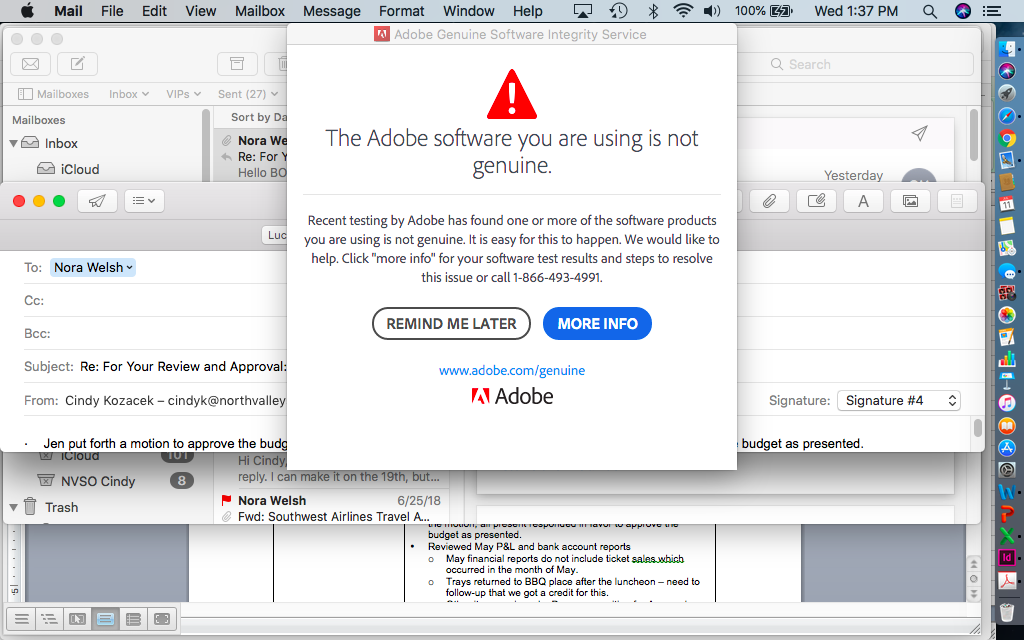
Copy link to clipboard
Copied
Hello Kkozacek,
We're sorry for the trouble you had. Please sign out from the application in which you are getting the pop-up, reboot the machine. Launch it back and sign back in with your current Adobe ID and password and see if this brings any difference.
Are you getting the pop-up on Adobe Reader or other Adobe application? The record shows that you have a perpetual license(serial number based license) of Design and Web Premium CS 6.
If you are getting this error in Adobe Reader, then check for any pending updates of Adobe Reader from help>check for updates, reboot the machine after updating Adobe Reader.
If you still experience any issue, use Acrobat cleaner tool to remove Adobe Reader Download Adobe Reader and Acrobat Cleaner Tool - Adobe Labs Reboot the machine and install the latest version of Adobe Reader from Adobe - Adobe Acrobat Reader DC Distribution
If you are getting this error message with Acrobat which is the part of your CS 6 suite, then remove Acrobat using the cleaner tool, reboot the machine, download the setup of CS 6 Download Adobe Creative Suite 6 applications
Run the setup and choose custom installation and install Acrobat.
once the installation is finished, use the activation code/serial number to activate it. To find you the serial number, you can refer to Adobe article Find your serial number
Let us know how it goes and share your observation.
Thanks,
Anand Sri.
[Edited response]
Copy link to clipboard
Copied
We simply downloaded Adobe Reader from your website, and this pop up prevents us from using the application. Unfortunately, your proprietary software are preventing us from filling out a legal document for immigration purposes. Do we have to pay $1000 for creative suite to edit a PDF? Please just make the free Adobe reader download actually work on Mac OSX.
I can't login, I can't do _anything_ other than Force Quit the application. I don't need a pop up telling me to install the Chrome extenstion. Like OP, I installed it (despite not needing it) and it still pops up. Please download Adobe Reader from your own website with a Mac and try it out before offering the suggestion to download the entire creative suite.