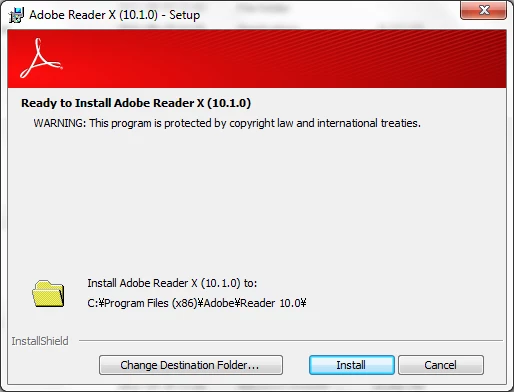How to install Acrobat Reader in a different drive?
Hello!,
I was just wondering if anyone out there knows how can I install Acrobat Reader in a different drive than just directly in C:. It goes by default there whenever I try to download it from the site, and there's no option anywhere to choose where it will install the program. I need to change the drive cause my C: is too full and dont have much else to delete from it, but have plenty of space in D:. Is it possible somehow to install the program in a different drive than c:? Please help!
Thanks,
Marcus Bale