- Home
- Acrobat Reader
- Discussions
- Re: How to not have adobe reader home page stay op...
- Re: How to not have adobe reader home page stay op...
How to not have adobe reader home page stay open after closing PDF file
Copy link to clipboard
Copied
Hi, I noticed with update every time I close a PDF file I'm looking at it keeps open this page with showing 'home' , 'tools' at the top and a list of all the previously opened PDF files etc. Any way to NOT have that page always remain open. Getting annoying having to close it every time I don't looking at a PDF. Page showing below after closing any PDF file. Thanks.
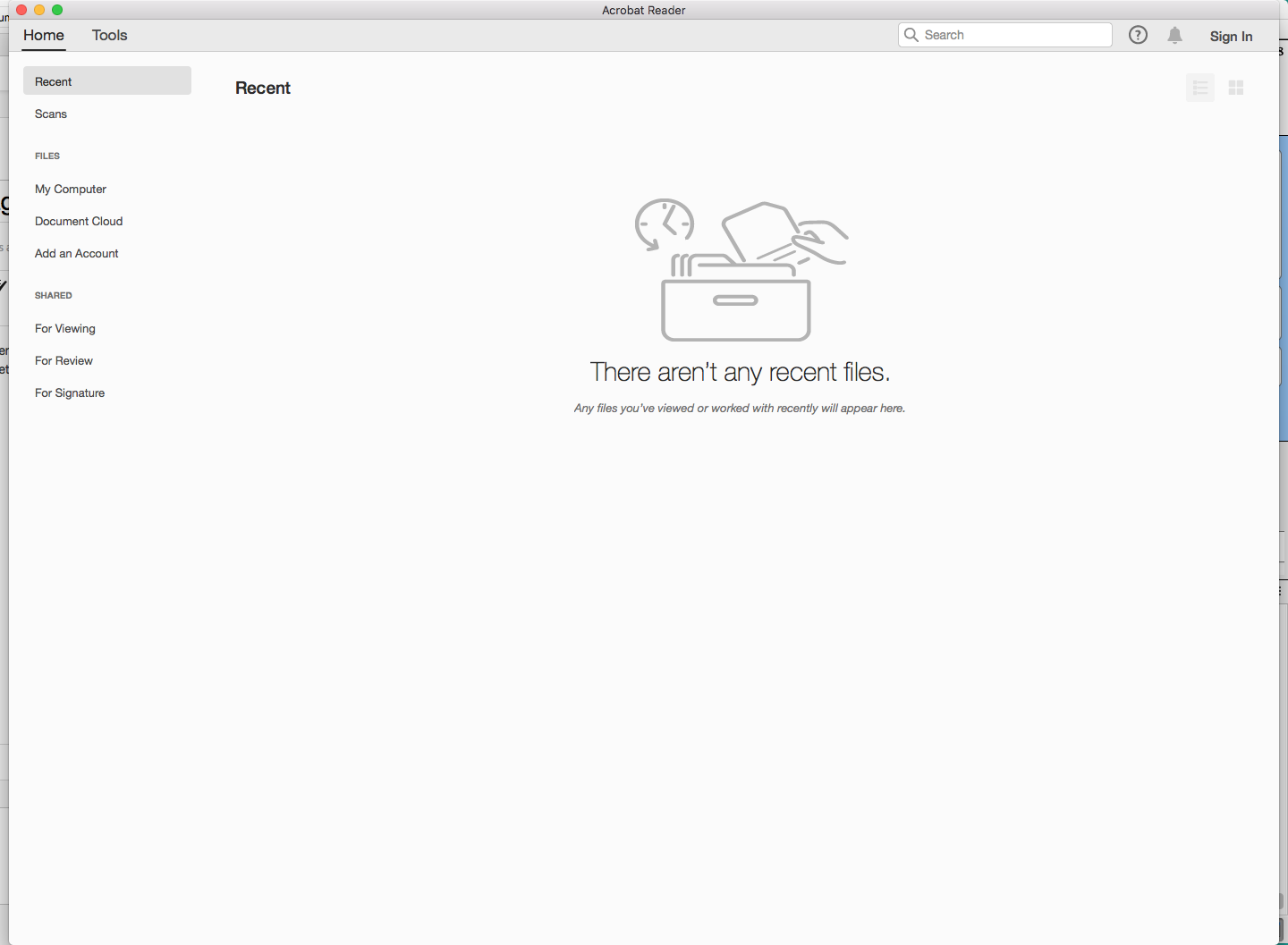
Copy link to clipboard
Copied
Hello Jpearce,
Are you referring to hide the 'Home' and 'Recent' tab in Adobe Reader DC? If yes, I am sorry, currently it is not possible to remove/hide these tabs.
If you want to close the default window, you have to click on the red x to close the application, as this is the designed behavior of Adobe Reader/Acrobat.
You may use Adobe Wish form to file a feature request or request modifications in the existing feature Feature Request/Bug Report Form
Thanks,
Anand Sri
Copy link to clipboard
Copied
I know how to close the page with the small X.
I meant that the page would by default auto close as currently I would have to click the 'x' every time after closing a PDF file, which is very annoying. It didn't do this on prior versions.
Thank you for the suggestion, I submitted a feature request.
Copy link to clipboard
Copied
I use the app close button (top right) or alt+f4. It doesn't hang around for me. If I close a tab, even the last tab, the app stays open.
Copy link to clipboard
Copied
What do you click to close the file instead? For me it is exactly the same number of clicks, not even one more.
Copy link to clipboard
Copied
Hi,
If you do not wish to see the Home view on closing all documents on Mac, You can always go to Preferences -> General and Un-select this preference.
Once you set this checkbox to false, you will no longer see the Application Window on closing all documents.
Let me know if that solves your concern.

Let me know f that solves your concern.
-Ayush Jain

Copy link to clipboard
Copied
I have that unchecked in Preference, General, but the Home/Tools screen still stays open when all documents are closed.
Copy link to clipboard
Copied
I don't know how I missed that! Thanks ![]()
Copy link to clipboard
Copied
Hey Ayush. I am looking for that "show home screen when all documents are closed" feature on my windows edition and cannot find it. Does it exist? Is there some other way to do this? I swear I had this set up to close out of acrobat completely with a single click, but then I formatted windows and reinstalled and now I am left with this issue and cannot solve it. I agree with OP that this is a super annoying feature to have to click twice like that to close the program.
Copy link to clipboard
Copied
This is what I was lookinh for but this must be an older version of Acrobat. It is also Mac (which is what I use most of the time) but I am looking for how to do this on Windows.
This option doesn't appear in the "General" section of preferences in Windows... if someone knows where I can find it, please let me know.
Copy link to clipboard
Copied
Ayush@Gravity Jain
Thank you. This solved the issue for me.
Copy link to clipboard
Copied
Apparently the option in Preferences-General has been removed in later versions. I jhave a 2020 version and it is not there anymore... any other news regarding this ?
Copy link to clipboard
Copied
I don't understand your problem with closing the last document as suggested?

Copy link to clipboard
Copied
I don't have a problem closing the last document or closing the Home/Tools screen, but I'd prefer the Home/Tools screen to automatically close when the last document is closed. And since there is a setting in the Preferences/General to have it do so it'd be nice if that worked. It worked just fine until the latest update if I'm not mistaken. It's just a preference I and many other have to not manually click on the red box or command W to close the Home/Tool screen after the last PDF document is closed.
Copy link to clipboard
Copied
Hi Johnny,
I know this is two years old - did you ever get a satisfactory answer?
Reding through the replies above you must have been very frustrated.
I only noticed this behaviour recently and came across this thread - I know it is only a minore inconvenience but if you have to click X every time 20 times a day it is driving me crazy!
I am a Windows user.
Regards
Philip
Copy link to clipboard
Copied
Well, now it's 4 years old, and still hasn't been addressed. The preference checkbox is there. It just doesn't work. I would understand if they just took the option away. That is the usual way software companies work: "You will do things the way we want you to." But if that were the case, they should take away the checkbox in preferences and stop making you think it's even doable. Hey, maybe somebody would know the command line for doing this, since the GUI is broken.
Copy link to clipboard
Copied
Certainly preferences ought to work, but for now I was trying to make sure you can at least get what you wanted.
Are we definitely on the same page? If you're looking at the last document you click the X and the whole app is gone, no Home screen. I just can't see it as even a minor inconvenience, but your mileage may vary.

Copy link to clipboard
Copied
No. If I'm looking at a PDF document and then close it either by clicking on the red x button at the top left or Command W (Using a Mac), the PDF document closes, but then the Home/Tools window stays open. Of course, now that I've tried turning on/off that preference option and quit/relaunched Acrobat a few time, it seems that upon closing the PDF file, the Home/Tools screen now closes like it should. However when launching Acrobat the Home/Tools screen opens or if I close the Home/Tools screen and Hide acrobat, and then click on Acrobat to unhide it, the window shows up again. I would think with the preference unchecked, that window shouldn't appear if no documents are opened. Annoying? Yes, Inconvenient...well I can live with it but I have no use for the Home/Tools window 99.99% of the time so would prefer not to see it.
Copy link to clipboard
Copied
Sorry, missed that you were on a Mac, I should have seen it. How about Command+Q?

Copy link to clipboard
Copied
Command Q is just going to quit the application. I prefer to keep Acrobat open, but hidden, as I have to open PDF files throughout the day at work.
Copy link to clipboard
Copied
I understand, that's more the Mac way of working.
Copy link to clipboard
Copied
bigmike, what is your exact version of Acrobat or Acrobat Reader? (Not "up to date", please, looking for a number like 2016.123.43433). And do you have the free Acrobat Reader or the paid-for Acrobat?
Copy link to clipboard
Copied
Adobe Acrobat Reader DC v2019.012.20035 for Windows (the latest version) does not have the "Show home screen when all documents are closed" option available under Preferences, General. I want it there, in working condition, so I can uncheck it. I want the app to exit when I close the last open PDF file. This is what I think others in this thread and other related threads want too.
Copy link to clipboard
Copied
Yes, exactly 🙂
Copy link to clipboard
Copied
Adobe Acrobat Reader DC v2019.021.20056 for Windows (now the latest version, 4 months after my post above) still does not have the "Show home screen when all documents are closed" option available under Preferences, General. I still want it there, in working condition, so I can uncheck it. I want the app to exit when I close the last open PDF file. This is what I think others in this thread and other related threads want too.
-
- 1
- 2
Find more inspiration, events, and resources on the new Adobe Community
Explore Now

