- Home
- Acrobat Reader
- Discussions
- Re: How to prevent PDF documents from being conver...
- Re: How to prevent PDF documents from being conver...
Copy link to clipboard
Copied
Hi there,
I have created a PDF document and would like to prevent it from being converted to Word to ensure that my document cannot be copied.
How can I do this?
Thanks.
 1 Correct answer
1 Correct answer
Hi Theresh,
You can apply password security to restrcit editing on your document. Please follow the steps below:-
1) Open the document in Acrobat.
2) Right click on the document and click on "Document properties".
3) Go to "Security" tab.
4) Select "Password security" from security method.
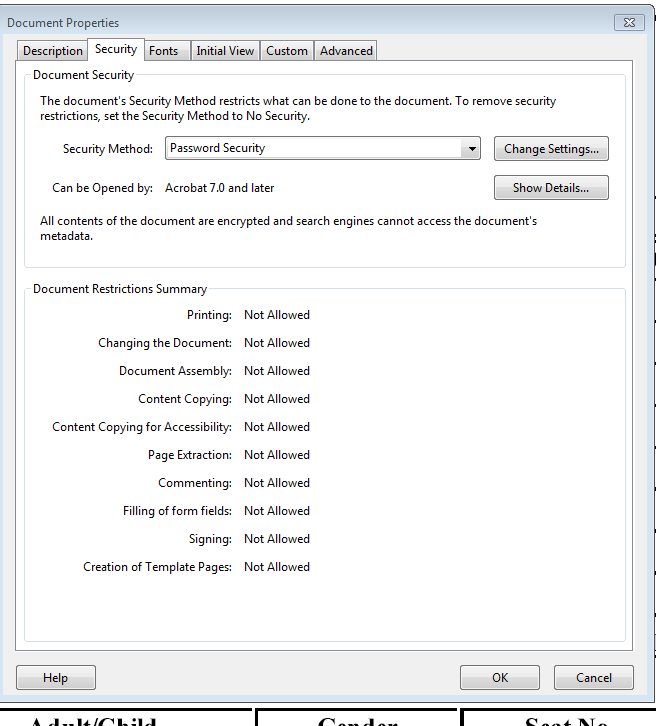
5) Click on "Change settings".
6) Check the box which says "Restrict editing
7) Un check all the other boxes.
8) Clcik on "OK" and enter the password.
9) Save the document.
Now, this document can not be converted to word
...Copy link to clipboard
Copied
Hi thereshp26112598,
You can set Password on your document to restrict editing and copying of the document, and unless the other users don't know the password, they won't be able to copy content or convert to word format.
Please refer the following Link for detailed information on how to set passwords on pdf files : Use security permissions to protect PDF files | Adobe Acrobat DC tutorials
Regards,
Rahul
Copy link to clipboard
Copied
How did you create the PDF document? Do you use Adobe Acrobat?
Copy link to clipboard
Copied
Hi Theresh,
You can apply password security to restrcit editing on your document. Please follow the steps below:-
1) Open the document in Acrobat.
2) Right click on the document and click on "Document properties".
3) Go to "Security" tab.
4) Select "Password security" from security method.
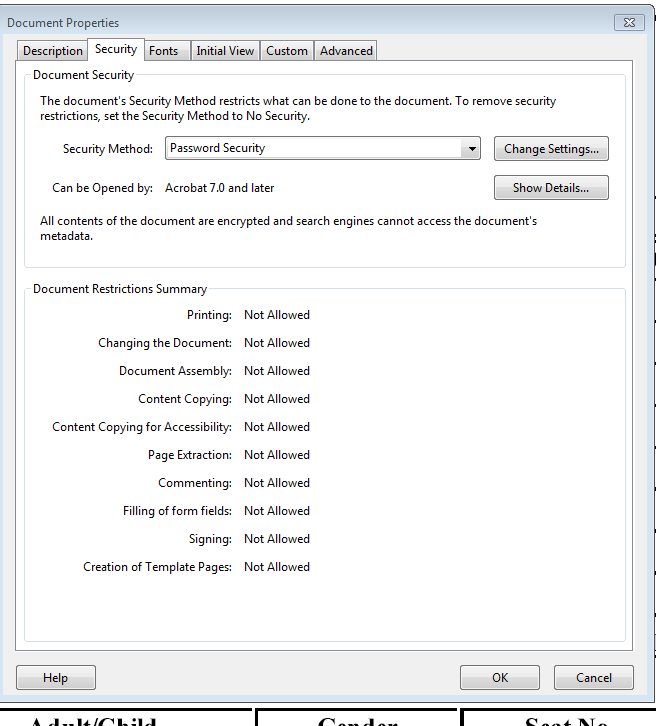
5) Click on "Change settings".
6) Check the box which says "Restrict editing
7) Un check all the other boxes.
8) Clcik on "OK" and enter the password.
9) Save the document.
Now, this document can not be converted to word.
Hope this helps!
Thanks,
Tanvi
Copy link to clipboard
Copied
Dear Tanvi and Rahul,
Presumably, this can only be done in Acrobat DC Professional & not DC Reader?
Thanks,
Theresh
Copy link to clipboard
Copied
Yes, that's true.
As Acrobat Reader is just used to view PDF, you will not be able to modify the properties of any PDF. We offer Acrobat PRO DC on a free 30 days trial. You can try it and see if you wish to buy it for future use.
Download free trial for Acrobat PRO DC from the link below:-
Download Adobe Acrobat free trial | Acrobat Pro DC
Hope this helps!
Thanks,
Tanvi
Copy link to clipboard
Copied
Thank you to All for your assistance.
Regards,
Theresh
Copy link to clipboard
Copied
Please pay close attention to the warning you get about third party products. It is true, and makes your activity almost (not quite) pointless.
Copy link to clipboard
Copied
Yes, if you upload the file to websites like www.ilovepdf.com you can extract a word document in 1 second. So the protection is useless.
Copy link to clipboard
Copied
Dear Leonardo,
I have the same situation. After protect my pdf, but just 1 second later my pdf is being converted.
So there is any other way that I can protect my document and prevent people to convert it?
Copy link to clipboard
Copied
No. Well, only if you never let them read it.
Copy link to clipboard
Copied
Why not encrypt the pdf? You could use an online service like www.pdftool.org or the one you already mentioned.
Copy link to clipboard
Copied
Hi,
Do you consider the option of zipping the file and adding password protection? If your intention is to make it viewable to the public without requiring a download, you could explore techniques such as Canvas preview and server-side PDF rendering mechanisms.
Copy link to clipboard
Copied
Hi everyone!
Great tips on securing PDFs – super helpful! I’d also like to share that if you’re looking for a free, user-friendly PDF tool (especially for Arabic documents), check out ARPDF www.arpdf.com
It’s an all-in-one solution for editing, converting, and securing your PDFs easily. Give it a try and let me know what you think! Cheers!
Find more inspiration, events, and resources on the new Adobe Community
Explore Now