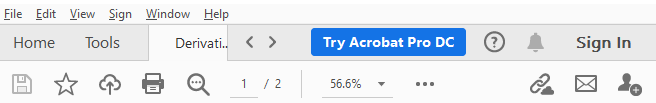- Home
- Acrobat Reader
- Discussions
- Re: How to remove the "try Acrobat Pro DC" advert ...
- Re: How to remove the "try Acrobat Pro DC" advert ...
Copy link to clipboard
Copied
At some point recently a big blue button suggesting I try Acrobat Pro DC has appeared on the tab bar, it's so large it blocks view of the tabs when viewing a pdf alongside another window (approx 95% of my use of acrobat reader). See image below.
How does one remove this? It's making the program difficult to use.
 1 Correct answer
1 Correct answer
I added the same key to the followin location and it seems to work:
Computer\HKEY_LOCAL_MACHINE\SOFTWARE\Policies\Adobe\Adobe Acrobat\DC\FeatureLockDown
Add a new DWORD and give it this name:
bAcroSuppressUpsell
Set its Data value to:
1
For this install, the following install was used:
x64.24.001.20615_MUI
Copy link to clipboard
Copied
This is so stupid and making the experience worse for non-Pro users is not going to convince anyone to pay for the product...
Copy link to clipboard
Copied
I couldn't agree more. but unless there's some registry hack, which I doubt...
I've even considered signing up for the free trial just to see if that would remove the button, but I'm reluctant to go through the hassle of unsigning, etc.
Copy link to clipboard
Copied
There is actually a registry hack described in this thread, but it doesn't seem to work for the big blue button...
Copy link to clipboard
Copied
I would recommend against signing up for the free trial or paid version. They then make it very difficult to use the free version again (popups that block your whole screen and won't close). Came here looking for a solution but I may just switch to another free software.
Copy link to clipboard
Copied
We noticed this button too with the latest release (21.001.20135). We already have all the upsell settings enabled and it doesn't remove this button. However, we did notice that if you open Reader you'll see the blue Try Acrobat Pro DC button but once you open a PDF it's no longer visible. So, we will continue to look for a way to remove it but at least it's not always visible.
Copy link to clipboard
Copied
We have this working now. As I said previously, we already had all the upsell setings configured. Apparently, there was an issue with this version and Adobe has released a new version which does not have the Try Acrobat Pro DC button. The new release is version 21.001.20140. Thanks to this post that lead us to the solution.
Copy link to clipboard
Copied
For me it didn't go away when you opened a PDF which was the problem as I
frequently work with several open - when having the window it the width of
the document (rather than full screen but wasted space) it prevented me
being able to navigate between different documents easily as I could only
see 1-2 tabs at a time as it took up so much space on the bar.
Hopefully that update fixes it, I can't test it as I don't have an OS
supported by adobe anymore.
Copy link to clipboard
Copied
Set the following value in registry:
key: HKLM\SOFTWARE\Wow6432Node\Policies\Adobe\Acrobat Reader\DC\FeatureLockdown
dword: bAcroSuppressUpsell
value: 1
Copy link to clipboard
Copied
Hello,
Thank you very much, it's working like a charm.
Regards,
Copy link to clipboard
Copied
Copy link to clipboard
Copied
Old thread but this fix did not work for me but that one (see below) worked without a reboot, do not creat cIPM folder juste add that Reg key under featurelockdown folder
Open RegEdit and Navigate to this key:
HKEY_LOCAL_MACHINE\SOFTWARE\WOW6432Node\Policies\Adobe\Acrobat Reader\DC\FeatureLockDown\
Add a new DWORD and give it this name:
bAcroSuppressUpsell
Set its Data value to:
1
Close RegEdit.
Copy link to clipboard
Copied
Hi,
I actually tried every solution existing to solve this problem.
The button does simply not disappear.
Is there any new information?
Copy link to clipboard
Copied
Hello!
Try this for 64 bit Adobe Acrobat Reader (no WOW6432Node😞
Open RegEdit and Navigate to this key:
HKEY_LOCAL_MACHINE\SOFTWARE\Policies\Adobe\Acrobat Reader\DC\FeatureLockDown\
Add a new DWORD and give it this name:
bAcroSuppressUpsell
Set its Data value to:
1
Close RegEdit.
Open Acrobat Reader and there should be no more blue button with "Try..."
Be careful - WOW6432Node is only for 32 bit apps on 64 bit OS and it has no effect for 64 bit app.
HKEY_LOCAL_MACHINE\SOFTWARE\WOW6432Node\Policies\Adobe\Acrobat Reader\DC\FeatureLockDown\
Copy link to clipboard
Copied
Copy link to clipboard
Copied
I added the same key to the followin location and it seems to work:
Computer\HKEY_LOCAL_MACHINE\SOFTWARE\Policies\Adobe\Adobe Acrobat\DC\FeatureLockDown
Add a new DWORD and give it this name:
bAcroSuppressUpsell
Set its Data value to:
1
For this install, the following install was used:
x64.24.001.20615_MUI
Copy link to clipboard
Copied
Coming back to this in 2025 -- it's still there, still super annoying. I *have* Acrobat Pro on my work computer, I don't need it on my personal computer (which does already have an Adobe Photography subscription) -- why must I be bothered by adverts for things I already have? I would use it if I need it!
Find more inspiration, events, and resources on the new Adobe Community
Explore Now